Project Gantt Chart Infographics Dark
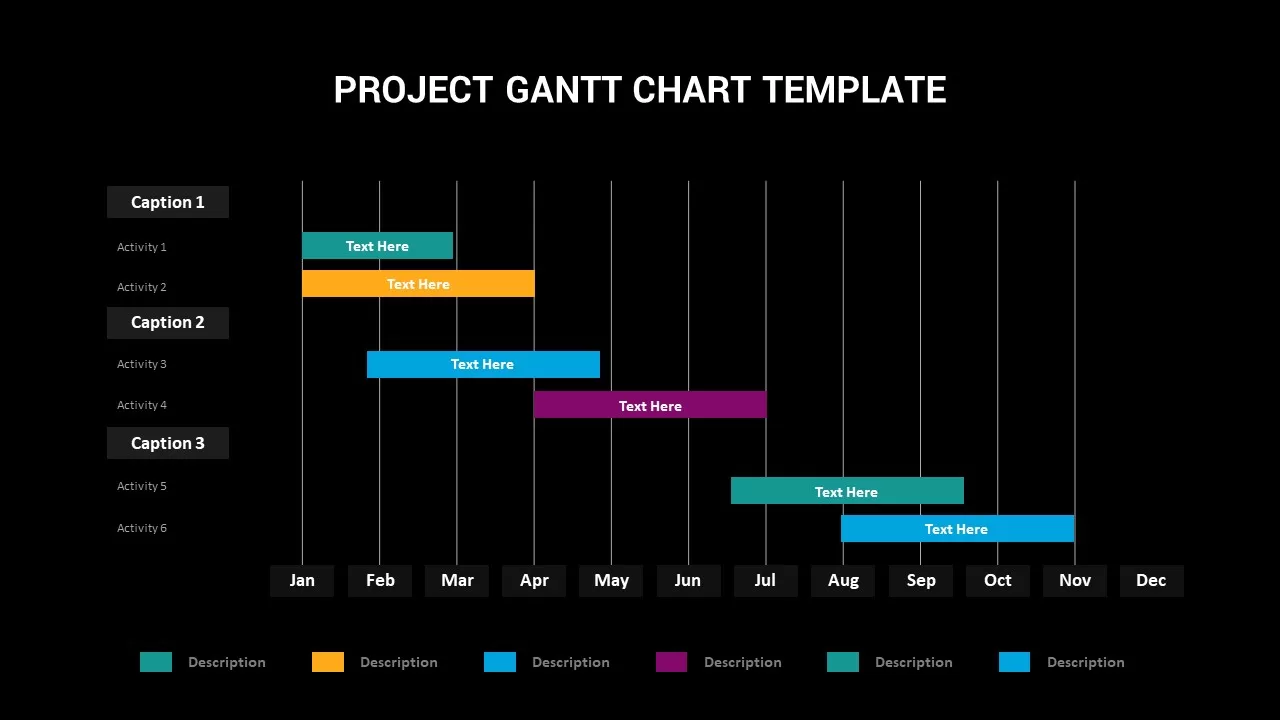
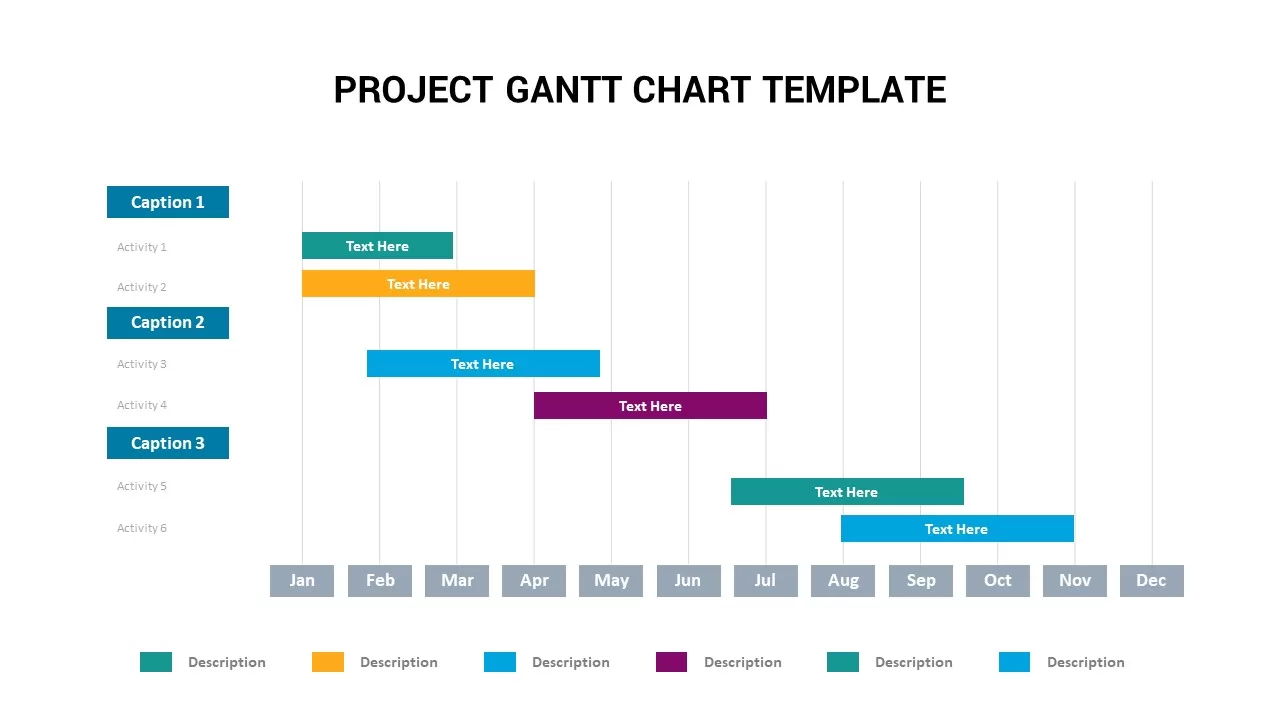
Description
Use this captioned multi-task Gantt chart timeline slide to plan and present project tasks in PowerPoint & Google Slides. Six grouped activities under three captions are displayed on horizontal bars across a 12-month grid. Each caption header appears at left, with two activity bars color-coded to denote workstreams, sprints, or resource categories. Placeholder labels above each bar support titles or completion metrics, ensuring stakeholders can grasp phases and dependencies at a glance.
Built on fully editable slide masters, this template includes vector shapes, gridline guides, and a customizable legend for mapping colors to departments or priority levels. Swap colors, adjust bar spans, add or remove captions, and relabel months in seconds without disrupting formatting. The clean grid, subtle shadows, and rounded-corner bars maintain a professional aesthetic, while optional entrance animations let bars slide into view sequentially for dynamic status updates. Responsive design ensures pixel-perfect clarity across desktop and mobile editors, eliminating version-control headaches in virtual meetings or in-person briefings.
With integrated font and theme controls, aligning this slide to corporate branding is effortless. Use the legend to track resource allocation, risk statuses, or milestone markers, and leverage the caption structure to organize workstreams by team, phase, or priority. Because every element is on the master slide, global edits propagate instantly across your deck—saving time and guaranteeing consistency.
Who is it for
Project Managers, Program Leads, Scrum Masters, and PMO teams will find this Gantt timeline slide essential for planning deliverables, coordinating cross-functional workflows, and communicating progress. Marketing managers, event planners, and operations directors can also leverage this layout to align stakeholders around launch roadmaps and campaign schedules.
Other Uses
Beyond project scheduling, repurpose this slide for editorial calendars, product launch timelines, training program plans, or resource allocation charts. Duplicate rows to compare parallel initiatives or convert bars into milestone markers.
Login to download this file

















































