Galaxy S10 Mockup PowerPoint Template
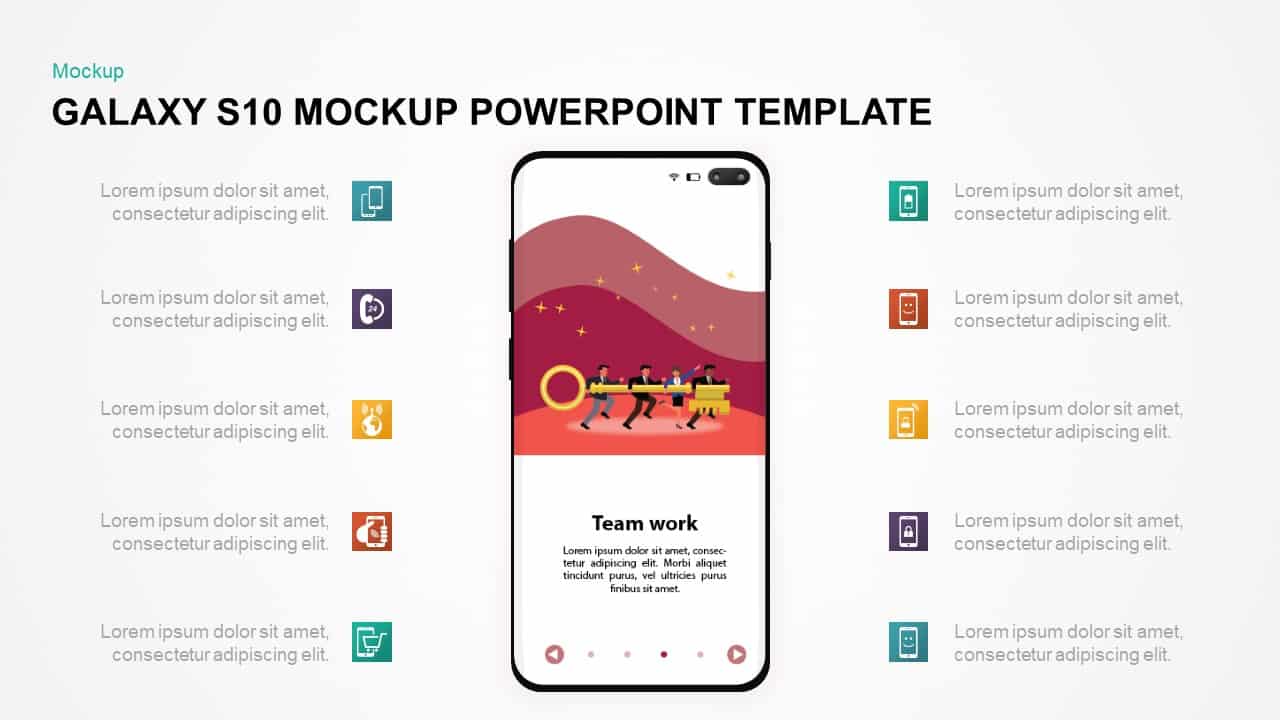
Description
Showcase your app designs, UI workflows, and team collaboration within a high-fidelity Galaxy S10 smartphone mockup slide. A crisp device frame centers your custom content—whether it’s a storyboard illustration, screenshot, or animated prototype—while ten colorful square icons flank the phone: five on each side, each paired with a concise text placeholder for feature names or benefit callouts. The soft gray background and subtle device shadow add depth without distraction, and master‐slide integration lets you replace the mockup screen, swap icons, and adjust accent colors via theme palettes in seconds. Well-spaced text areas ensure legibility for longer descriptions, while vector shapes guarantee razor-sharp rendering across all screen sizes and print formats.
Built for flexibility, this slide supports both PowerPoint and Google Slides. Use alignment guides to reposition icon/text pairs smoothly, toggle dark or light icon styles, or expand the icon list by duplicating paired shapes. Entrance animations can sequentially reveal each feature icon to maintain narrative flow and audience focus. The template’s scalable vectors and grouped layers enable quick edits—update the phone model to future devices, recolor the frame, or resize the illustration without losing clarity. Export-ready for high-resolution PDF, web previews, or live demos, this mockup slide elevates any pitch deck, product overview, or client presentation with professional polish.
Who is it for
Product managers, UX/UI designers, and app developers will benefit from this slide when presenting mobile features, demoing prototypes, or highlighting user-experience workflows. Marketing teams and sales executives can leverage it to pitch app roadmaps and feature benefits.
Other Uses
Repurpose this mockup to illustrate mobile onboarding sequences, e-commerce flows, customer-support apps, or analytics dashboards. Use the side icons to denote feature sets, user personas, or technology integrations for a versatile, high-impact slide.
Login to download this file

















































