Free Roadmap Timeline PowerPoint Template
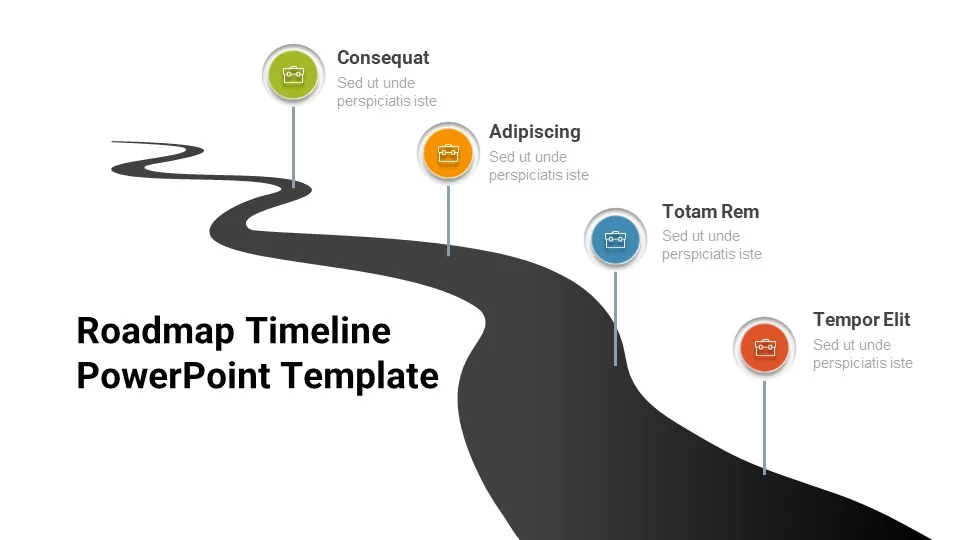
Leverage this winding road timeline infographic template to visualize strategic milestones along a dynamic curved path with modern design flair. The slide features a bold, gradient-filled road graphic that guides audience attention through four distinct markers—Consequat, Adipiscing, Totam Rem, and Tempor Elit—each represented by a colored circular icon in green, orange, blue, or red. Slim connector lines anchor each icon to the road, while subtle drop shadows and crisp sans-serif typography ensure legibility and professional polish. Equipped with placeholder text areas above each marker, you can quickly customize titles and descriptions to suit your project’s narrative.
Built on a master-slide framework, this template offers complete customization via theme color swaps, layered group objects, and editable vector shapes. Replace icons with a single click from an extensive library, adjust the gradient direction to match brand aesthetics, or reposition markers to reflect alternative milestone sequences. Snap-to-grid alignment guides and grouped layers streamline slide editing, enabling you to fine-tune layouts without technical expertise. High-resolution exports guarantee visual clarity on screens or printouts, while cross-platform compatibility between PowerPoint and Google Slides eliminates formatting inconsistencies and version-control headaches during collaborative workflows.
Ideal for project managers, product owners, consultants, and strategy teams, this template simplifies complex roadmaps for presentations ranging from executive briefings and board meetings to client pitches and internal workshops. Use it to map product launch timelines, technology rollouts, marketing campaigns, or multi-phase development plans in a single, coherent visual. Duplicate or remove milestone segments to match your project scope, add date labels or callouts to emphasize deadlines, and adjust text styles to maintain brand consistency.
Beyond standard roadmaps, repurpose this design for user onboarding journeys, training roadmaps, sales pipelines, or historical timelines. Empower stakeholders with a clear, engaging visual narrative that drives alignment and decision-making at every stage of your project cycle.
Who is it for
Project managers, product owners, consultants, and strategic planners will benefit from this template when presenting roadmaps, project phases, or timeline overviews in executive meetings and client pitches.
Other Uses
Repurpose this layout for onboarding journeys, process walkthroughs, sales pipelines, training roadmaps, or historical timelines. Extend or remove milestones to match any project scope.
Login to download this file

















































