Free-Weekly-Status-Report-PPT-Template
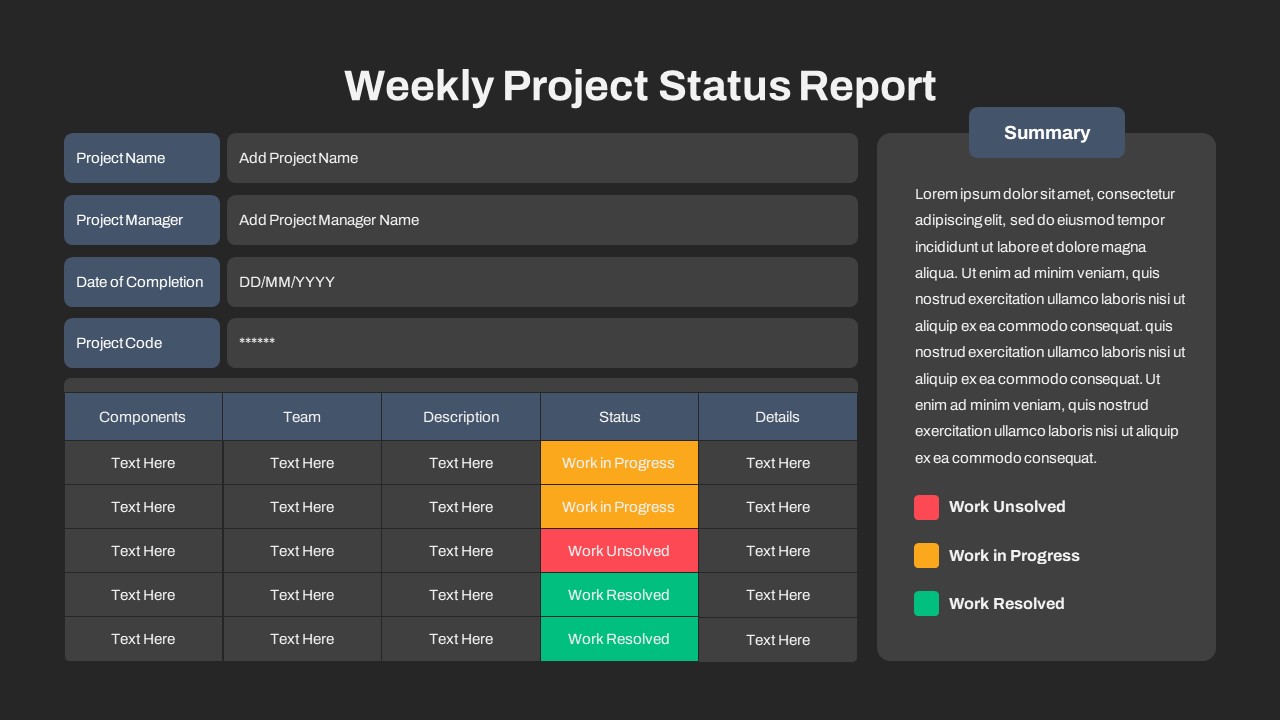
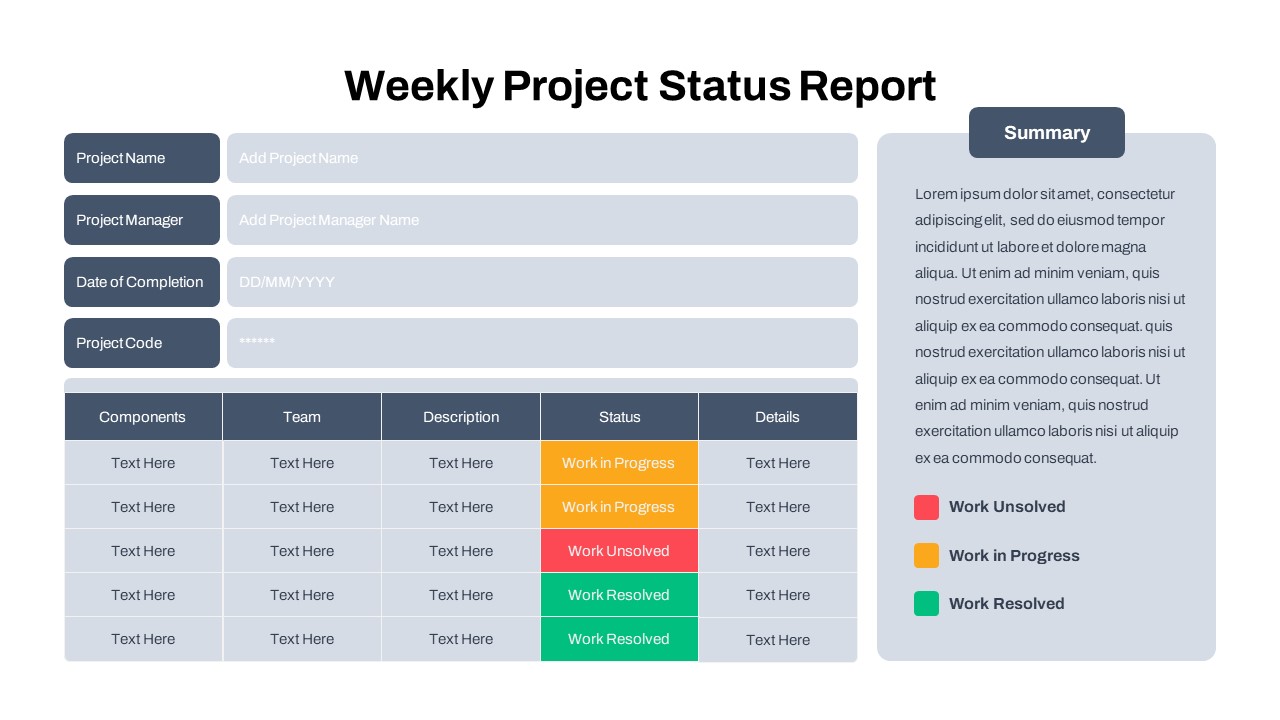
Description
Equip yourself with this structured weekly project status report slide designed to streamline team communication and stakeholder updates. The slide features clearly labeled input fields at the top for Project Name, Project Manager, Date of Completion, and Project Code. Each label is enclosed in a contrasting dark-blue tab, followed by ample space for custom text entry. Directly below, a five-column table aligns project components, responsible teams, concise task descriptions, current status, and detailed notes in a unified layout. Status cells are prominently color-coded—red for “Work Unsolved,” amber-yellow for “Work in Progress,” and green for “Work Resolved”—enabling at-a-glance comprehension of priorities and bottlenecks. On the right side, a dedicated summary panel offers room for an executive overview or key highlights, complete with a legend that decodes each status color for new stakeholders.
Built with precision on a neutral light-gray background and accented by dark-blue headers and subtle drop shadows, this template balances professionalism with readability. Editable master slides ensure you can easily adapt color schemes, swap typography, adjust column sizes, or replace placeholder icons to align with corporate branding. Rounded corners on shapes and uniform padding guide the viewer’s eye, while high-contrast headings maintain clarity in both digital presentations and printed handouts.
Optimized for both PowerPoint and Google Slides, the slide preserves full resolution across devices and eliminates version control friction. Project managers can quickly update weekly metrics without rebuilding layouts, freeing time for analysis. Whether reporting in status meetings, boardroom briefings, or virtual summaries, this slide empowers you to present comprehensive project insights with maximum impact and minimal effort.
Who is it for
Project managers, team leads, and PMO professionals will benefit from this status report slide when tracking weekly progress, highlighting blockers, and communicating updates to stakeholders. Operations managers, scrum masters, and executive sponsors can leverage its clear structure and color-coded legend to streamline alignment across departments.
Other Uses
Beyond weekly reporting, repurpose this slide for sprint retrospectives, risk-log reviews, board updates, portfolio assessments, and resource-planning sessions. Use the table layout to compare vendor performance, track compliance checkpoints, or monitor change-management tasks. Adapt the summary panel for executive dashboards, training overviews, or client status briefings to maximize versatility.
Login to download this file

















































