Free Strategic Plan Template for PowerPoint
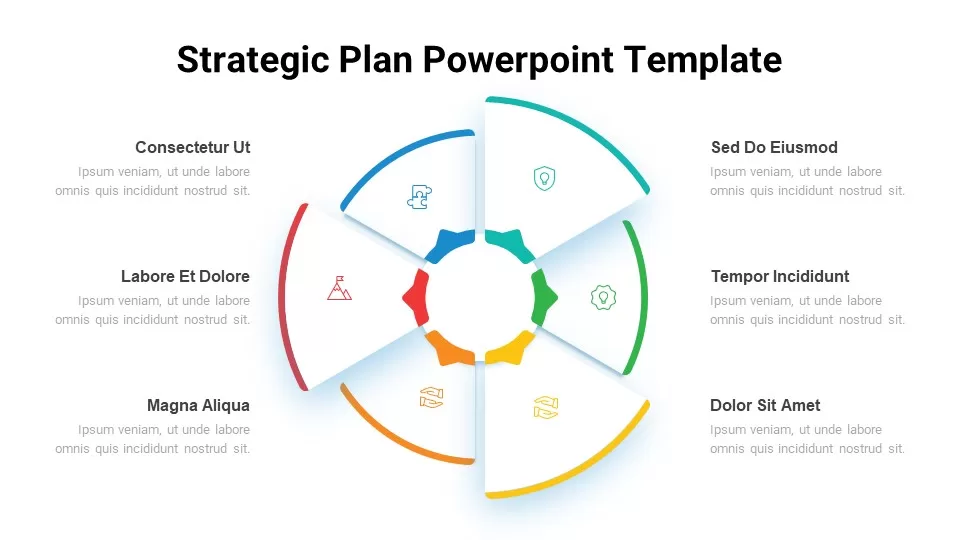
Description
This strategic plan slide features a dynamic circular layout, divided into six segments, each representing a key element of your strategic plan. The color-coded segments—blue, green, yellow, orange, red, and purple—help visually organize each part of your strategy, with each section containing space for a title, description, and icon. The center of the circle provides a visual anchor, seamlessly tying the elements together and giving the slide a cohesive, organized look.
This template is designed for easy customization in both PowerPoint and Google Slides, allowing you to adjust text, icons, and colors quickly. The clean, modern design makes it ideal for presenting strategic goals, project timelines, or business objectives, while the circular flow structure emphasizes the interconnectedness of each component. Perfect for executive meetings, strategy workshops, or business presentations, this slide will help communicate complex plans in a concise and visually appealing manner.
Who is it for
This slide is ideal for business strategists, project managers, consultants, and executives who need to outline key elements of a strategic plan. It’s particularly useful for teams working on long-term goals, product launches, business expansion, or any other strategic initiatives that require clear and organized visual communication.
Other Uses
Beyond strategic plans, this slide can be repurposed for project roadmaps, marketing campaigns, team goal-setting, or organizational structure presentations. It’s also versatile enough to showcase process workflows, performance metrics, or action plans across various business sectors.
Login to download this file

















































