Gap Analysis PowerPoint Template
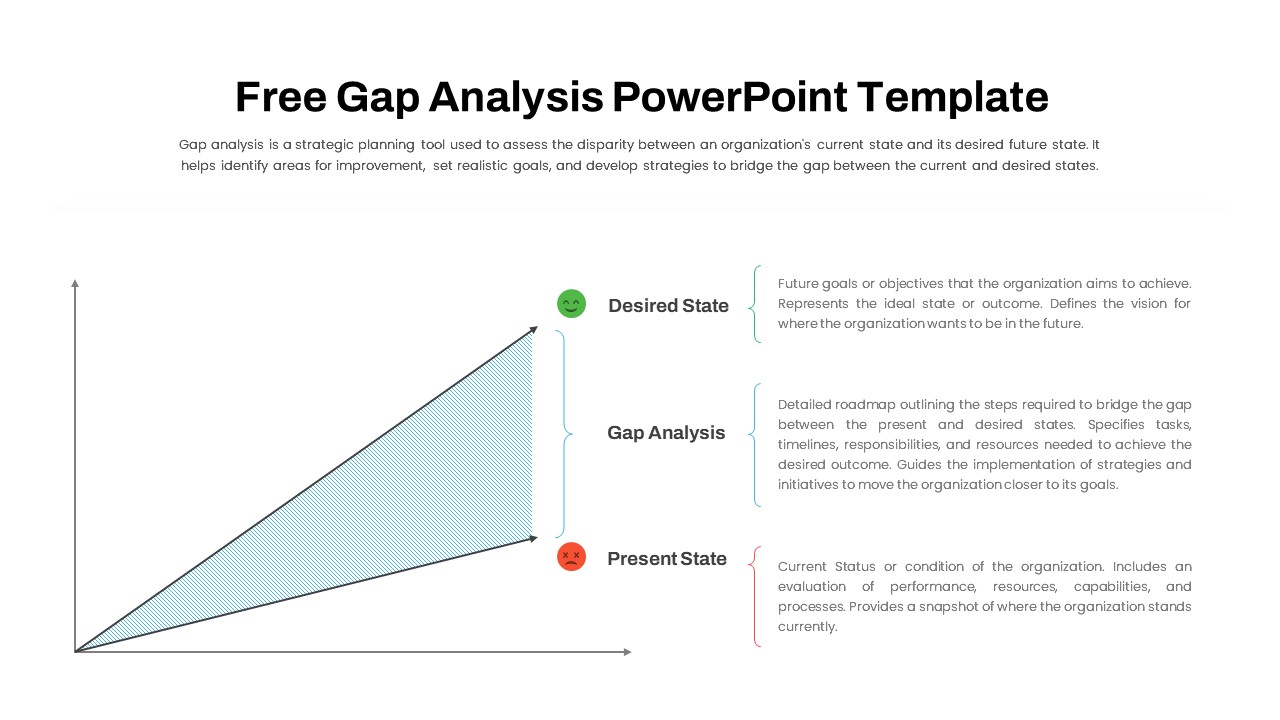
Utilize this Gap Analysis slide to clearly depict the disparity between your organization’s current state and desired state. The left side features a minimalist two-axis graph with a shaded triangular area highlighting the gap. Emojis at the endpoints—a red frowning face for Present State and a green smiling face for Desired State—anchor the visual narrative. Bracket annotations define each segment: Present State, Gap Analysis, and Desired State. On the right, concise text blocks explain the current status evaluation, action roadmap, and future objectives.
Engineered for seamless customization, this template offers editable vector shapes, hatched shading, and placeholder text boxes that let you tailor content in seconds. The clean white background, subtle gray axes, and gentle blue shading ensure maximum readability and brand compatibility. Master slide integration guarantees consistent typography and spacing across all slides, while drag-and-drop functionality makes it easy to reposition elements or swap icons. Compatible with PowerPoint and Google Slides, this slide maintains full-resolution clarity and hassle-free collaboration across platforms.
This Gap Analysis template streamlines strategic planning by turning complex data into a straightforward visual. It bridges performance assessments, strategic roadmaps, and goal setting in a single view, enabling stakeholders to quickly identify areas for improvement, prioritize tasks, and align resources. By highlighting both the magnitude of the gap and the step-by-step plan to close it, you can drive data-driven discussions and accelerate decision-making.
Who is it for
Business analysts, strategy consultants, project managers, and leadership teams can leverage this slide to communicate performance evaluations, set realistic targets, and outline execution plans. Marketing professionals, operations directors, and HR executives will find it equally effective for skills gap assessments and training roadmaps.
Other Uses
Beyond corporate planning, repurpose this layout for product maturity assessments, skill development frameworks, and technology adoption analyses. Use the triangular graph to illustrate sales growth projections, budget variance analysis, or timeline milestones in academic, nonprofit, and government presentations.
Login to download this file

















































