Free-Roles-And-Responsibility-PowerPoint-Template
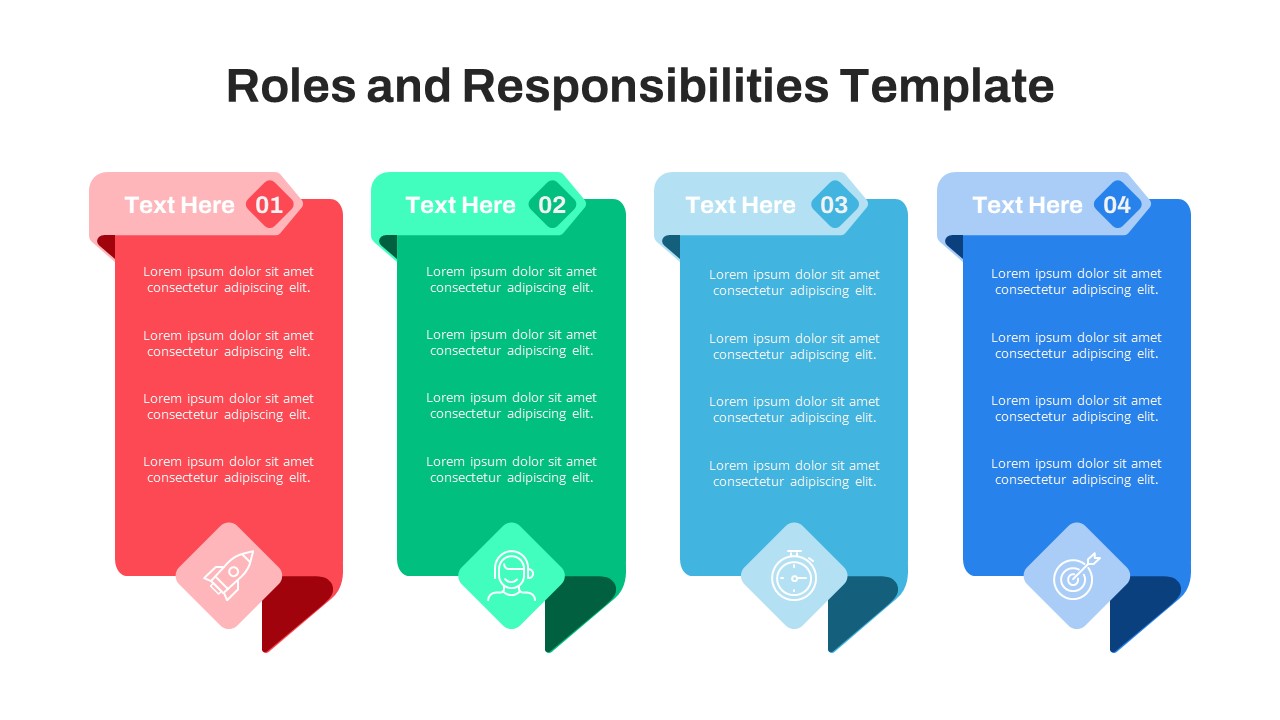
Description
Leverage this vibrant four-column roles and responsibilities slide to assign and communicate team functions with clarity and impact. Each column features a folded ribbon–style banner topped with a numbered label, four distinct hues of red, green, teal, and blue, and a customizable headline zone. Below the header, concise text placeholders support up to four bullet points describing core tasks or ownership areas. A coordinating icon—rocket, headset, stopwatch, or target—anchors the base of each banner, reinforcing visual association and improving recall. The flat design aesthetic is enhanced by subtle drop shadows that simulate a folded corner effect, delivering modern crispness while preserving readability. Fully editable in PowerPoint and Google Slides, this template leverages master slides, adjustable color schemes, and resizable vector icons to accelerate slide creation and maintain consistent branding across presentations. Customizable color accents and typography options ensure seamless integration with existing brand guidelines.
Who is it for
HR managers, project leads, and team coordinators will find this slide essential for clarifying individual accountabilities and fostering alignment. Business consultants, department heads, and training facilitators can leverage the structured format to onboard new employees, communicate workflows, or showcase department responsibilities in executive reviews and strategic workshops.
Other Uses
Beyond roles assignment, this template adapts seamlessly to task breakdowns, process step visualizations, or milestone tracking. Use the four-column layout to outline project phases, service features, performance metrics, or departmental objectives. Easily duplicate or reorder banners to reflect changing priorities, highlight key achievements, or design comparison overviews—powering presentations from boardroom pitches to internal training sessions with professional polish and efficiency.
Login to download this file

















































