Entity Relation Diagram PowerPoint Template Free
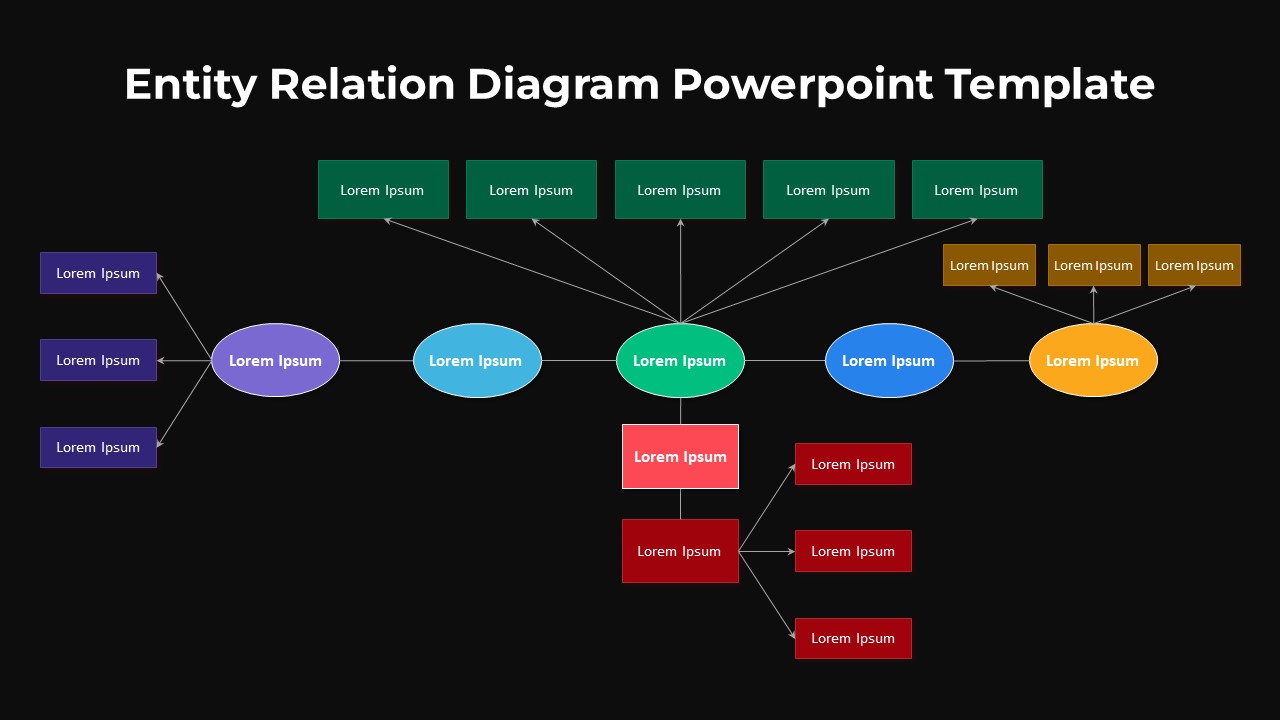
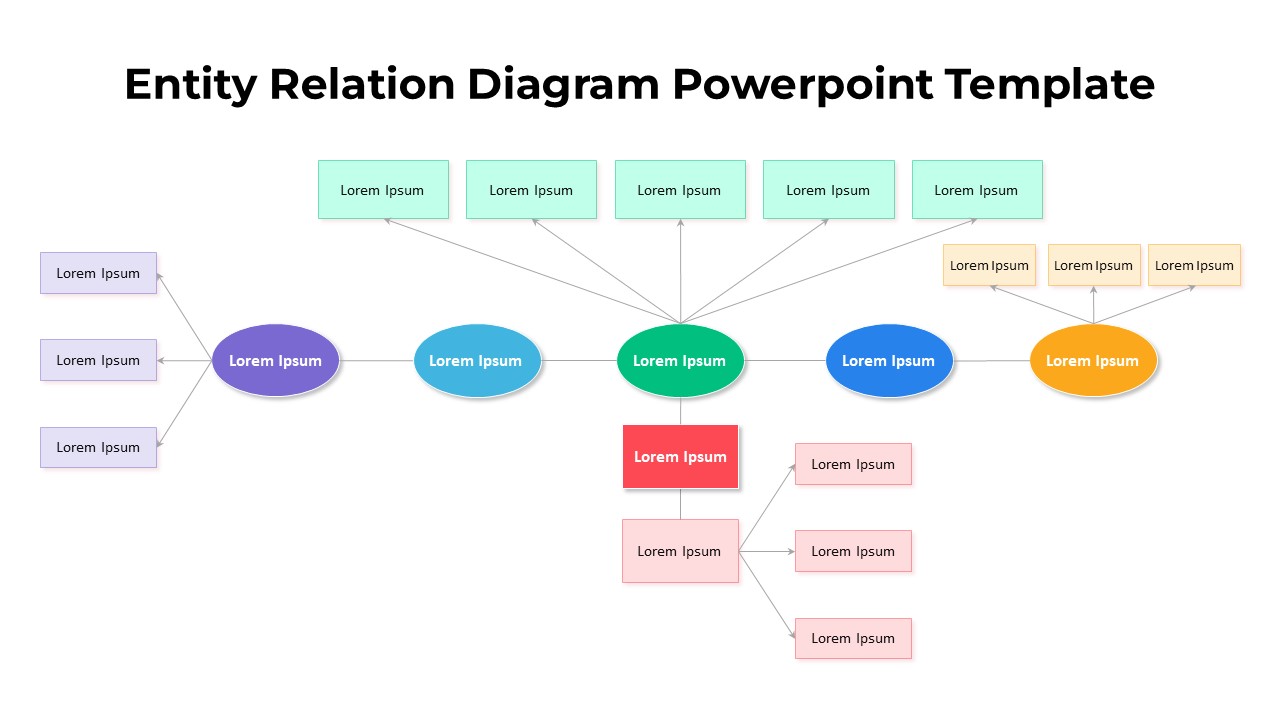
Description
This slide presents an Entity Relationship (ER) Diagram, a powerful tool for visualizing the structure of databases and the relationships between entities. The diagram is organized into multiple colored sections, each representing different entities connected by lines, indicating relationships and dependencies. The design includes placeholders for labels and descriptions, allowing for easy customization to fit specific data models or database designs.
The varied color scheme adds clarity to the relationships and makes it easier for viewers to differentiate between different entities and their attributes. This template is ideal for illustrating complex systems, database relationships, or conceptual models, making it suitable for database design presentations, IT system architecture discussions, or software engineering topics.
Who is it for
This slide is perfect for database administrators, software developers, data analysts, and IT professionals who need to present or explain the structure of databases or systems. It is also useful for students and educators in database management courses or computer science programs.
Other Uses
In addition to database diagrams, this template can be used to represent any system with interconnected components or entities, such as organizational charts, workflows, or system architecture diagrams.
Login to download this file

















































