Free-PowerPoint-Timeline-Infographics-Deck-Equities
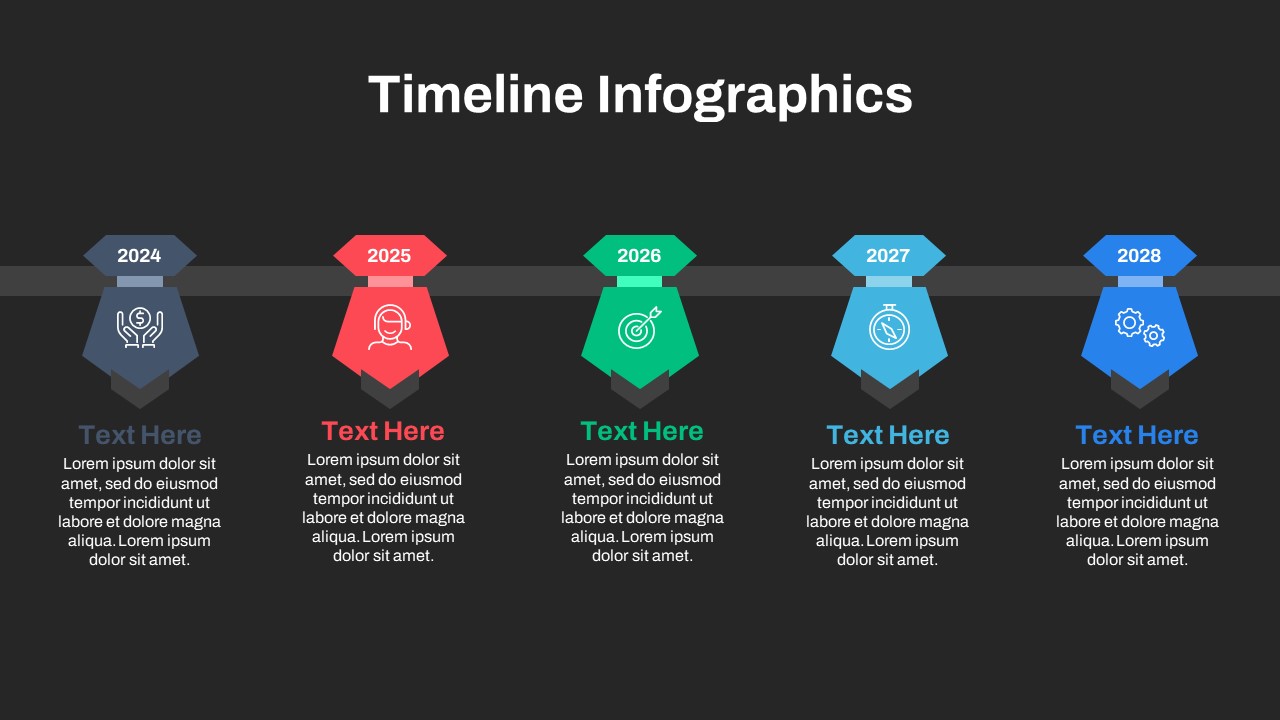

Description
Present your project’s journey with this Colorful Timeline Infographics Template for PowerPoint & Google Slides. This free 15-slide collection offers six distinct timeline styles—circular milestone markers, ribbon arrows, chevron flows, pentagon pointers, segmented bar timelines, and semi-circular progress charts—laid over a neutral gray backdrop with subtle drop shadows. Bold accent hues of green, blue, red, purple, yellow, and teal are theme-linked, so updating your brand palette is as simple as selecting a new swatch in the master slide.
Each milestone features vector icons that intuitively represent tasks such as budgeting, research, and product launches. Editable text placeholders, snap-to guides, and drag-and-drop shapes ensure rapid customization without sacrificing alignment or consistency. All layouts are built in widescreen 16:9 format, guaranteeing pixel-perfect fidelity in both PowerPoint and Google Slides. Global master-slide controls handle typography, bullet styles, and color themes—make a single change and watch every slide update instantly.
Whether you’re plotting a multi-year corporate roadmap, outlining an editorial calendar, illustrating historical events, or teaching lesson plans, these infographics bring clarity and visual flair. Use the semi-circular charts to showcase completion percentages, the ribbon arrows to highlight sequential phases, and the chevron flows to connect strategic milestones. Data-driven charts can link to live spreadsheets, while placeholder frames simplify image swaps.
Drive stakeholder alignment, streamline planning sessions, and engage audiences with vibrant, data-rich visuals. This template empowers project managers, marketers, educators, and startup founders to communicate complex timelines with professional polish and maximum impact.
Who is it for
Project managers, marketing strategists, educators, startup founders, and consultants will benefit from these infographic slides when mapping milestones, planning campaigns, or teaching structured sequences.
Other Uses
Repurpose these layouts for product launch roadmaps, event schedules, quarterly reviews, editorial calendars, training timelines, or investor presentations to maintain a cohesive visual narrative.
Login to download this file

















































