Free Roadmap Infographics Template
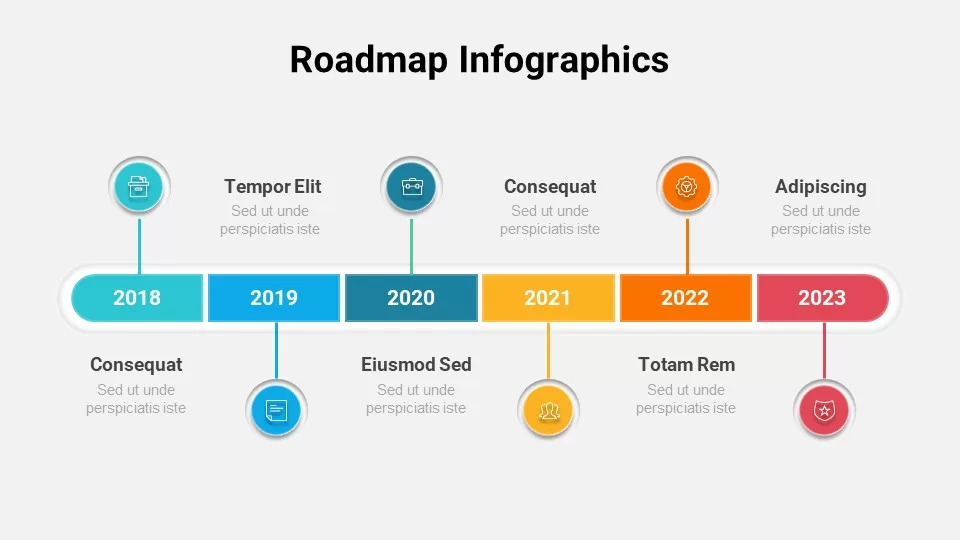
Description
Leverage this roadmap timeline infographic template to illustrate your organization’s strategic milestones across six years, from 2018 through 2023. The slide features a bold, horizontal segmented bar with vibrant, color-coded blocks—teal, blue, dark teal, yellow, orange, and red—each anchored by a circular milestone icon. Alternate icons float above and below the timeline for maximum clarity, complete with editable vector graphics and placeholder text for titles and subtitles. Customize year labels, swap icons from over 100 vector options, or adjust the segment widths to reflect project phases or timeline priorities. Subtle drop shadows, flat design aesthetics, and clean typography ensure a polished, modern look that aligns with brand guidelines. Master-slide integration lets you apply theme colors in one click, while layered groups simplify content editing, repositioning, and layering. The template supports high-resolution exports and seamless device compatibility for both PowerPoint and Google Slides, removing layout inconsistencies and version-control frustrations. Whether you’re outlining product release schedules, corporate roadmaps, marketing campaign plans, or technology rollouts, this infographic streamlines storytelling by visually mapping progress points and next steps. Built-in guide lines maintain perfect alignment, and snap-to-grid functionality accelerates slide customization. Use it in executive briefings, board meetings, or client presentations to deliver data-driven narratives with impact. Duplicate or extend segments for additional years, re-label text fields, and refine the design in seconds—no advanced slide skills required. Empower stakeholders to track goals, review achievements, and plan future initiatives through a clear, engaging roadmap that fosters alignment and drives decision-making. Its vector-based shapes ensure crisp visuals at any scale, making it ideal for large-screen displays or printouts.
Who is it for
Project managers, product owners, planners, and consultants will benefit from this template when mapping timelines, presenting roadmaps, or communicating strategic milestones to stakeholders.
Other Uses
Repurpose this layout for historical overviews, release plans, marketing timelines, training schedules, or multi-phase process charts. Duplicate segments to add extra years or phases and customize icons for diverse use cases.
Login to download this file

















































