Balanced Scorecard PowerPoint Template Black
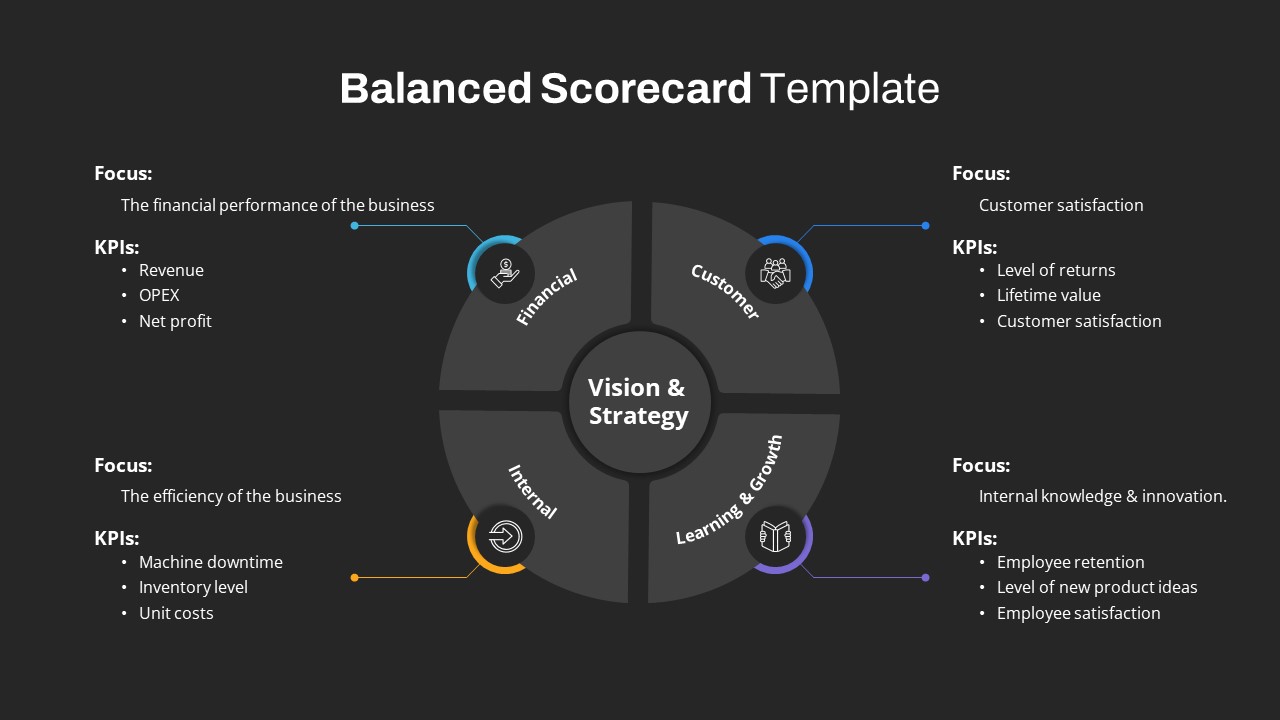

Description
Present your organization’s strategic performance with clarity using this Balanced Scorecard quadrant layout. The slide divides four key performance areas—Financial, Customer, Internal, and Learning & Growth—around a central “Vision & Strategy” core. Each quadrant includes dedicated space for strategic focus and measurable KPIs, enabling teams to align goals and assess outcomes holistically.
The Financial section targets revenue, OPEX, and net profit; the Customer section addresses return levels and satisfaction metrics; the Internal section focuses on machine downtime and efficiency; while Learning & Growth tracks employee retention and innovation. Each quadrant features a distinct icon and is color-coded for fast comprehension—blue, purple, orange, and cyan tones outline the sections with clean lines and modern visuals.
Designed for business leaders, analysts, and strategists, this visual structure enhances decision-making by bridging long-term vision with day-to-day performance tracking. It’s fully editable and optimized for both PowerPoint and Google Slides, ensuring seamless integration into your workflow. Whether used in annual reviews, strategic planning, or team briefings, this slide delivers a high-impact summary that drives focus and accountability.
Who is it for
Ideal for executives, department heads, consultants, and corporate planners aiming to communicate performance metrics across key business areas. It supports stakeholder engagement and strategic transparency in both boardroom and team settings.
Other Uses
Beyond traditional scorecard reporting, this layout can be adapted for OKRs, operational dashboards, departmental reviews, or transformation initiatives. It’s also suited for HR, marketing, and IT teams tracking specialized KPIs within a broader strategic framework.
Login to download this file

















































