four-way-diagram-powerpoint-and-keynote-template1
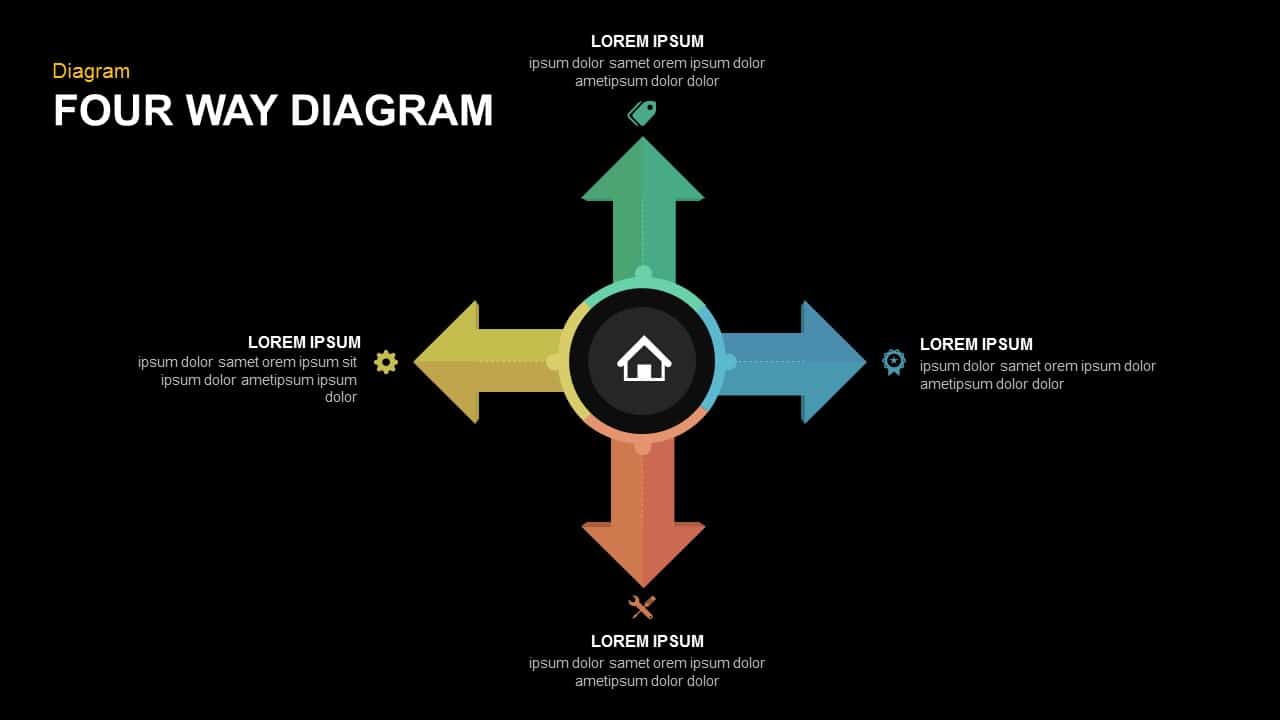
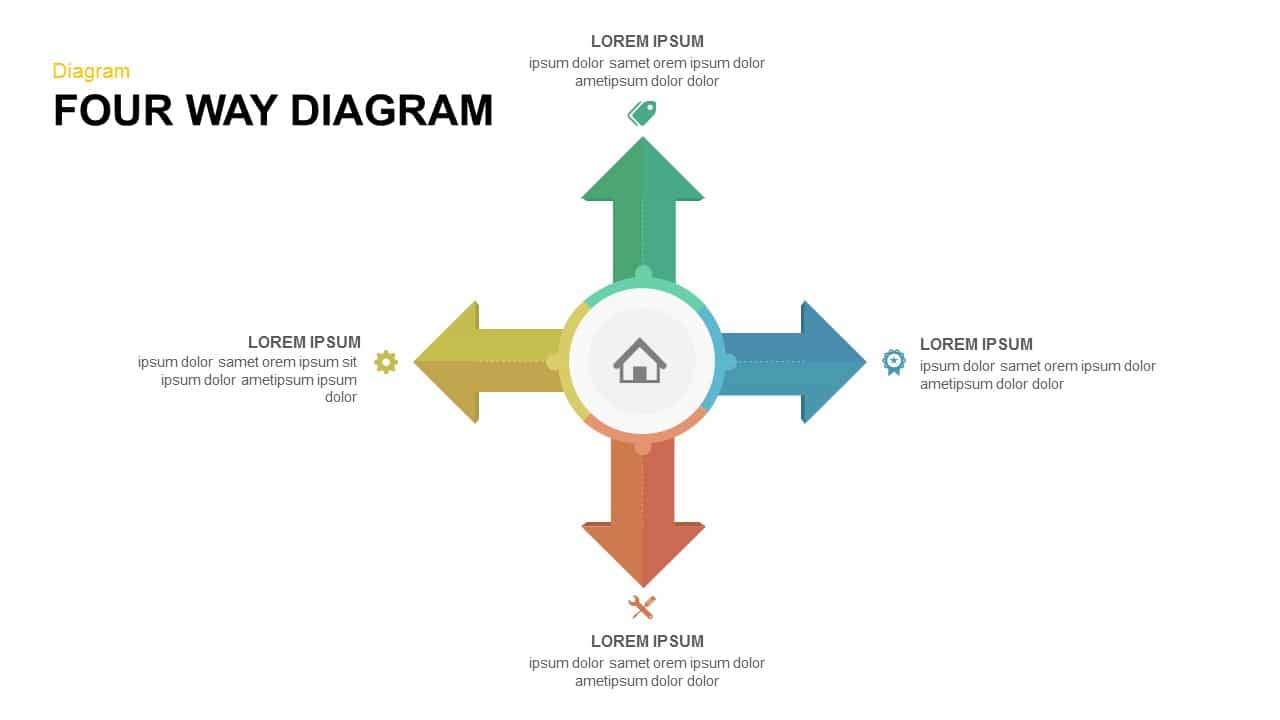
Description
Leverage this dynamic four-way directional arrow diagram slide to map interconnected processes, decision branches, or strategic options with clarity and visual impact. At its center, a customizable hub anchors four colored arrows pointing outward—each numbered 01 through 04—and leading to dedicated content areas. Beneath each arrow tip, an editable vector icon placeholder, bold headline, and concise text block provide space for key insights, milestones, or data points. Built entirely with crisp vector shapes on master slides, the template ensures seamless scalability: adjust arrow lengths, swap icons from the embedded 50+ symbol library, recolor segments to align with brand palettes, and modify typography—without loss of fidelity. Precision snap-to-grid alignment guides and subtle drop shadows maintain perfect symmetry and depth, while generous white space keeps your messaging front and center. Intuitive placeholders streamline content entry, and locked guides preserve layout integrity during collaborative cloud editing in both PowerPoint and Google Slides.
Optimized for high-definition clarity across devices, this diagram excels in executive briefings, client workshops, and training sessions. Optional data callouts and percentage markers can be added alongside each arrow to highlight KPIs, budget allocations, or performance metrics. Its modular design supports duplication, removal, or reordering of arrows—so you can tailor the framework to any number of options or phases. Whether illustrating decision trees, process pathways, or customer journey touchpoints, this four-way arrow diagram transforms complex relationships into an engaging, data-driven narrative.
Who is it for
Project managers, business analysts, consultants, product owners, and marketing strategists will leverage this slide when mapping decision branches, process flows, or strategic options in internal reviews and client presentations.
Other Uses
Repurpose this diagram for vendor evaluations, risk-assessment quadrants, feature-priority matrices, team role breakdowns, or SWOT comparisons by customizing arrow labels and icons to suit any four-category narrative.
Login to download this file

















































