Funnel Diagram Ppt Template
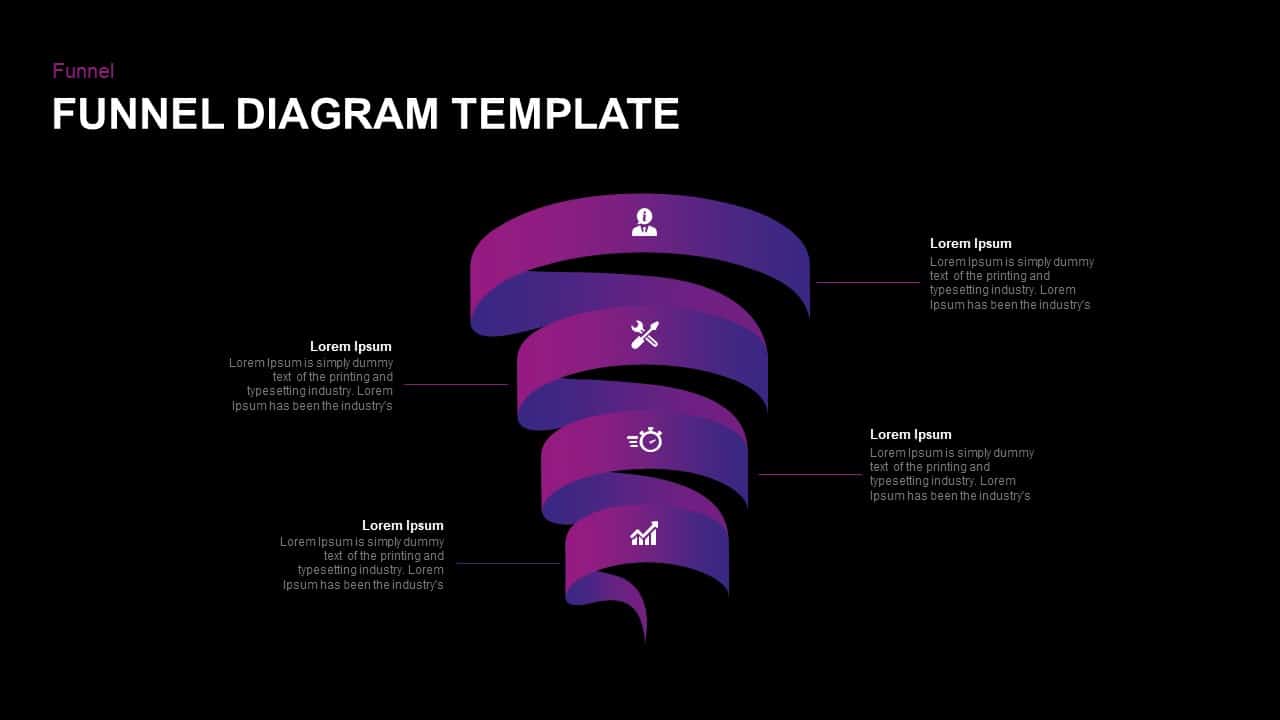

Description
The Four-Step Spiral Funnel Diagram slide presents a modern, ribbon-style funnel infographic designed to guide audiences through a four-stage conversion or evaluation process. Comprised of four continuous, curved ribbons in rich gradient hues from purple to pink, the spiral funnel tapers toward a narrow output point, symbolizing progressive refinement or filtering of leads, data, or resources. Each segment features a central vector icon—customer, tools, timing, and results—positioned within a circular marker, with connecting lines extending to text placeholders on alternating sides. Numbered labels and master text fields allow clear titling and explanatory copy, ensuring each step’s objective is immediately identifiable.
Constructed from fully editable PowerPoint and Google Slides shapes, this template leverages platform master slides to preserve consistent styling and typography. Users can adjust gradient stops, swap out icons, or reposition callouts in seconds, tailoring the design to brand colors or presentation themes. The lightweight slide format supports drag-and-drop image replacement and real-time font adjustments, minimizing setup time and eliminating formatting inconsistencies across environments.
Optimized for both on-screen delivery and printed handouts, the slide maintains crisp, scalable vector graphics at any resolution. With built-in support for light and dark modes, presenters can toggle theme colors to suit corporate standards or audience preferences. Ideal for illustrating sales funnels, recruitment pipelines, quality control processes, or data segmentation workflows, this versatile diagram simplifies complex narratives and elevates stakeholder engagement. Simply duplicate the funnel shape or repartition segments to adapt to three or five stages, making this asset a flexible cornerstone for executive briefings, marketing reports, and training sessions.
Who is it for
Marketing professionals, sales managers, business analysts, and consultants seeking to illustrate multi-stage funnels or process filtering in presentations.
Other Uses
Beyond sales funnels, repurpose this slide for customer journey mapping, recruitment pipelines, quality control processes, content segmentation workflows, risk assessment cycles, performance-tracking dashboards, or any scenario requiring staged progression visualization.
Login to download this file

















































