4 step process infographic powerpoint template
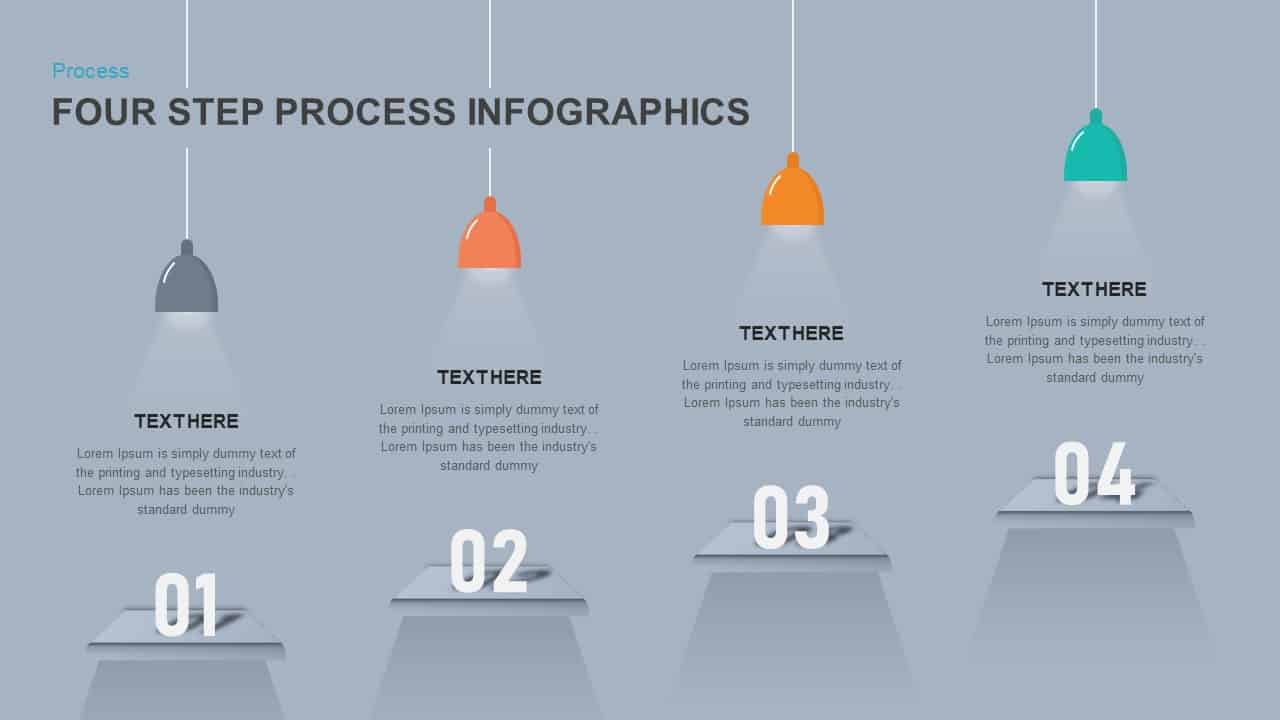

Description
Illuminate each stage of your workflow with this dynamic four-step process infographic. The slide features four hanging lamps—each in a distinct hue—casting spotlights onto numbered platforms (01 to 04) that you can label with key milestones or phases. Set against a dark gray canvas, the clean white typography and muted platform shapes ensure readability, while the colored lamps draw focus to each step. Fully editable in PowerPoint and Google Slides, this template provides vector graphics, master layouts, and smart guides so you can quickly adjust lamp colors, swap icons, or modify text blocks. Use the vertical lines and spotlight effects to emphasize sequential order and guide your audience through complex processes with clarity.
Who is it for
Project managers, operations teams, and business analysts will find this slide ideal for mapping project phases, illustrating process flows, or outlining step-by-step procedures. Trainers, consultants, and educators can also leverage it to structure workshops or demonstrate instructional sequences.
Other Uses
Repurpose this slide to compare quarterly goals, highlight product development stages, or showcase onboarding checklists. Adjust the lamp colors to reflect priority levels, tie each platform to risk assessments, or animate the spotlights to create engaging transitions between steps.
Login to download this file

















































