4 Section Ribbon Infographics Powerpoint and Keynote template 1
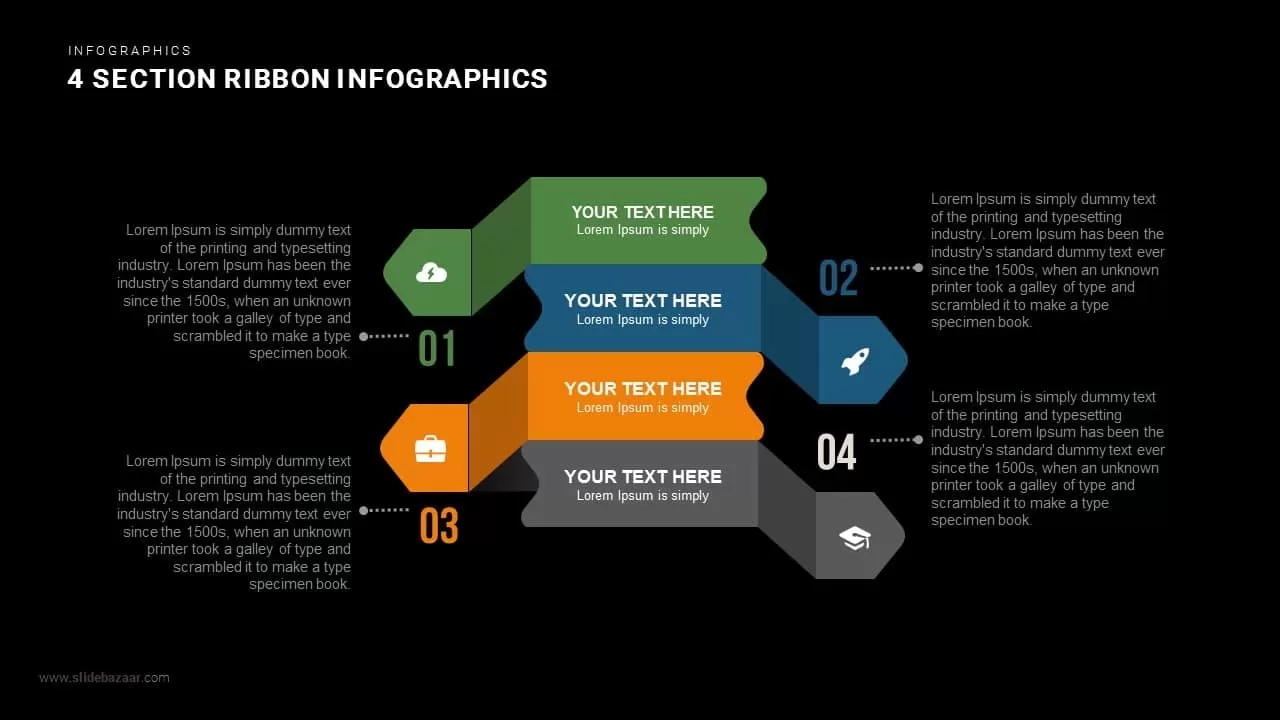

Description
Present four key phases or focus areas with this dynamic ribbon infographic slide, featuring four colored ribbon bands that extend from hexagon icon placeholders. Each ribbon section—green, blue, orange, and dark gray—connects to a numbered tag and text callout, creating a clear visual link between icons and detailed descriptions. The alternating left-right arrangement of ribbons above and below the central axis ensures a balanced composition and directs attention to each section equally. The crisp white background and minimalist typography highlight the colorful ribbons, providing professional clarity.
Built on master slides for both PowerPoint and Google Slides, this template includes vector-based hexagon icons, ribbon shapes, and connector lines that you can recolor, resize, or reposition without losing quality. Smart guides simplify alignment, while customizable text boxes support rich formatting for headings and paragraphs. Swap icons or import your own vector graphics via drag-and-drop, and adjust ribbon length or angle in seconds using the shape-formatting pane.
Leverage multiple theme variants to maintain brand consistency across your presentation. Use the numbered labels and dotted connector lines to map process steps, project milestones, workflow stages, or service offerings. The slide exports smoothly to PDF, PNG, or JPEG for print collateral, reports, or social media graphics. Lightweight file size and grouped layers streamline collaboration and reduce version-control issues, making it ideal for teams working across distributed environments.
Who is it for
Project managers, consultants, marketers, and educators seeking a visually engaging way to illustrate four-step processes, comparative analyses, or focus areas in corporate presentations, training sessions, and strategic workshops.
Other Uses
Repurpose this slide to outline quarterly goals, risk assessments, product feature comparisons, departmental responsibilities, or customer journey stages in board meetings, sales pitches, or academic lectures.
Login to download this file

















































