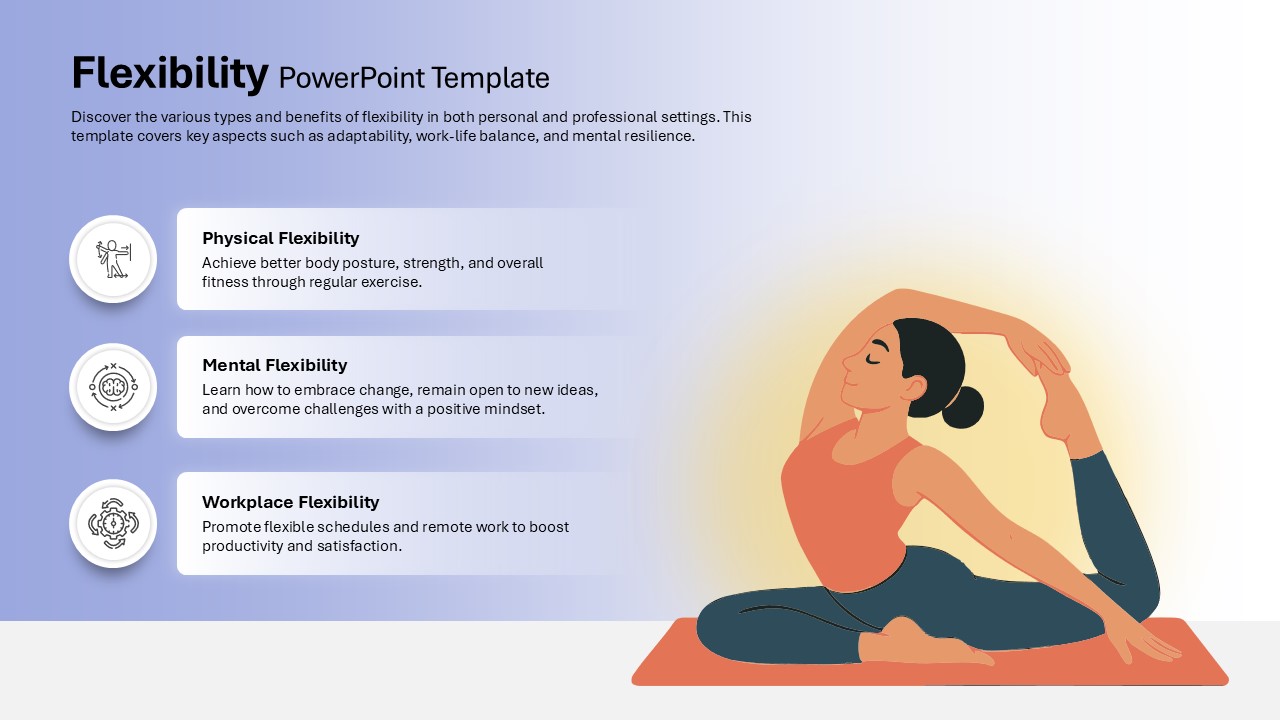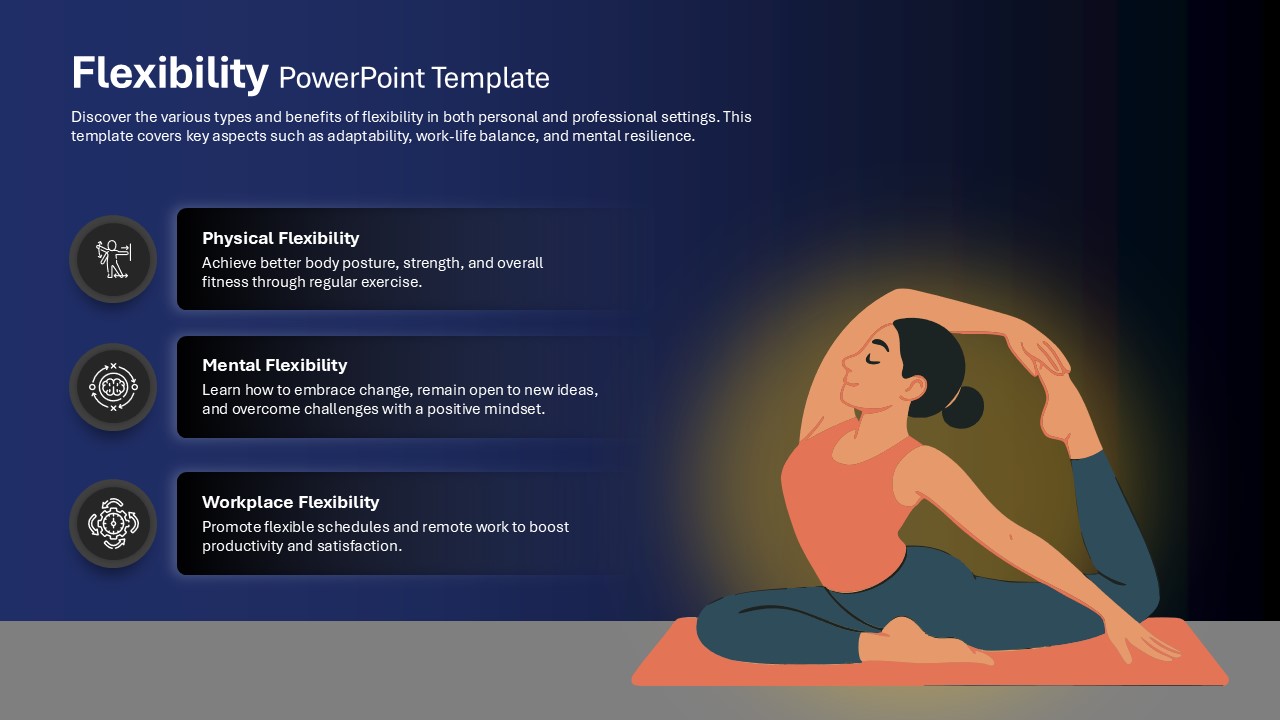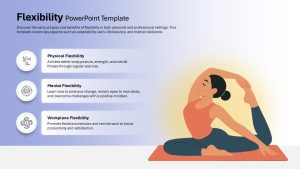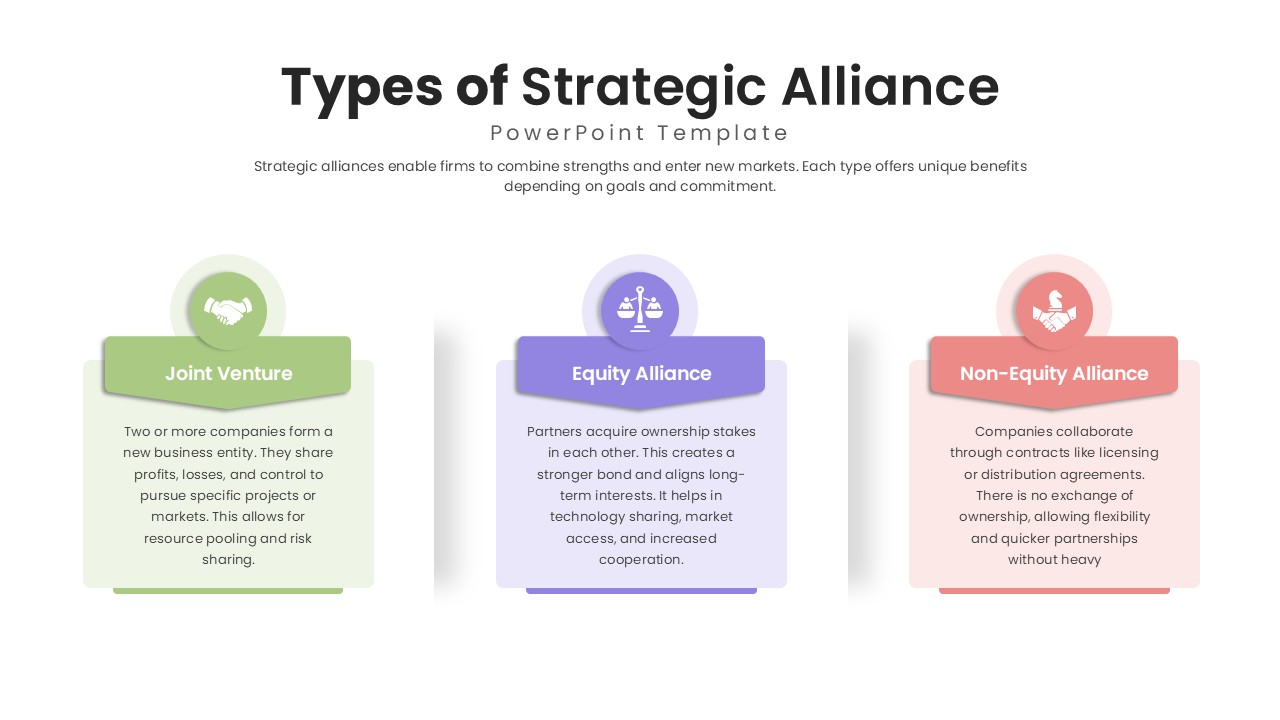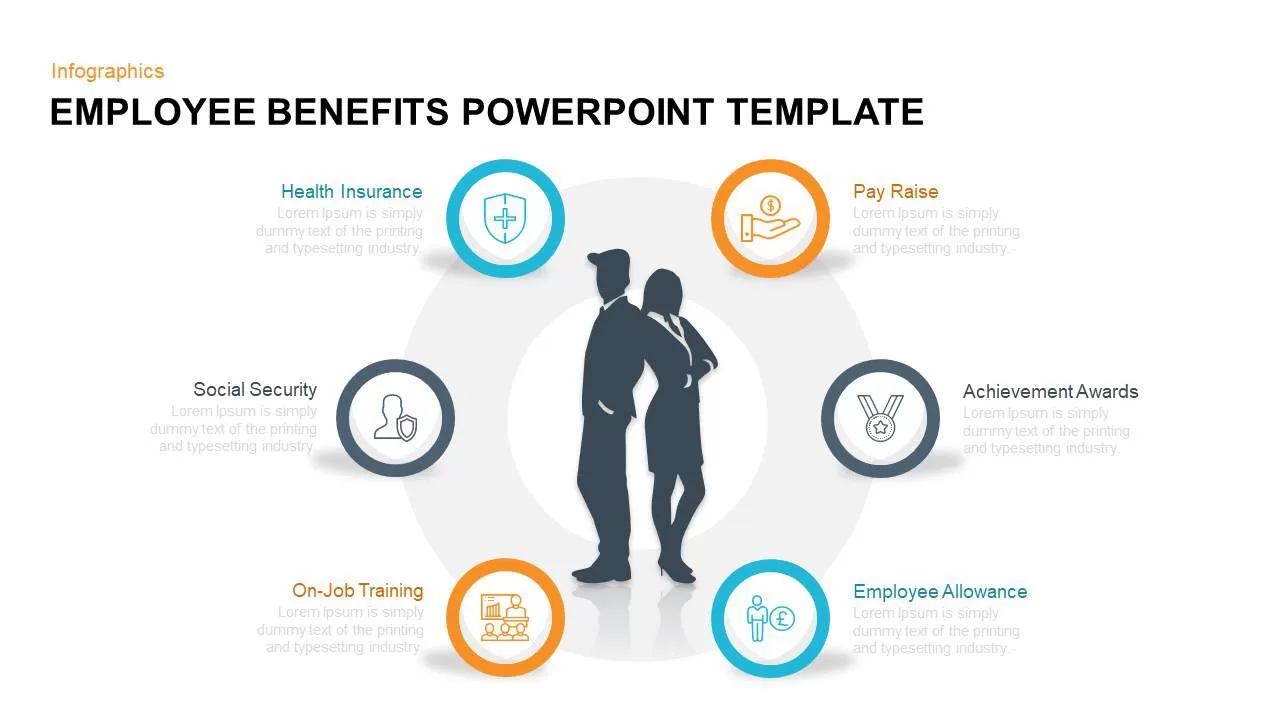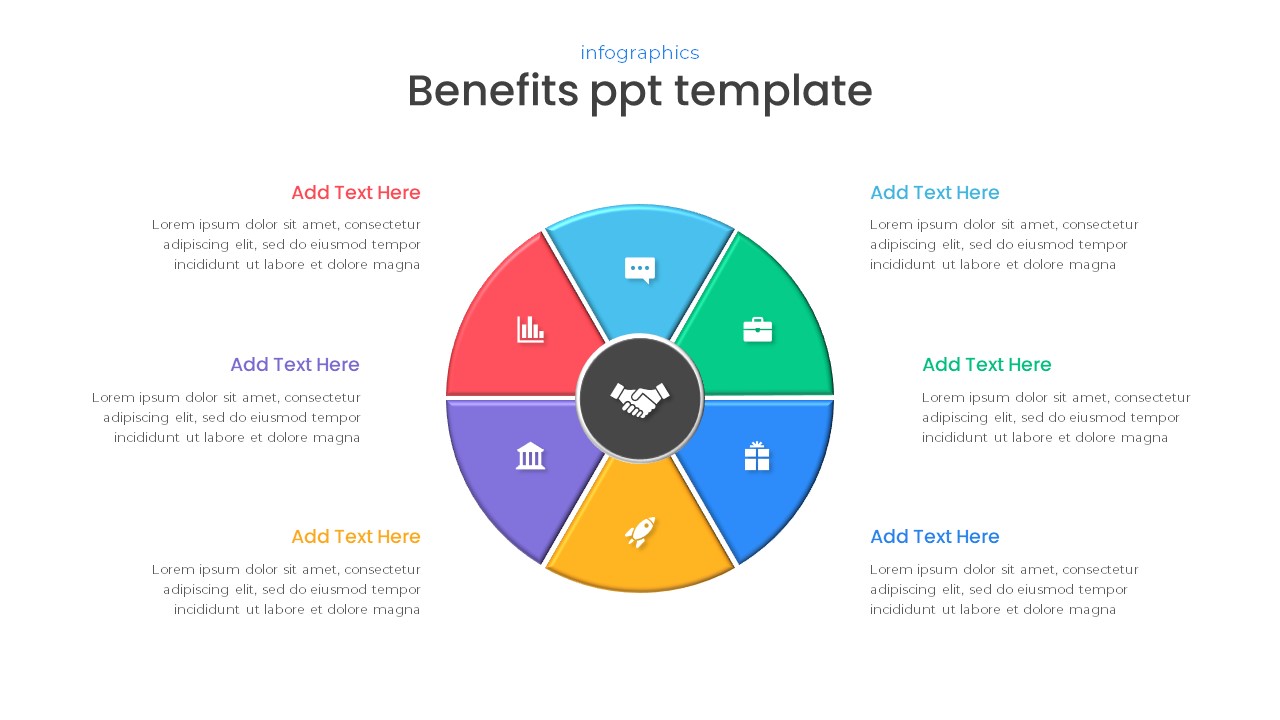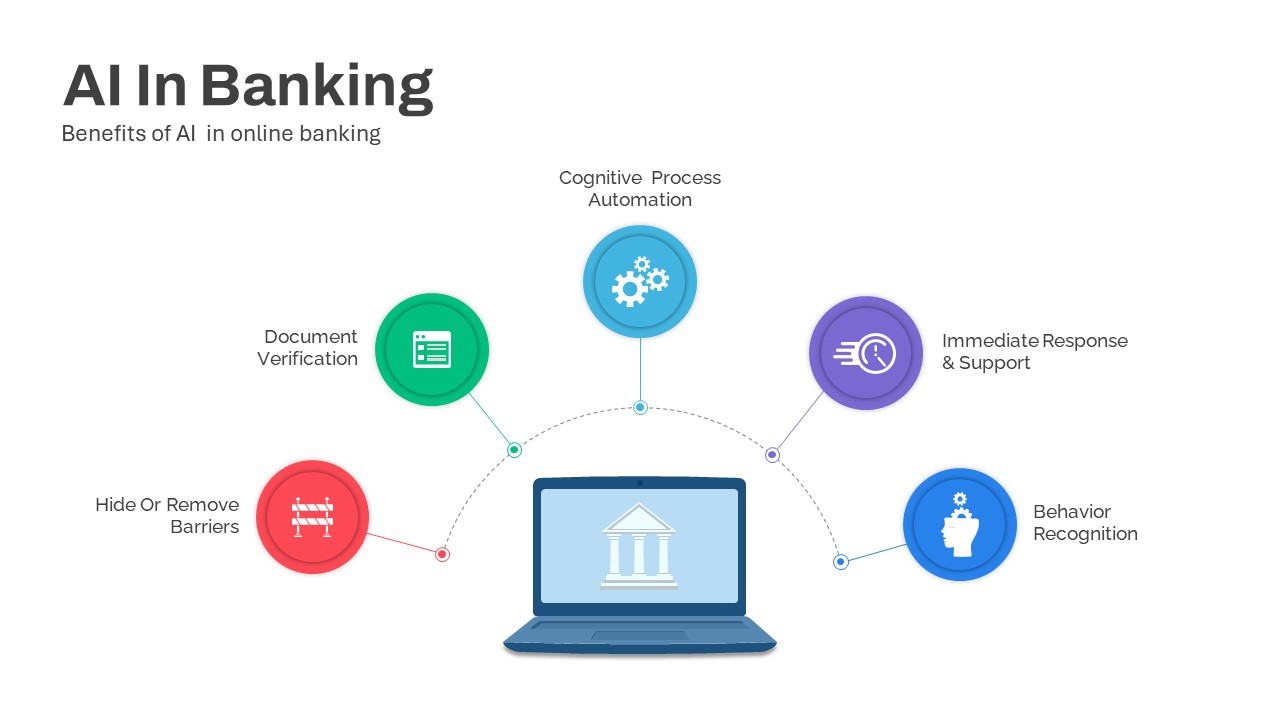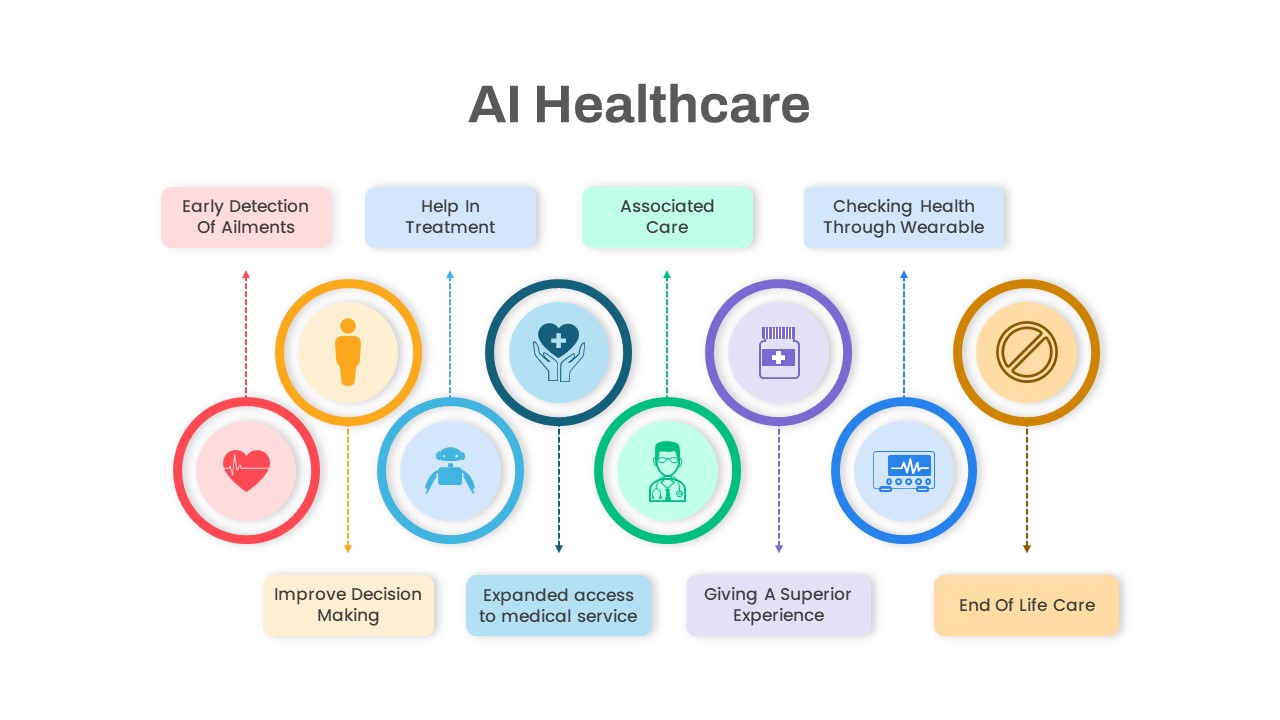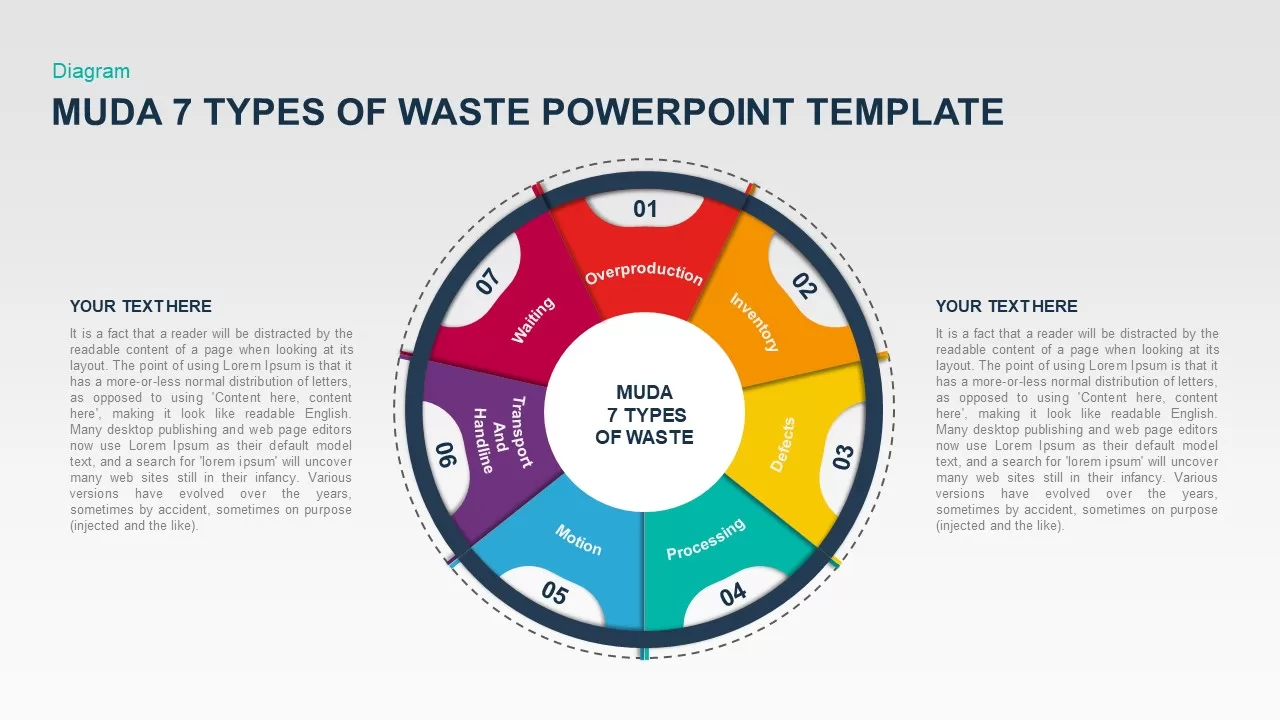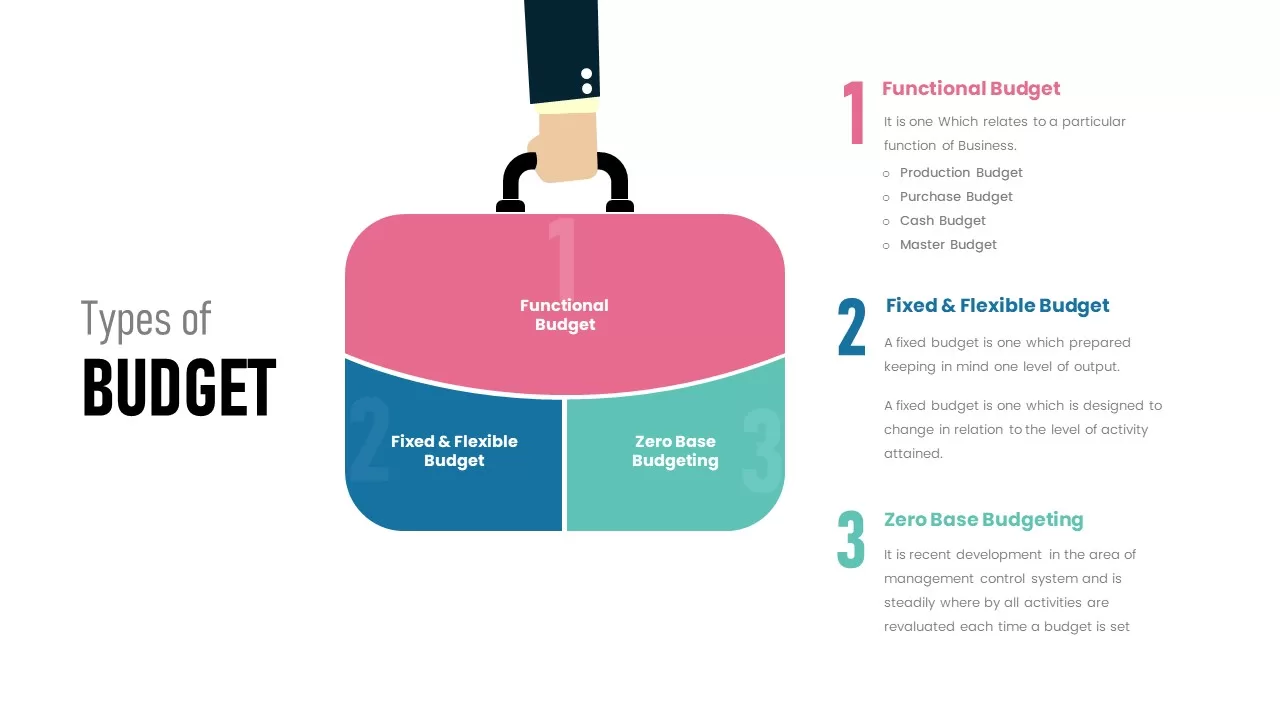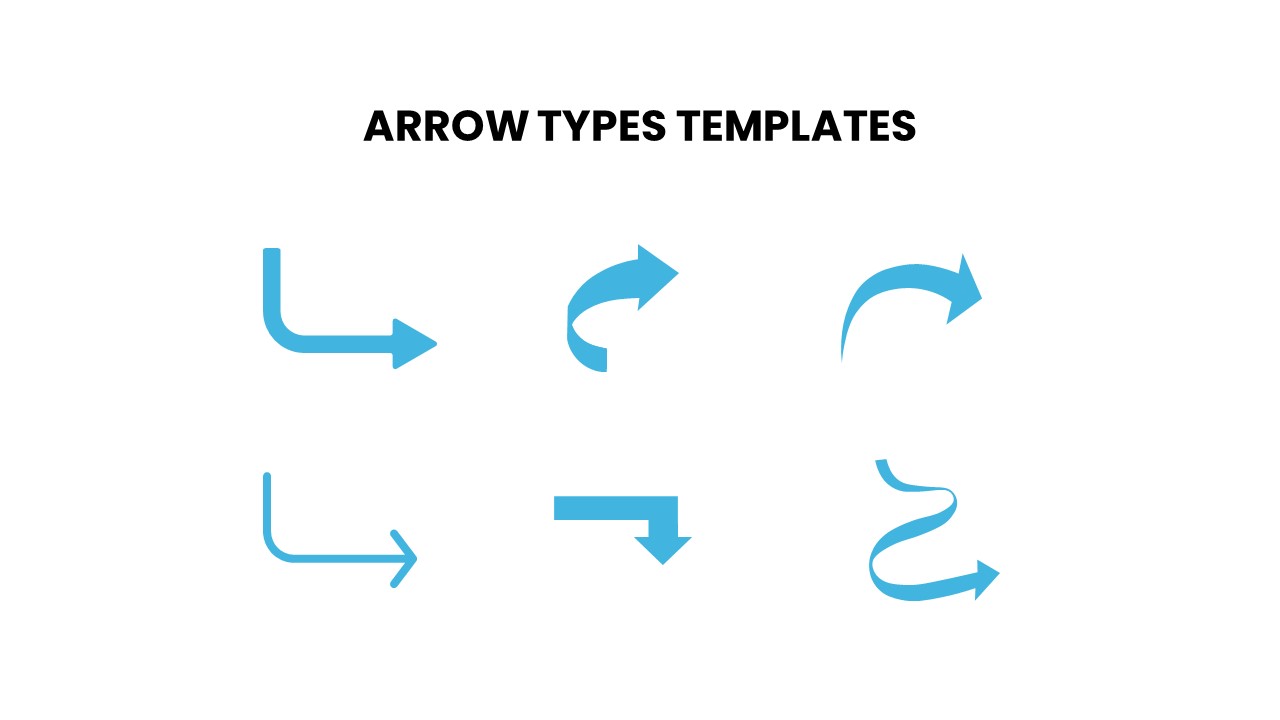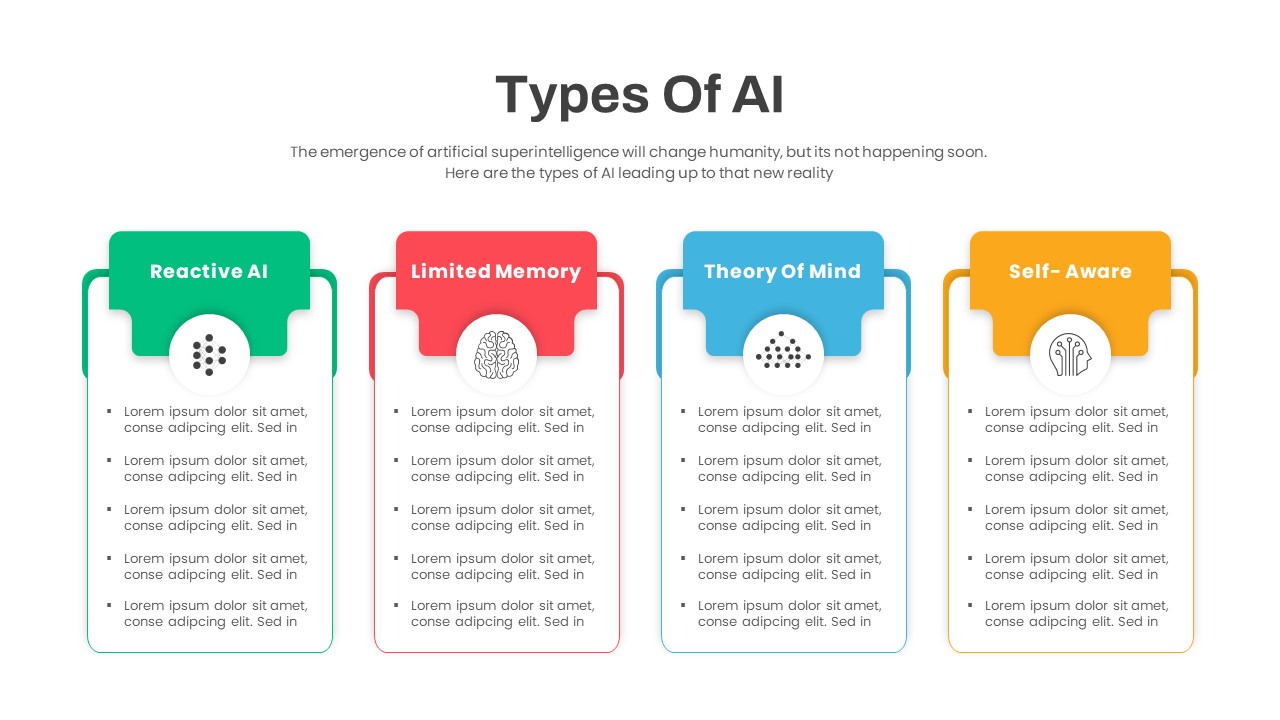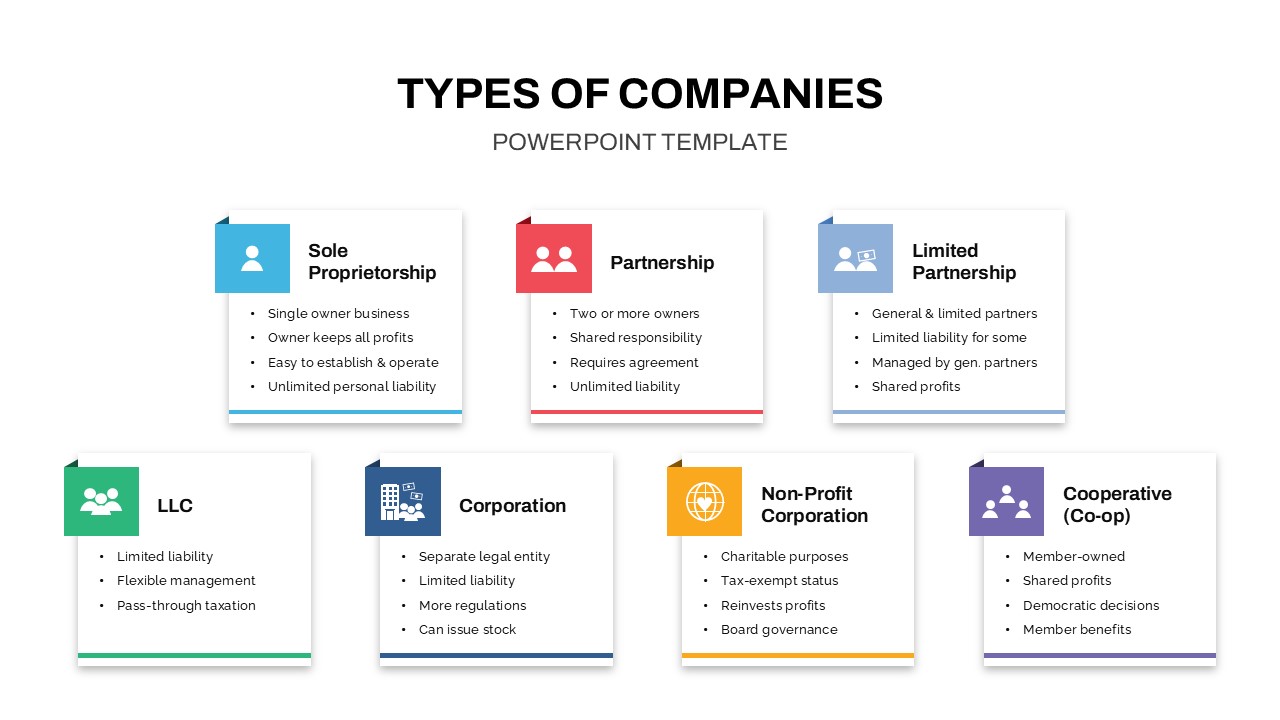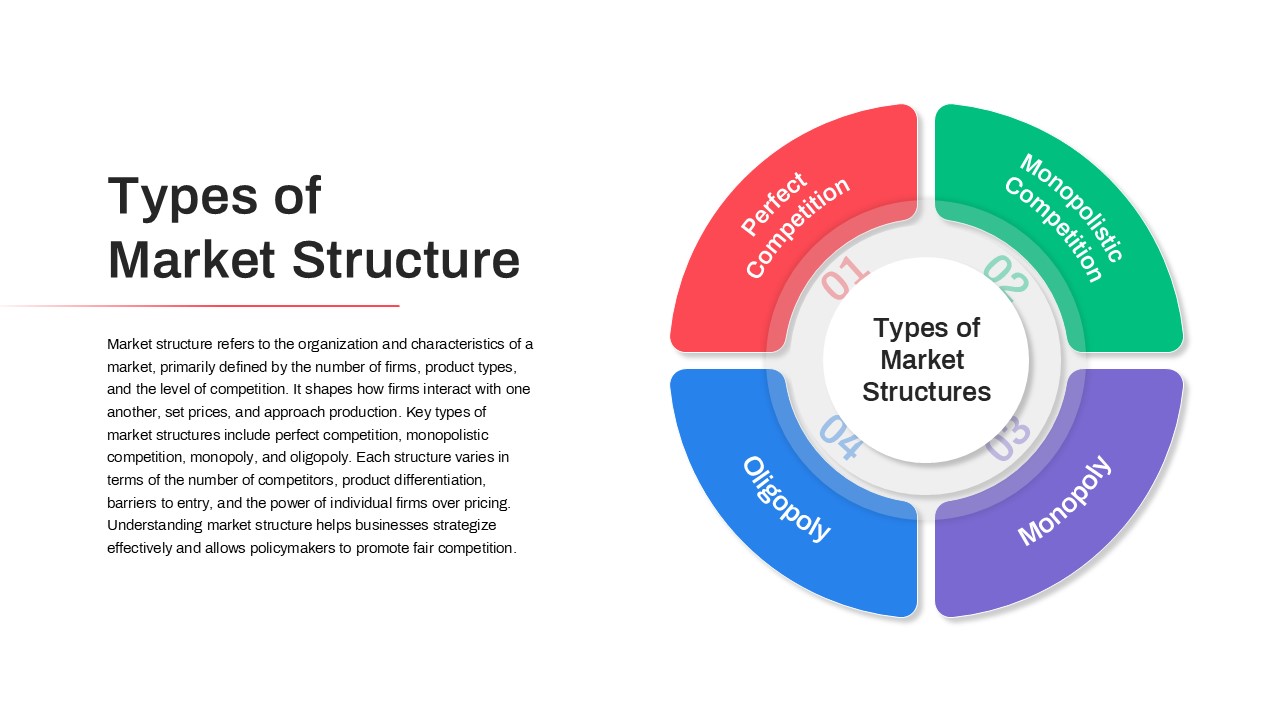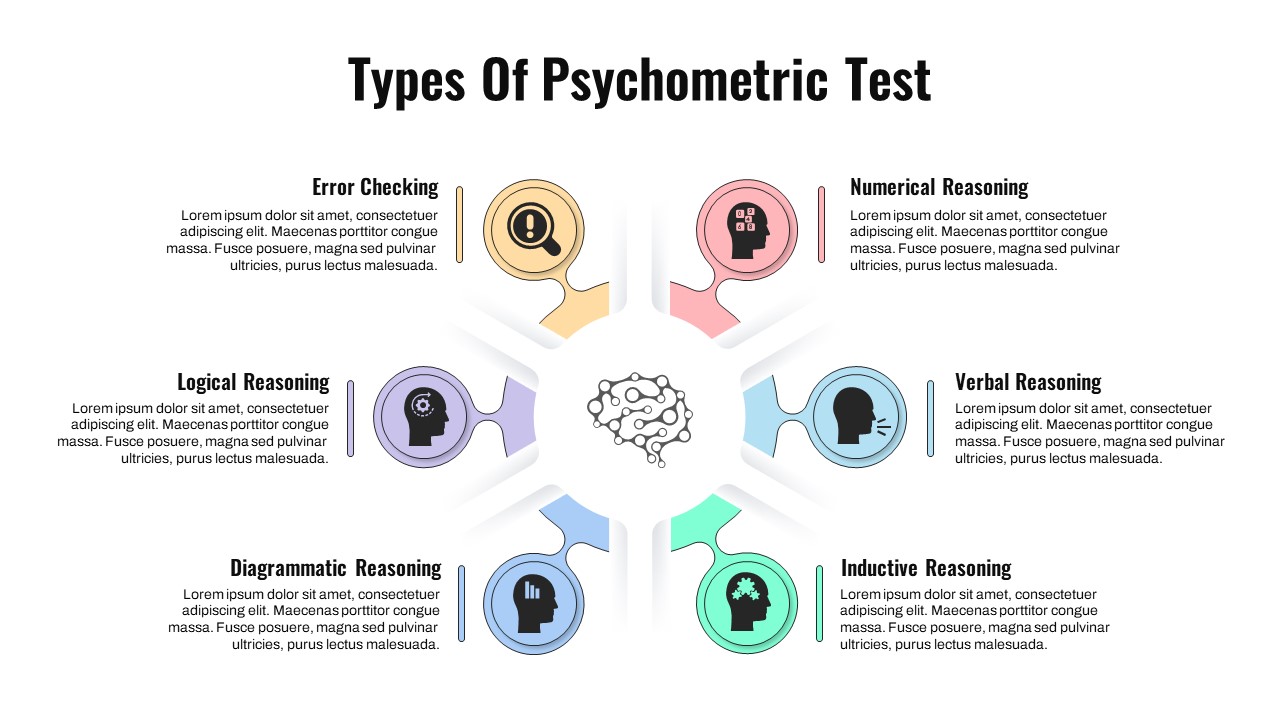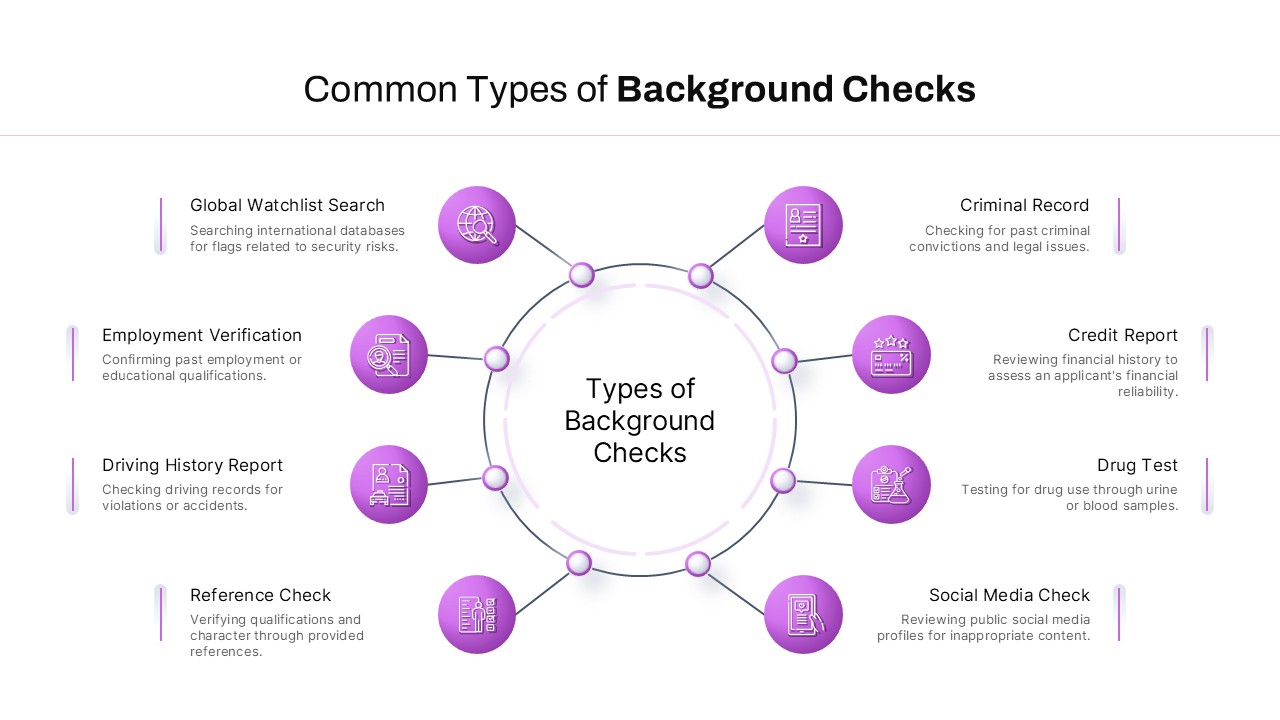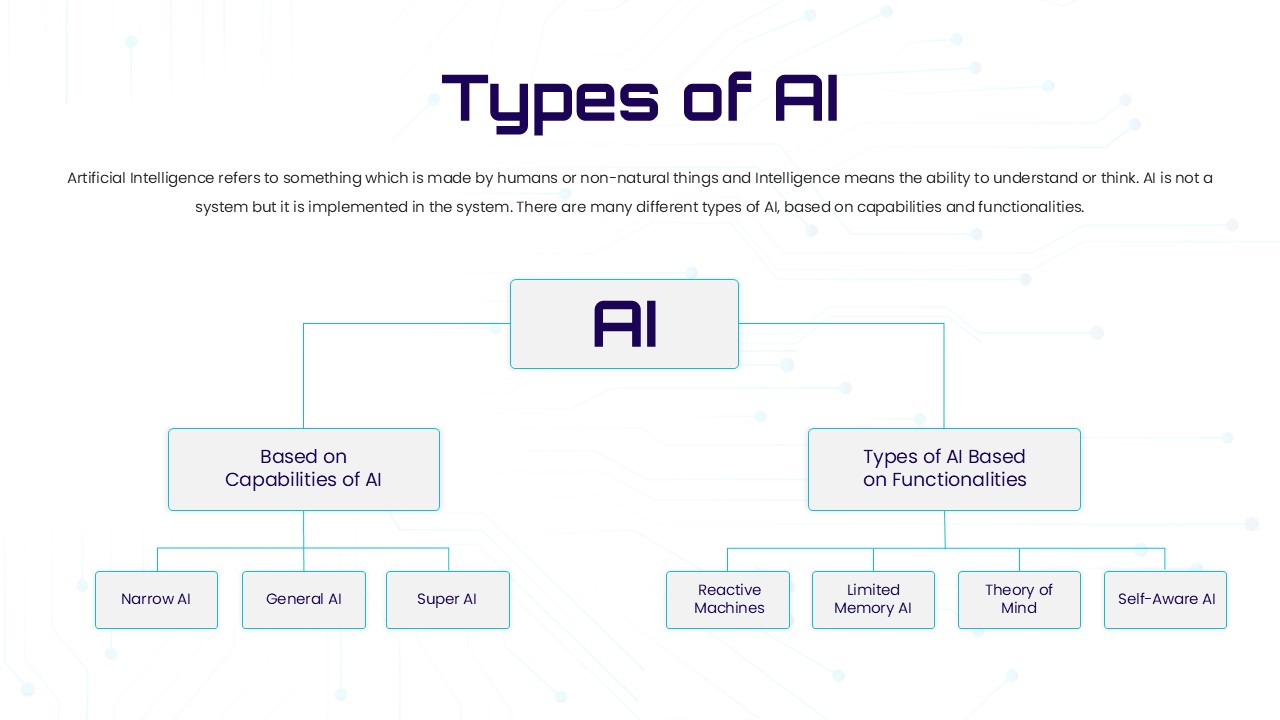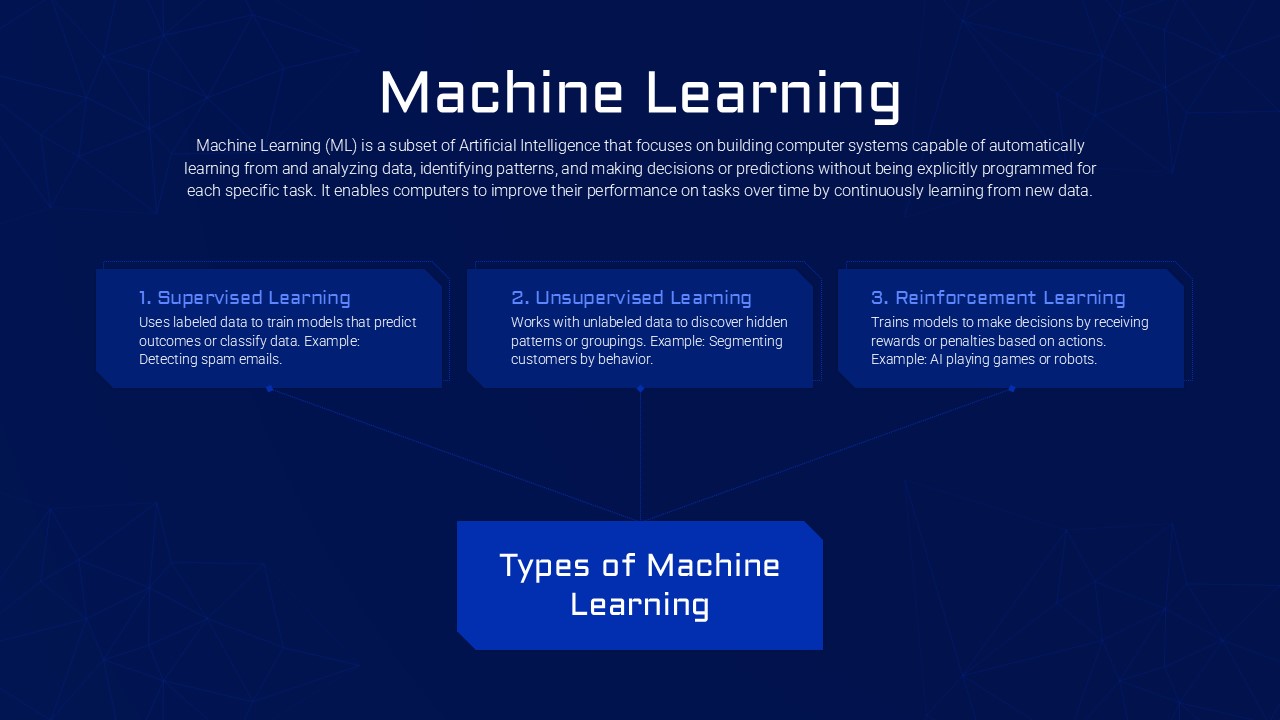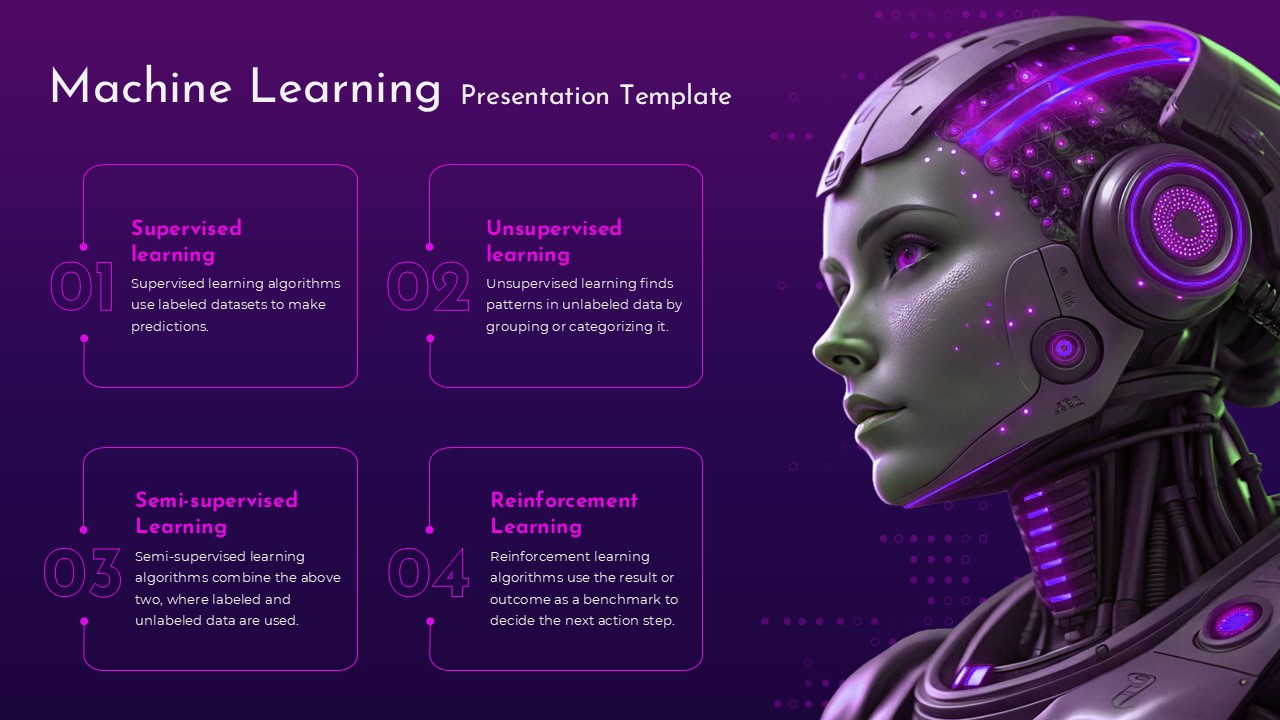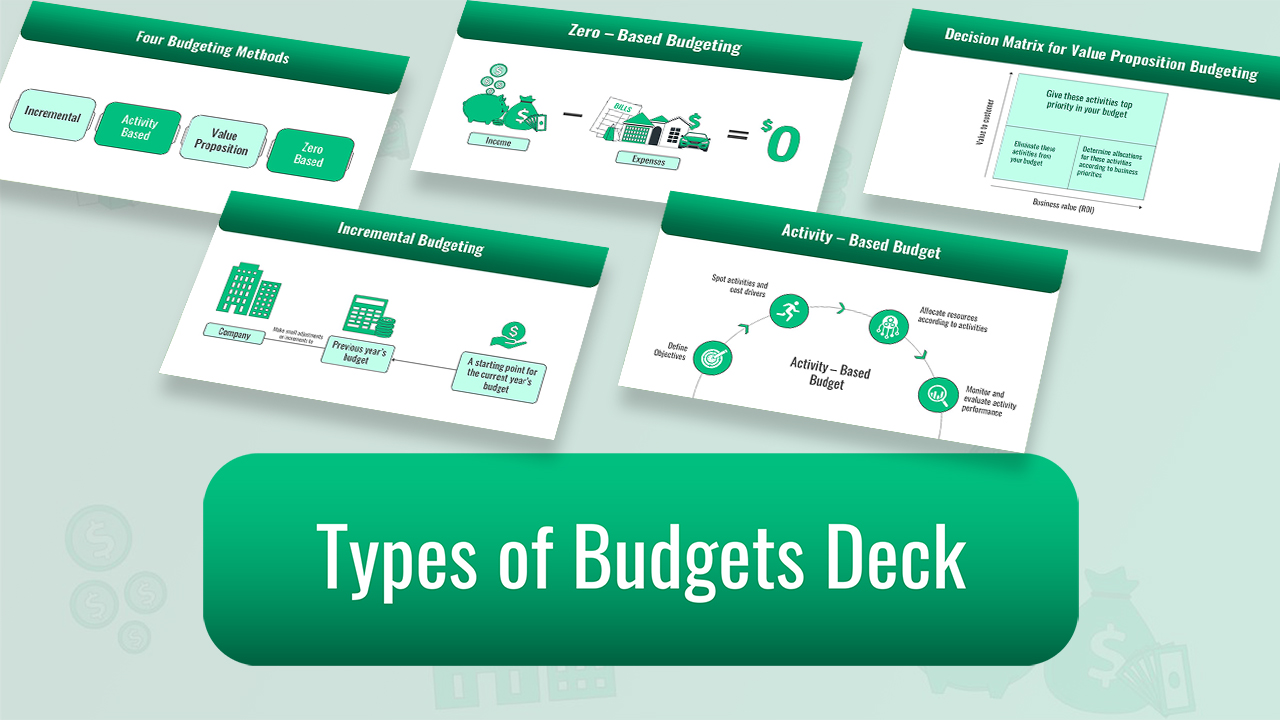Flexibility Benefits and Types Template for PowerPoint & Google Slides
Description
This slide presents three core dimensions of flexibility—Physical Flexibility, Mental Flexibility, and Workplace Flexibility—using a clean left-aligned list paired with simple line icons. A purple-to-white gradient background transitions into a high-contrast text area, creating visual interest while maintaining focus on the content. Each flexibility type is housed in a white callout box with subtle drop shadows and gradient accents that echo the slide’s theme. To the right, a vector illustration of a person performing a dynamic yoga pose reinforces the flexibility concept and adds human appeal. The overall layout balances text, iconography, and imagery, ensuring legibility and professional polish.
Built on fully editable master slides for both PowerPoint and Google Slides, every element—from background gradients and icon styles to text blocks and illustration—can be customized. Swap the vector graphic, change icon sets, or update callout colors instantly via the theme color palette. Vector shapes maintain crispness at any resolution, and locked aspect ratios preserve alignment when resizing or exporting to PDF or high-resolution PNG. Preconfigured entrance animations (PowerPoint only) allow each callout box and the illustration to fade in sequentially, guiding audience focus. Alternative layout variants let you reposition text on the right or switch to a horizontal orientation for different presentation contexts.
Seamlessly integrate this slide into larger decks by preserving master layouts for global edits and enabling real-time collaboration through shared Google Slides links. Use the same gradient style and iconography across multiple slides to maintain a cohesive visual language throughout your presentation.
Who is it for
Corporate trainers, wellness coaches, and HR professionals will use this slide to introduce flexibility concepts during workshops, training sessions, or employee wellbeing programs. Educational presenters and consultants can also leverage it to discuss adaptability and work-life balance.
Other Uses
Repurpose this layout for topics like resilience training, change management, or skill development frameworks. Adapt the three-item list to showcase goals, benefits, or feature highlights in any business or educational context.
Login to download this file