4 Flat Ribbon Pencil Diagram
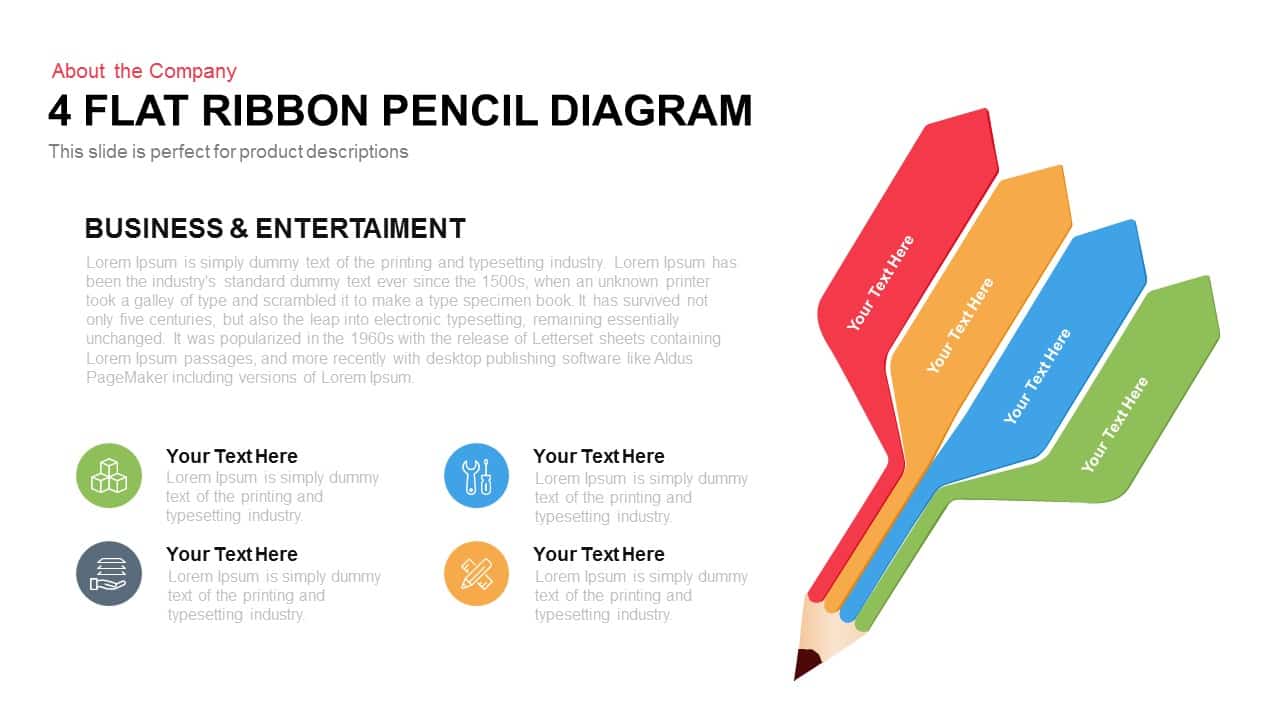
Leverage this four-part flat ribbon pencil diagram slide to present business and entertainment concepts with clarity and style. The slide features a clean header section for a main title and subtitle, followed by a split layout showcasing content and visual flow. On the left, a bold section headline anchors a descriptive paragraph, while four circular icon placeholders with matching colors allow quick enumeration of key points. Each icon – cubes, document stack, wrench and screwdriver, and ruler and pencil – corresponds to a ribbon segment, helping audiences connect text with visuals. On the right, a large pencil graphic launches four flat ribbons in red, orange, blue, and green, each labeled for custom text entries. This dynamic infographic balances detailed copy with striking visuals, ensuring your audience remains engaged.
Built for efficiency, this asset includes master slides, customizable theme palettes, and editable vector shapes to seamlessly integrate with your brand. Swap out icons, adjust ribbon colors, modify text placeholders, or resize design elements in seconds. The neutral white background and minimalist typography maintain professional polish, while the bold accent colors highlight each segment for immediate comprehension. Fully compatible with both PowerPoint and Google Slides, this template guarantees consistent formatting and resolution across platforms, accelerating slide production and reducing version control issues.
Ideal for marketing presentations, corporate overviews, educational trainings, or project proposals, this ribbon pencil diagram adapts to any context where four related ideas or stages need clear illustration. Duplicate or remove ribbon segments to adjust the number of steps, relocate text blocks, or incorporate additional imagery. Use it to showcase product features, process phases, strategic pillars, or creative concepts with precision and style.
Who is it for
Marketing teams, product managers, startup founders, and business consultants preparing presentations that require a clear, four-part infographic to illustrate concepts, processes, or strategic pillars.
Other Uses
Use this slide to showcase product features, training modules, process phases, competitive analyses, or educational content where segmentation and visual hierarchy are important. It also works well for project planning, service portfolio breakdowns, or role-based team overviews with minor customization.
Login to download this file

















































