Timeline PowerPoint Template Morph Transition Animation11

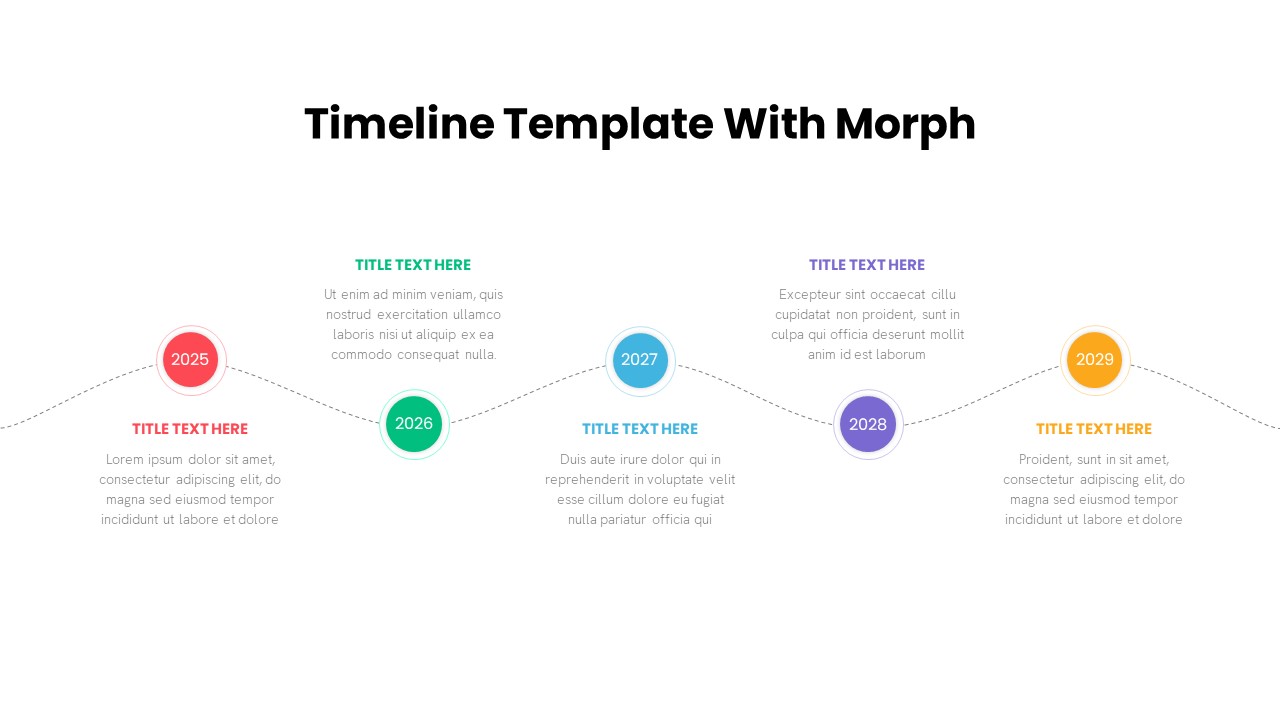
Description
Leverage this dynamic five-milestone timeline slide to present key phase progress and strategic roadmaps with clarity and motion. The slide is built on a master layout optimized for the Morph transition, allowing each colored milestone to animate sequentially as you advance. A gently curved dotted line anchors five circular markers—each encasing year labels from 2025 to 2029 in distinct hues (red, green, blue, purple, orange)—guiding viewers’ eyes along a chronological path. Accompanying each year marker is a customizable title and text placeholder, enabling concise descriptions of goals, achievements, or deliverables at each interval. The top banner headline, “Timeline Template With Morph,” is fully editable, and the slide incorporates consistent typography and subtle drop shadows to uphold a sleek, modern aesthetic.
Designed for seamless compatibility across PowerPoint and Google Slides, this asset ensures that the Morph transition animates natively without extra add-ins. Replace the default colors or icons in seconds using the built-in color palette and icon placeholders, or adjust the curved path’s shape to fit varying narrative flows. Because the slide uses editable vector shapes and master slide controls, resizing, recoloring, or rearranging elements requires no complicated steps—ideal for teams and individual presenters alike.
Whether you’re mapping product launches, charting project timelines, or visualizing strategic planning phases, this morph-animated timeline brings static data to life. The progressive reveal of each milestone not only reinforces audience engagement but also improves information retention by sequencing content in digestible increments. You can duplicate and reorder slides to extend or reduce the number of phases, making this template adaptable for any length of timeline.
Ideal for executive briefings, stakeholder workshops, and investor presentations, this timeline slide streamlines storytelling through chronological insights. The combination of motion and color coding helps differentiate phases and emphasizes progression, making it easier to navigate complex schedules or multi-year strategies. By leveraging PowerPoint’s Morph feature, presenters can create smooth transitions that mimic motion graphics, elevating the professional polish of any deck. Finally, all text placeholders and vector icons adhere to standard fonts, guaranteeing compatibility across platforms and preventing misalignment when shared.
Who is it for
Project managers, product owners, marketing teams, and consultants will benefit from this morph-animated timeline slide when presenting multi-year roadmaps, phase deliverables, or strategic plans. Educators and trainers can also use the sequential animation to engage learners in workshop settings.
Other Uses
Beyond project planning and product launches, reuse the slide for historical overviews, event agendas, training modules, or annual reports. Duplicate and reorder milestones to illustrate sales funnels, quarter reviews, or process flows with animated emphasis.
Login to download this file

















































