Five Staged Banner Diagram
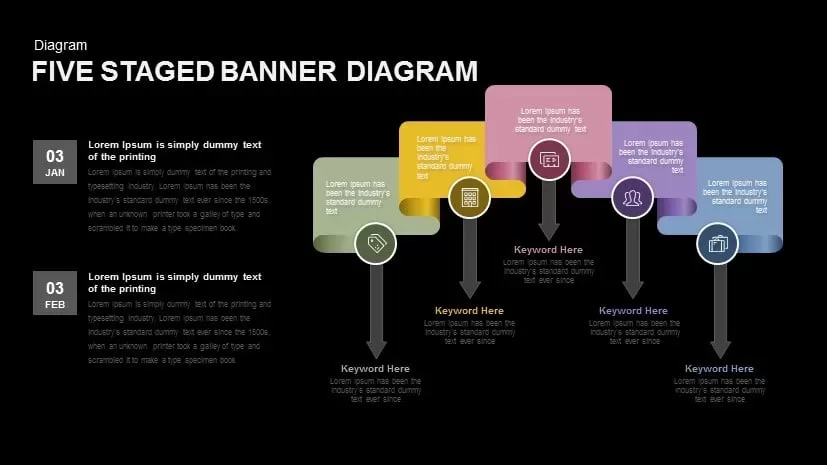

Description
This dual-layout slide combines a milestone timeline with a five-stage banner diagram to deliver a comprehensive visual narrative. On the left, callout boxes highlight key dates and events, allowing you to draw attention to project kickoffs, deadlines, or important announcements. On the right, a horizontal series of five ribbon banners represents sequential stages or steps, each anchored by a distinct icon.
Each banner segment is color-coded in olive green, mustard yellow, rose pink, lavender purple, and sky blue, ensuring clear differentiation between stages. Underneath each banner, an arrow points to a labeled text area for brief descriptions or keyword emphasis. The icons can be swapped to match your content—whether illustrating workflow tasks, departmental functions, or strategic objectives.
The design is fully editable: adjust banner widths, change color fills, replace icons, and modify text placeholders with ease. The date callouts on the left can be duplicated or repositioned to include additional events, while the banner sequence can be reordered to reflect alternative process flows. This flexibility makes it ideal for business reviews, product roadmaps, and marketing timelines.
Optimized for both PowerPoint and Google Slides, this template maintains consistent formatting across platforms and devices. All elements are built on master slides, ensuring quick theme updates and automatic resizing. Whether you’re presenting in a boardroom, training session, or virtual webinar, you can rely on crisp visuals and seamless performance.
Ideal for project managers, marketing teams, and executive briefings, this versatile banner diagram enhances engagement by combining visual storytelling with concise information. Leverage this slide to communicate complex processes clearly, align stakeholders around critical milestones, and ensure that every stage of your plan is understood at a glance.
Who is it for
Project managers, marketing professionals, and business consultants who need to showcase milestone events alongside process stages. It’s also valuable for trainers and executives presenting project roadmaps or campaign timelines.
Other Uses
Repurpose this slide for product launch schedules, event planning timelines, process walkthroughs, or quarterly business reviews. It’s also effective for illustrating strategic roadmaps, onboarding checklists, or multi-step proposals.
Login to download this file

















































