5-staged-semi-circle-diagram-powerpoint-and-keynote-template1
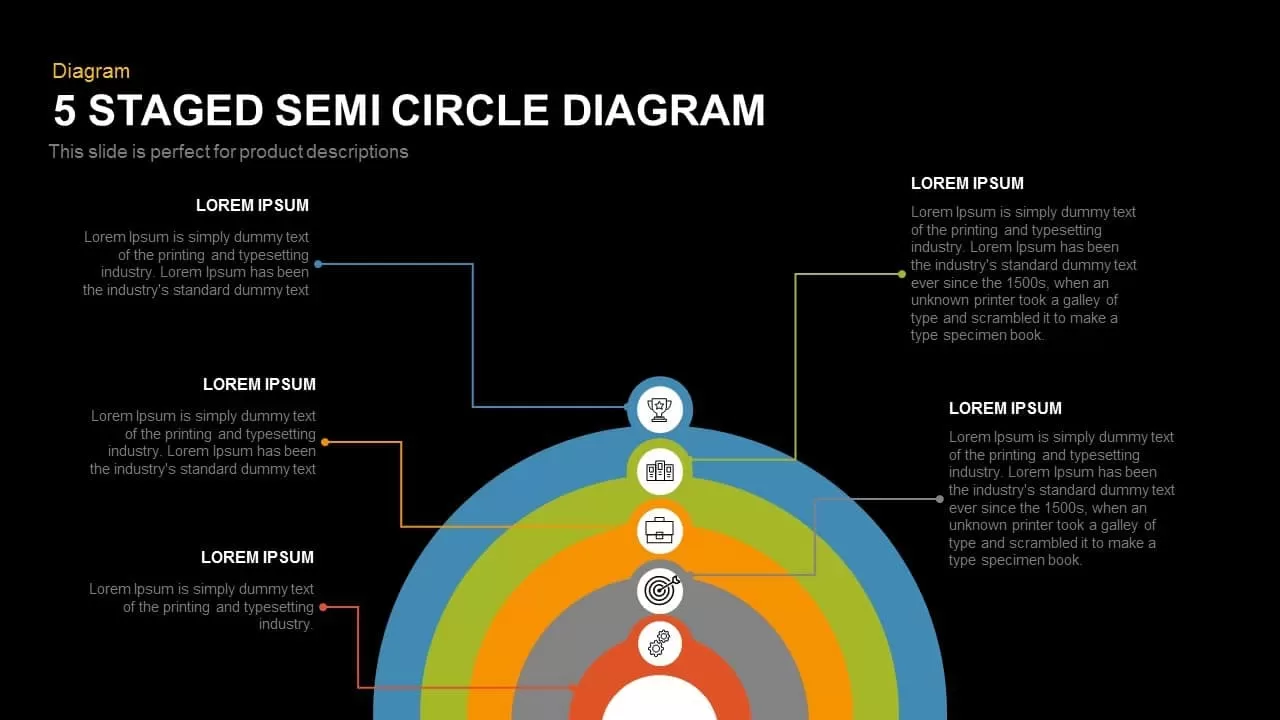

Description
Leverage this five-stage semi-circular diagram slide to map sequential processes, project milestones, or strategic roadmaps with clarity and visual appeal. The design features a clean semi-circular arc divided into five numbered segments (01–05), each color-coded by default and connected by subtle borders to guide viewers through every phase. Each segment includes an editable vector icon placeholder, a bold headline, and a concise text block for key insights. Built entirely with scalable vector shapes on master slides, you can adjust segment sizes, swap icons from the embedded library, recolor elements to match brand palettes, and modify typography without loss of fidelity. Precision snap-to-grid alignment guides and optional drop shadows ensure perfect symmetry and depth, while generous white space preserves a modern, uncluttered aesthetic. The modular framework supports duplication or removal of segments, allowing you to scale the semi-circular arrangement to suit any number of stages. Intuitive placeholders streamline text and icon updates, reducing slide assembly time. Optimized for both PowerPoint and Google Slides, the slide preserves high-definition clarity across devices and supports collaborative cloud-based editing. For presenters looking to explore more circular design frameworks, the circle templates collection offers a wide variety of compatible layouts.
Who is it for
Project managers, business analysts, marketing strategists, team leads, consultants, and educators will find this semi-circular diagram ideal for illustrating sequential processes, product development stages, training sessions, or program roadmaps. Its clean, modern design and intuitive structure make it an effective tool for executive briefings, client presentations, board meetings, stakeholder workshops, and educational seminars.
Other Uses
Beyond process mapping, repurpose this slide as a product launch timeline, marketing campaign schedule, event planning checklist, software development lifecycle overview, or phased audit plan. You can also pair it with the three level sequence circle to showcase layered or hierarchical stages within a broader workflow. Its flexible semi-circular layout also works for lifecycle models, customer journey touchpoints, organizational onboarding sequences, or KPI dashboards—simply adjust the number of segments, color schemes, and callouts to match any narrative.
Login to download this file

















































