5-section-circular-arrow-diagram
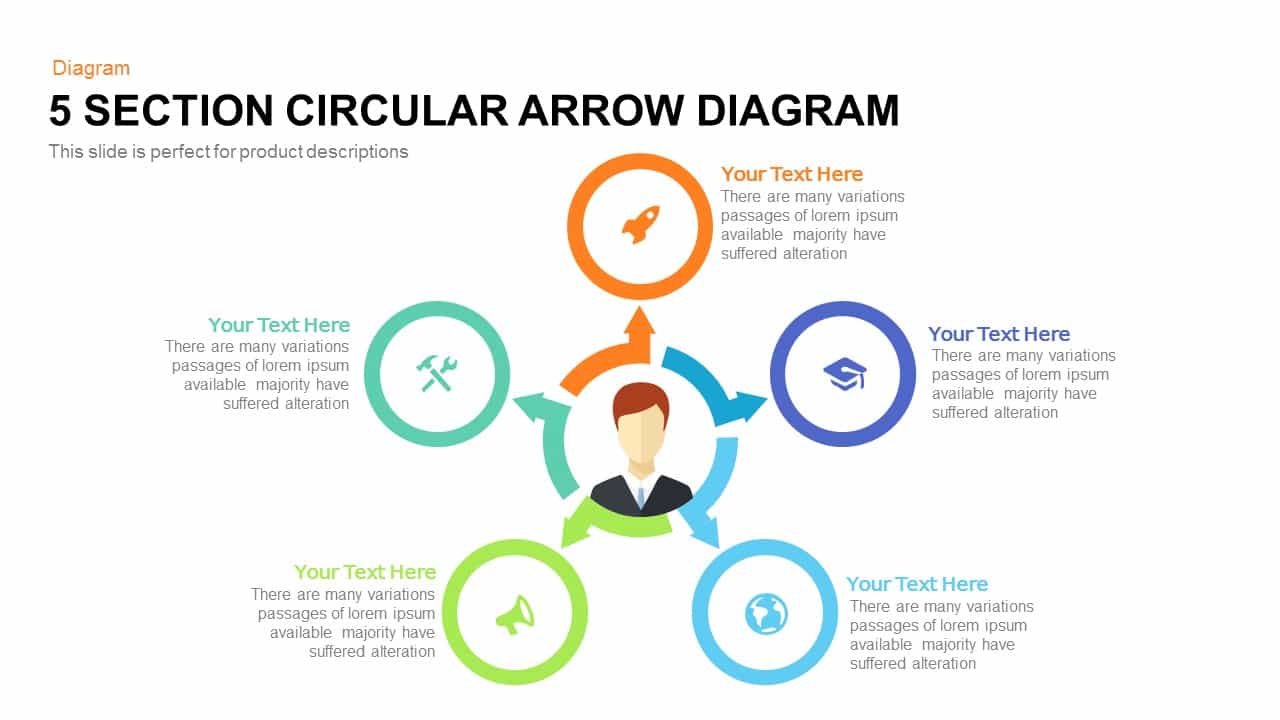

Description
Leverage this five‐section circular arrow diagram slide to visualize cyclical processes, feedback loops, and continuous improvement initiatives in PowerPoint and Google Slides. The design features five interconnected arrow segments arranged in a clockwise circular layout, each segment distinguished by a bold, flat‐color fill and crisp outline. Fully editable vector shapes allow you to adjust colors, segment sizes, and arrow directions without losing resolution across widescreen (16:9) and standard (4:3) formats. Text placeholders at the center and alongside each arrow offer concise labeling for stages, milestones, or departmental responsibilities. Master slide integration streamlines theme customization—update color palettes, swap fonts, or apply corporate branding in seconds. Built‐in animations including fade, wipe, and motion path effects accentuate each segment sequentially, reinforcing your narrative flow during live presentations.
Ideal for illustrating five‐step methodologies, project management cycles, product development roadmaps, KPI review processes, or balanced scorecard frameworks, this slide adapts to diverse business contexts. Duplicate and rotate arrow segments to create custom cycle diagrams or adjust connector spacing to emphasize parallel workflows. Replace default vector icons with custom imagery or integrate trend markers to highlight performance metrics. Expand the slide’s utility by layering concentric circles for multi‐tier cycles or overlaying high‐contrast labels for clarity. Use the central circle to highlight overall objectives or performance summaries, while peripheral arrows break down supporting elements. This dynamic framework simplifies stakeholder alignment, accelerates decision‐making, and supports data‐driven discussions across departments. The consistent structure maintains visual harmony across multiple slides, ensuring brand coherence and professional polish.
Optimized for both PowerPoint and Google Slides, this template preserves full editability and aspect ratio compatibility across platforms, eliminating formatting headaches and version control issues. Whether you’re presenting strategic frameworks, operational processes, or process optimization plans, this slide empowers you to convey complex cyclical information with clarity and impact, engaging stakeholders and driving alignment.
Who is it for
Business analysts, project managers, and operations leaders can leverage this slide to communicate cyclical processes, continuous improvement frameworks, or strategic planning discussions. Product developers, marketing teams, and quality assurance professionals will find the five‐segment circular layout ideal for mapping iterative cycles, feedback loops, and lifecycle stages. Consultants, trainers, and educators can use the diagram to simplify complex workflows and engage audiences across corporate and academic settings.
Other Uses
Beyond process mapping, repurpose the circular arrow diagram for balanced scorecard overviews, customer journey mapping, risk management cycles, agile sprint planning, performance review processes, or strategic roadmap presentations. Customize segment colors to denote priority levels, departmental ownership, or quarterly milestones, adapting the slide to diverse contexts such as product launches, change management initiatives, and organizational transformation programs.
Login to download this file

















































