5 Options PowerPoint Template sections
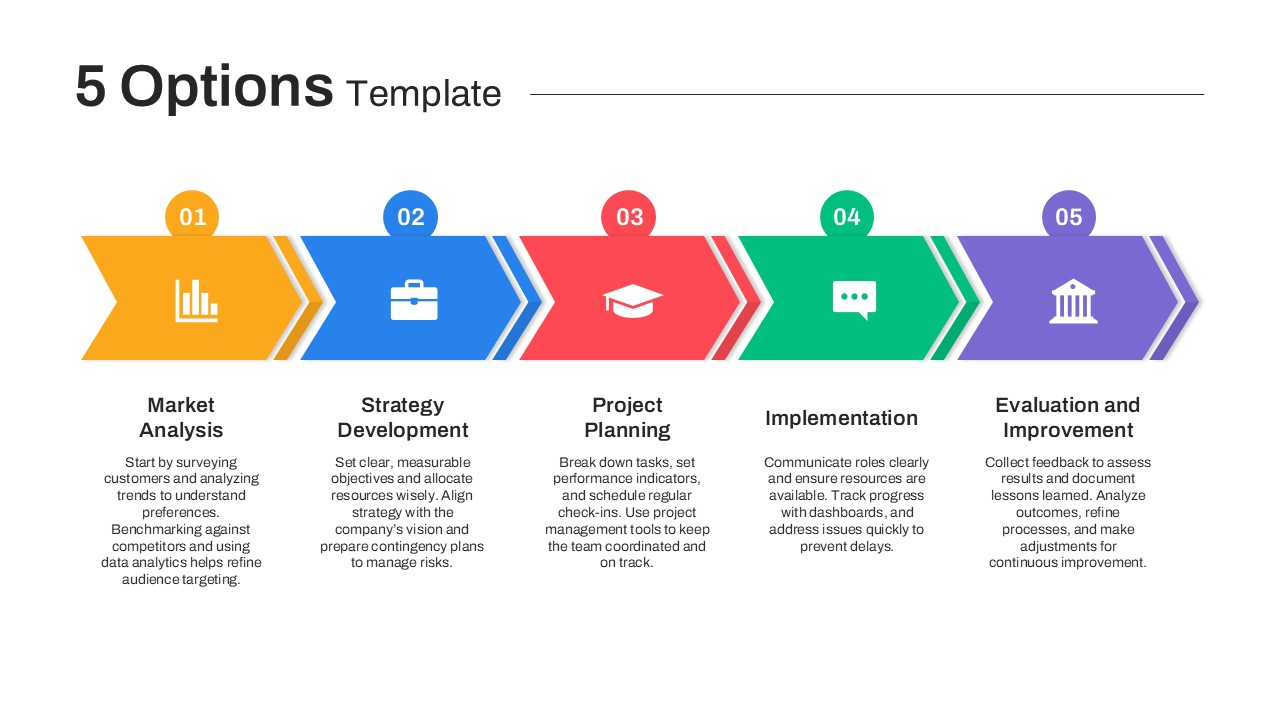
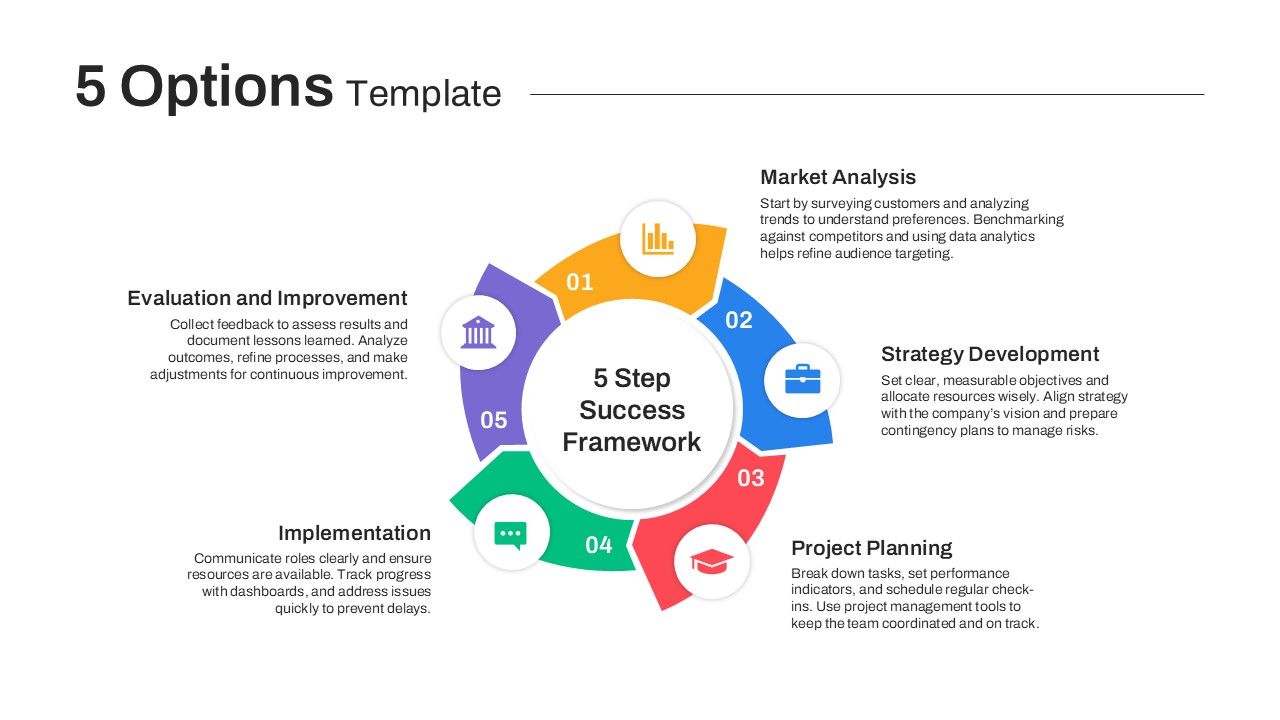
Description
Leverage this dynamic five-option ribbon infographic slide to highlight distinct choices, process alternatives, or strategic options with clarity and visual impact. A central spine anchors five color-coded ribbon banners—numbered 01 through 05—alternating directions to guide viewers through each option. Each banner includes an editable vector icon placeholder, a bold headline, and a concise text block for detailing features, benefits, or decision criteria. Built entirely with scalable vector shapes on master slides, you can swap icons from an embedded library of over 50 symbols, recolor ribbons to match your brand palette, adjust typography, and modify ribbon lengths without any loss of fidelity. Precision snap-to-grid alignment and subtle drop shadows maintain perfect symmetry and depth, while ample white space ensures your messaging remains the focal point.
Who is it for
Product managers, marketing strategists, consultants, and project leaders will leverage this slide when presenting multiple options, feature comparisons, or decision frameworks in executive briefings, client pitches, and team workshops.
Other Uses
Repurpose this ribbon layout for customer journey stages, training module outlines, risk-assessment scenarios, or agenda signposting. Simply update labels, swap icons, and adjust ribbon counts to fit any five-point narrative seamlessly.
Login to download this file

















































