Hub And Spoke Template for PowerPoint Dark
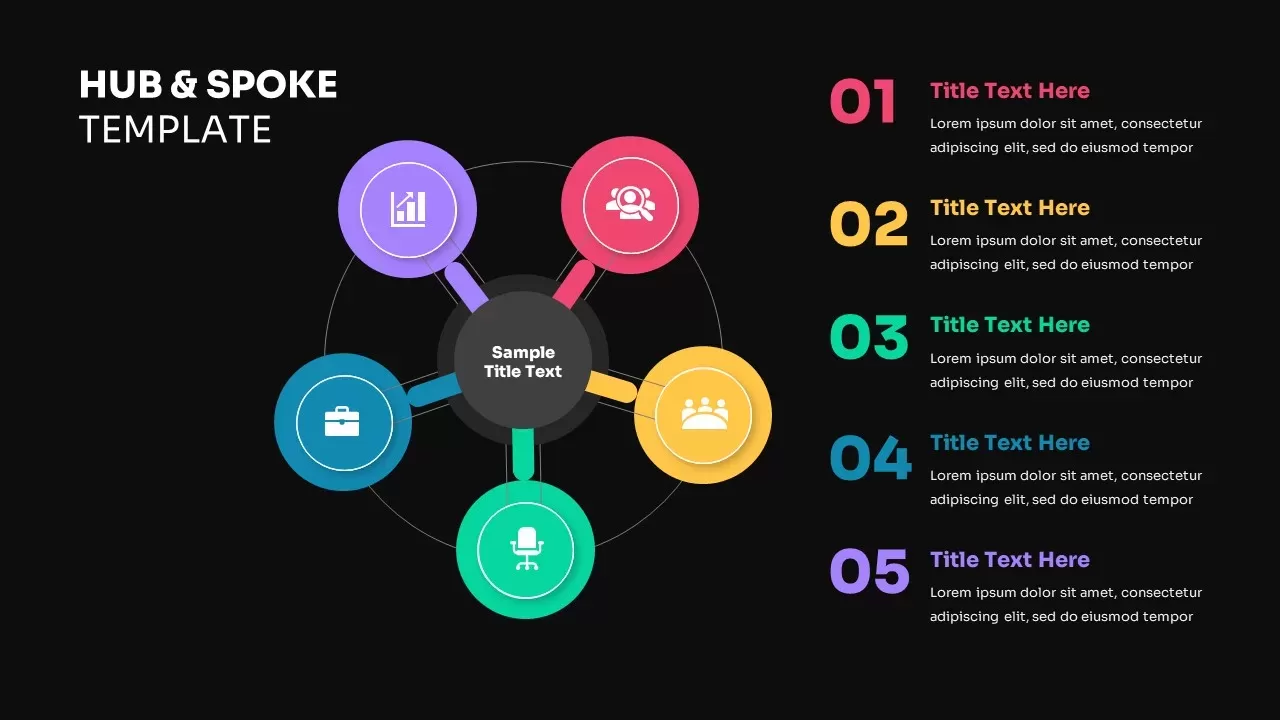

Description
Visualize core components and their relationships with this Five-Node Hub & Spoke diagram slide. The layout centers on a crisp white hub encircled by five colored spokes—pink, yellow, green, teal, and purple—each terminating in a circular icon placeholder. A thin gray ring connects all nodes, reinforcing the network concept. To the right, numbered headings (01–05) aligned vertically feature matching accent colors and text blocks for detailed descriptions. Generous white space, modern sans-serif typography, and subtle drop shadows on each node ensure clarity and focus.
Built on master slides for both PowerPoint and Google Slides, this template supports effortless customization: drag-and-drop icons or images into the node placeholders, adjust spoke colors to match your branding, edit numbering and text content instantly, and reposition connectors using built-in alignment guides. The widescreen-optimized design preserves layout integrity across devices and platforms, eliminating formatting headaches during collaboration.
Ideal for mapping workflows, illustrating service offerings, or outlining organizational structures, this hub & spoke diagram adapts to diverse storytelling needs. Duplicate the slide to expand on individual nodes or sequence multiple variations to break down complex processes step by step. Leverage the editable vector elements to recolor, resize, or replace icons, ensuring every presentation aligns with corporate style guidelines.
Who is it for
Strategy consultants, marketing managers, product teams, and operations leads will benefit from this slide when presenting interconnected concepts, service frameworks, or departmental overviews to stakeholders.
Other Uses
Repurpose this diagram for supplier networks, customer segmentation models, feature rollouts, or ecosystem mappings. Reorder nodes or swap accent colors to illustrate alternate scenarios, priority rankings, or phased implementations.
Login to download this file

















































