feasibility-matrix-template-powerpoint-google-slides
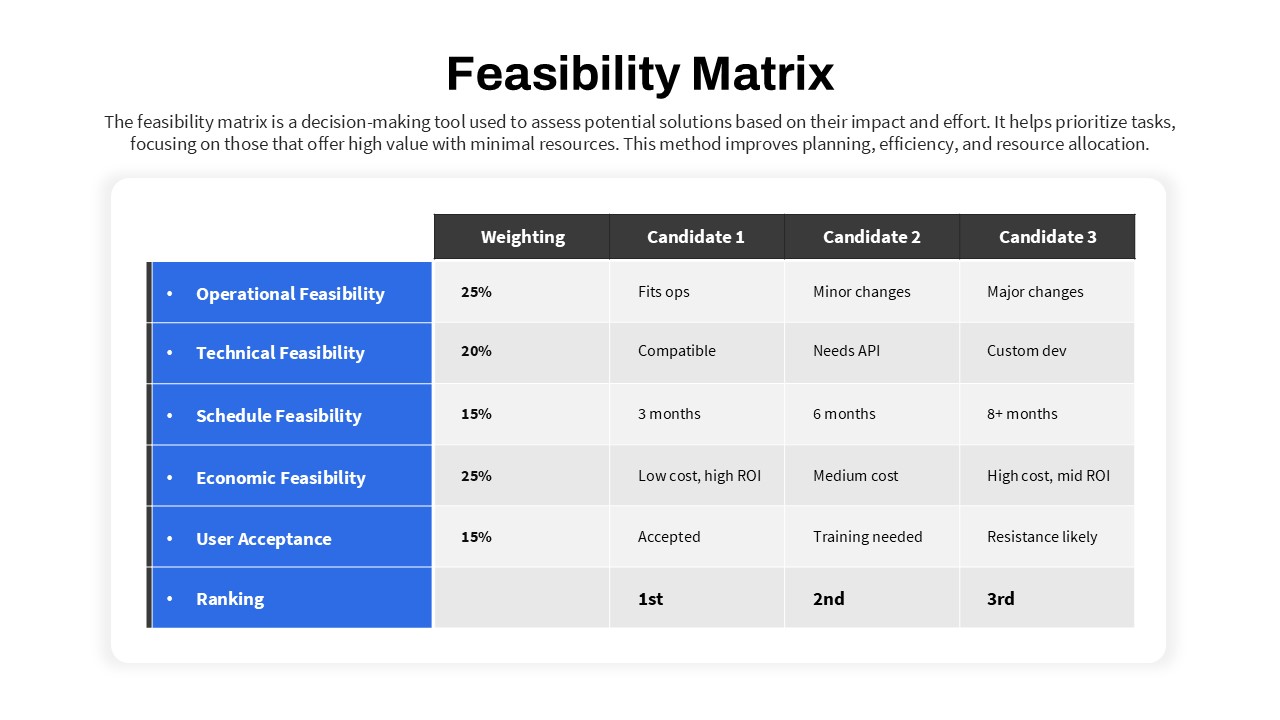
Description
The feasibility matrix slide provides a structured decision-making table to evaluate three candidate solutions across five weighted criteria: Operational Feasibility (25%), Technical Feasibility (20%), Schedule Feasibility (15%), Economic Feasibility (25%), and User Acceptance (15%). It aligns well with broader needs covered in the comparison templates category, since the layout supports side by side evaluation with clear visual hierarchy. A clean grid layout highlights each candidate’s fit—using concise text labels—and ranks them from first to third based on overall assessment. The combination of bold blue header accents, subtle gray cell shading, and clear iconography ensures that stakeholders can instantly identify strengths, weaknesses, and ranking outcomes without distracting visual clutter.
Built on fully editable master slides, this template works seamlessly in both PowerPoint and Google Slides. Every element—including column headers, weighting percentages, checkmark or cross icons, and ranking labels—is unlocked for effortless updates. Swap in your own solution names, adjust weightings, or extend the matrix with additional columns and rows in seconds. Vector shapes maintain crispness at any resolution, while locked aspect ratios preserve alignment when resizing or exporting to PDF. Use theme color settings to apply custom brand palettes globally, keeping your deck consistent.
Who is it for
Product managers, project leads, and business analysts will rely on this feasibility matrix to compare solution options, prioritize initiatives, and present clear recommendations during strategy reviews or steering-committee meetings. Consultants and decision-support teams can also use it to guide clients through structured option assessments.
Other Uses
Beyond solution comparison, repurpose this matrix slide for vendor evaluations, feature selection grids, risk impact analyses, or prioritization exercises. Teams working with structured workflows may pair it with the process comparison chart when they need a mix of qualitative and weighted scoring views. It can support option balancing tasks too, especially when a structured layout like the tradeoffs comparison helps outline pros and cons across multiple dimensions.
Login to download this file

















































