Experiential Learning Cycle PowerPoint Template Dark
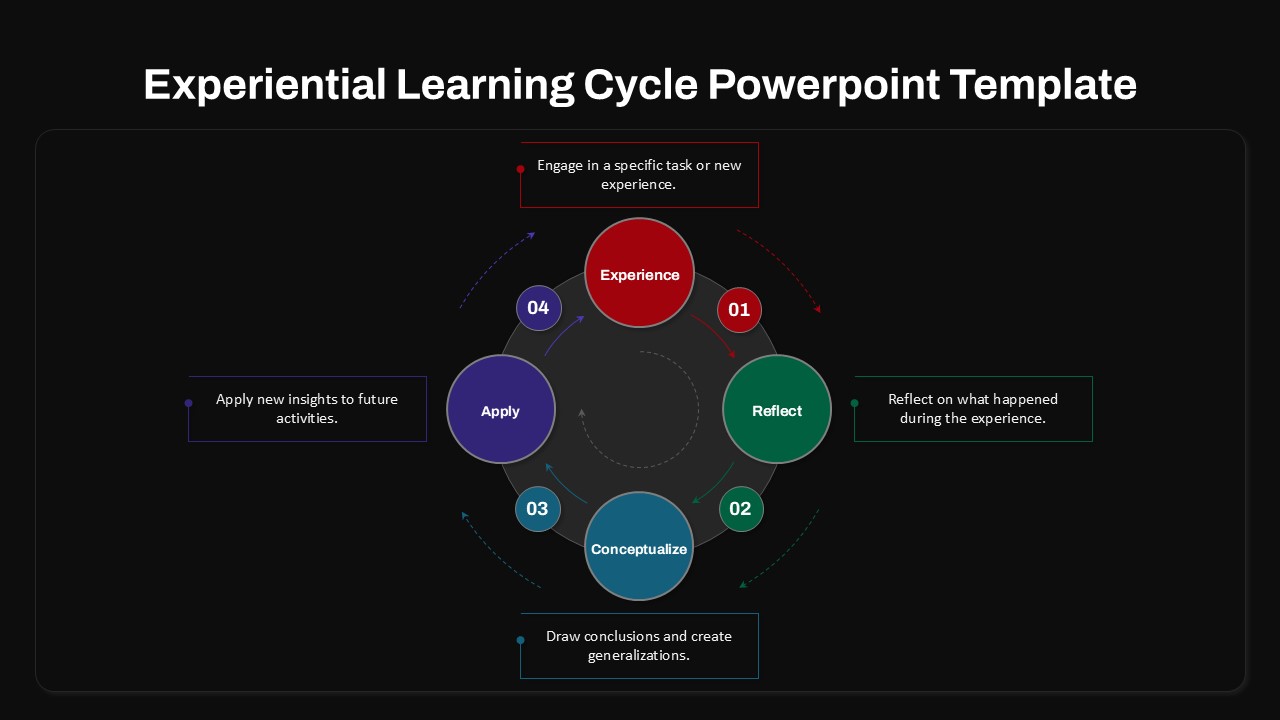

Description
Visualize the continuous cycle of experiential learning with this four-stage, animated cycle diagram template. The slide features four bold, color-coded circles—red for Experience, green for Reflect, blue for Conceptualize, and purple for Apply—arranged along a circular path with directional arrows to guide audience attention through each step. Adjacent callout boxes provide space for concise instructions: engage in a new experience, reflect on outcomes, draw conclusions, and apply insights to future activities. The clean white background and subtle gray connectors ensure maximum focus on core content, while vector-based shapes and slide masters allow full customization of colors, text, and icons. Prebuilt placeholders and grouped objects streamline slide editing, enabling quick updates of cycle titles, descriptions, and icons without disrupting overall layout integrity. Automatic animations introduce each stage sequentially, fostering smooth storytelling and enhancing engagement. Use the editable master slides to duplicate or remove stages, adjust arrow styles, or switch to custom color palettes that align with brand guidelines. Compatible with both PowerPoint and Google Slides, this template guarantees consistent formatting and resolution across platforms, eliminating version control issues. Whether you’re illustrating training programs, development frameworks, or continuous improvement processes, the circular design creates a clear visual narrative that resonates with learners and stakeholders alike. Designers can also integrate performance metrics, KPIs, or custom icons within each stage, and expand the cycle to include more phases or compress it for simpler overviews.
Who is it for
Educators, corporate trainers, instructional designers, and L&D managers will benefit from this template when mapping learning journeys, workshop agendas, or feedback loops in both academic and business environments.
Other Uses
Repurpose this slide for process mapping, feedback-cycle workshops, performance-review frameworks, change-management plans, or employee onboarding timelines—simply adjust labels, icons, and stage count to suit any iterative process.
Login to download this file

















































