Execution Plan PowerPoint Template featured image
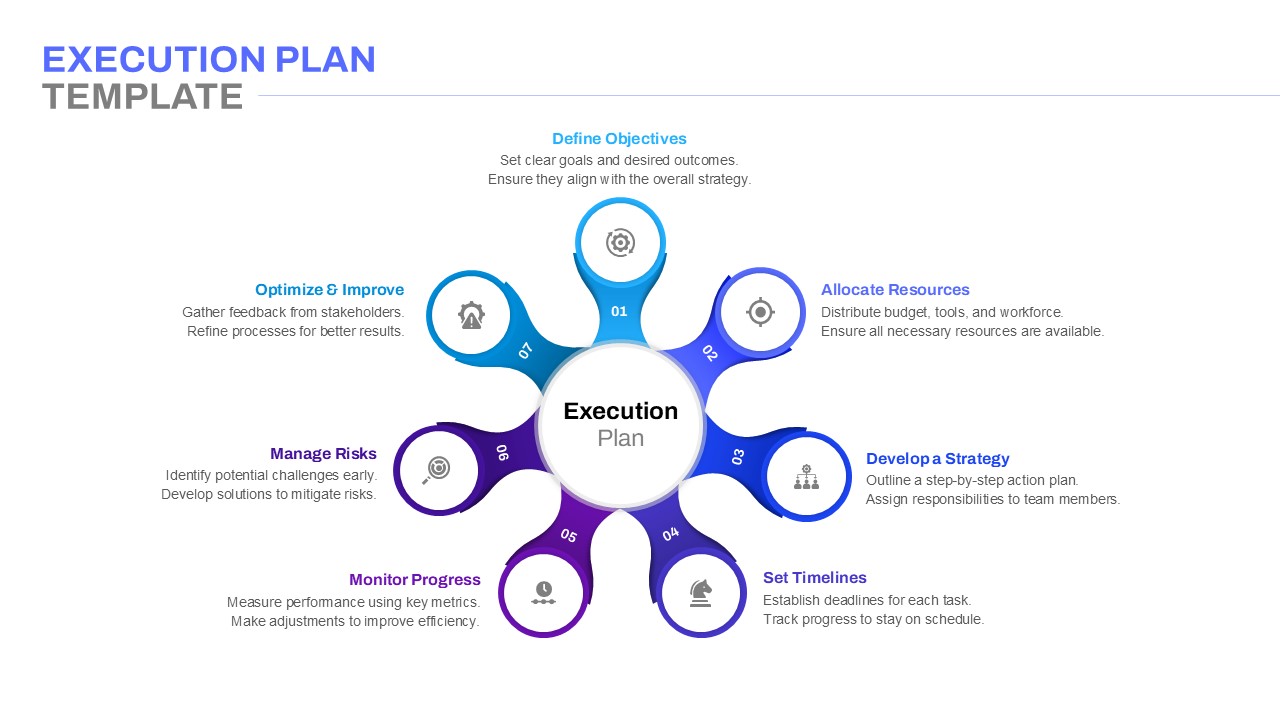
Description
Outline your strategic roadmap with this execution plan timeline slide, designed to illuminate key milestones, deliverables, and deadlines in a cohesive visual narrative. The layout features a central horizontal axis anchored by six circular milestone markers—each color-coded and topped with a distinct icon—linked to editable text boxes for concise task titles and date callouts. Accent shapes draw attention to priority phases, while subtle drop shadows add depth to the flat-design aesthetic. Crisp typography and generous white space ensure readability across virtual meetings, large-format displays, and printed reports.
Built on fully customizable master slides for both 4:3 and 16:9 aspect ratios, this template integrates seamlessly into PowerPoint and Google Slides decks. Swap theme palette colors to align with your brand identity, replace icons with industry-specific visuals, or adjust text placeholders without disturbing the precise alignment of the timeline. Milestone markers can be duplicated, reordered, or resized to accommodate project scope changes, while a bottom legend area lets you denote project phases, risk levels, or resource categories at a glance. A hidden slide notes section provides space for speaking cues or data references, streamlining presenter preparation.
Use built-in entrance animations to guide audiences through each milestone in sequence, emphasizing critical dependencies and deadline awareness. High-resolution vector shapes guarantee crisp rendering, reducing formatting headaches and ensuring consistency across devices. Whether rolling out product launches, coordinating multi-phase initiatives, or briefing stakeholders on progress updates, this execution plan timeline slide saves design time and elevates project communication.
Beyond project rollouts, repurpose this slide for marketing campaign timelines, training program schedules, or compliance audit roadmaps. Duplicate milestone markers to expand phases, annotate checkbox icons to denote completion status, or recolor connectors to reflect task ownership across departments—making this timeline a versatile asset for any scenario that demands clear temporal mapping of activities.
Who is it for
Project managers, program leads, and operations teams will benefit from this slide when planning product roadmaps, tracking deliverables, or communicating timeline updates to stakeholders. Consultants, marketing strategists, and training facilitators can also leverage it for campaign schedules and workshop agendas.
Other Uses
Use this timeline for marketing campaign plans, training rollout schedules, compliance audit roadmaps, or event planning milestones. Adapt icons and colors to highlight resource allocation, risk levels, or cross-departmental handoffs in diverse presentation contexts.
Login to download this file

















































