Evolution Line Chart PowerPoint Template Dark
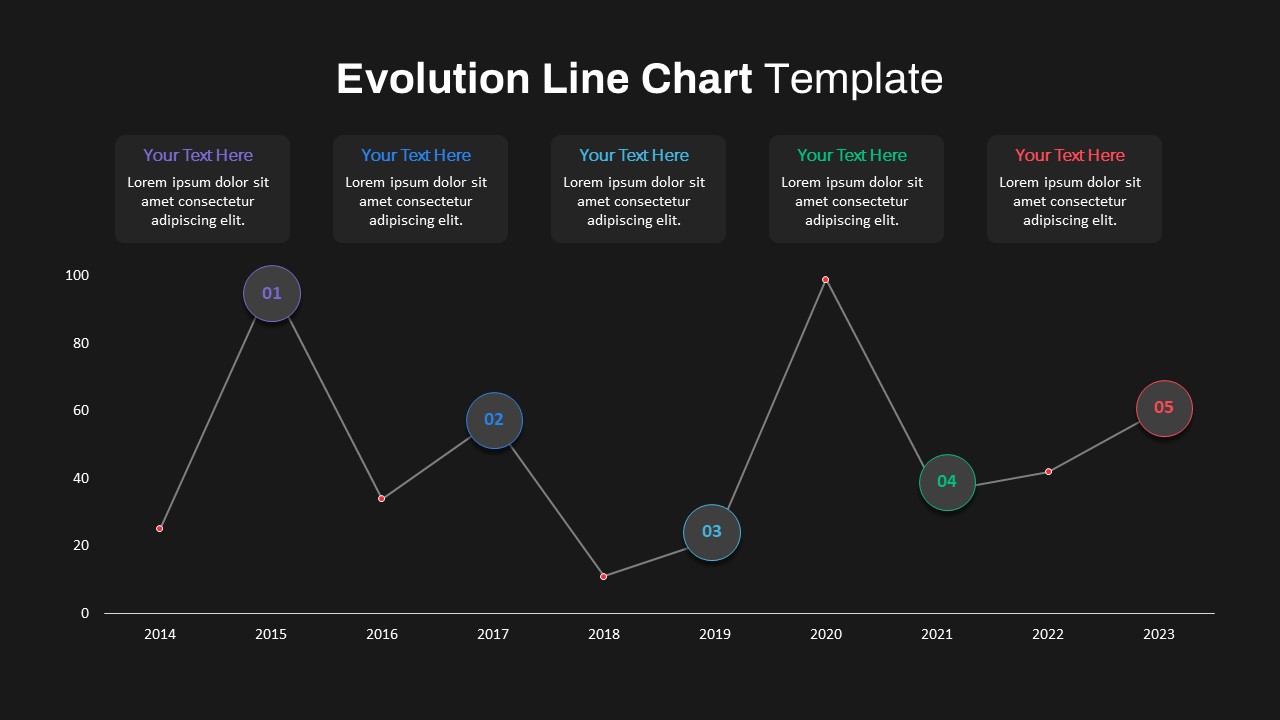
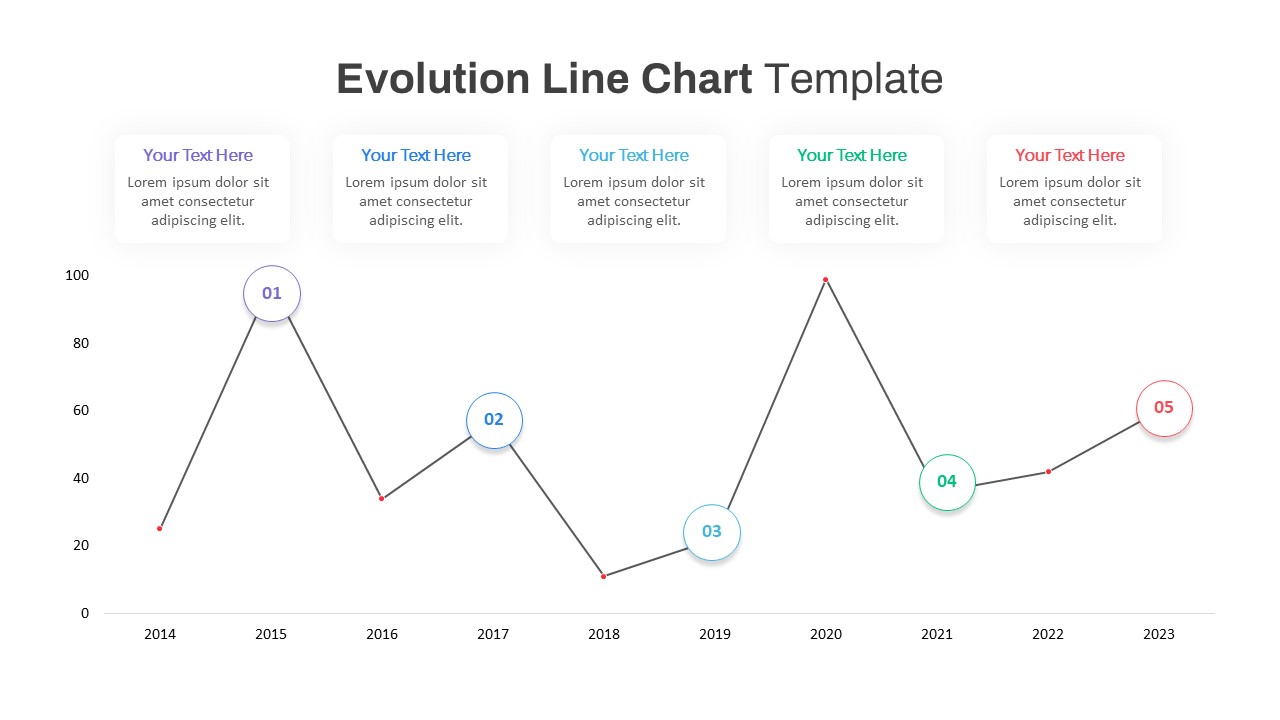
Description
Bring your data story to life with this Evolution Line Chart slide designed to visualize trends, milestones, and performance metrics across years. The left-hand side features a clean line graph spanning years, with numbered circular markers in purple, blue, cyan, green, and red highlighting key data points. Above each marker, customizable text boxes allow you to annotate insights, milestones, or project phases. The right-aligned section showcases the chart legend and axis labels with crisp typography, ensuring clarity and focus. Its minimalist white background, subtle gridlines, and accent colors keep your audience’s attention on critical shifts over time. Subtle drop shadows and rounded data markers lend a modern professional aesthetic that aligns with corporate branding.
Built on master slides, this template offers editable placeholders for data labels, circle icons, and text callouts. Easily adjust the time range, add or remove milestone markers, change color accents, or update font styles in just a few clicks. The balanced layout and generous white space facilitate seamless storytelling—whether you’re reporting quarterly growth, project milestones, or operational performance.
Who is it for
Product managers, business analysts, marketing teams, financial planners, and consultants seeking to present trend analyses, performance reviews, or strategic roadmaps will find this slide invaluable. C-suite executives and stakeholders will appreciate the clear visual narrative when evaluating business health and forecasting future outcomes.
Other Uses
Adapt this timeline chart for project status updates, sales figures, customer journey mapping, budget tracking, academic research, or training sessions. Duplicate and rename the milestone labels to track phases in product development, event planning, or compliance milestones—making this slide a flexible tool for any presentation context.
Login to download this file

















































