Entry Exit Barriers PowerPoint Slide

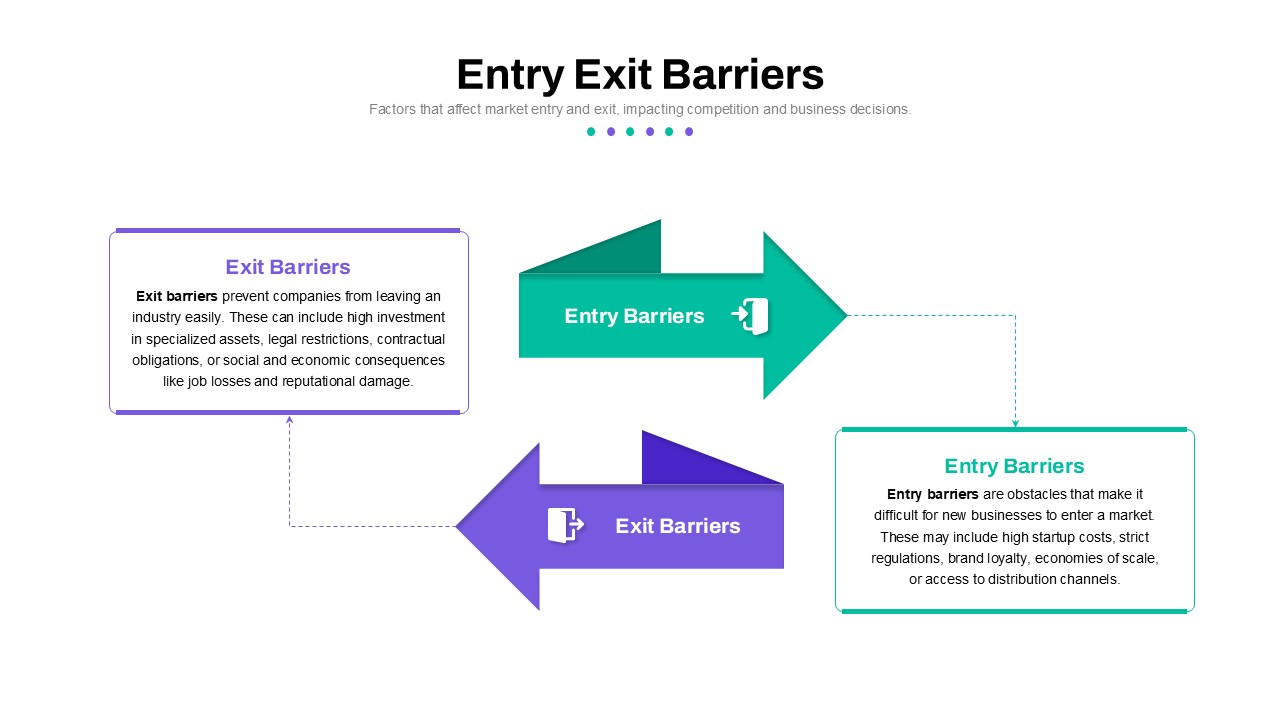
Description
This template presents a side-by-side comparison of market entry and exit barriers. The slide features two distinct columns labeled “Barriers to Entry” and “Barriers to Exit,” each populated with customizable icons and text placeholders. Clean vector icons—such as walls, locks, paperwork, and financial symbols—visually anchor each barrier, while concise headlines and bullet points maintain clarity. A crisp white background ensures legibility, and accent colors designate each column for quick differentiation. The balanced layout employs consistent typography, subtle separators, and ample spacing to create a professional, easy-to-read diagram.
This asset is fully editable, allowing you to adjust icons, text, and colors to align with your brand guidelines. Master slides and placeholder shapes enable rapid customization: swap icons, reorganize barrier listings, or update color accents in seconds. Optimized for both PowerPoint and Google Slides, the slide preserves high-resolution fidelity and seamless transitions across devices. Whether assessing competitive landscapes, preparing strategic briefings, or facilitating executive workshops, this template streamlines visual storytelling around critical market constraints.
Who is it for
Strategists, consultants, and business analysts will find this slide invaluable for illustrating market dynamics. Product managers and entrepreneurs can leverage the clear comparison to highlight operational risks before market entry or costly exit strategies. MBA students and corporate trainers may also use it to teach fundamental concepts in competitive analysis and corporate finance.
Other Uses
Beyond entry and exit studies, repurpose this dual-column framework for SWOT quadrant comparisons, cost-benefit analyses, or risk-impact assessments. Adapt the icons and text to compare product features, project phases, or policy options, transforming the structure into a versatile tool for diverse presentation needs.
Login to download this file

















































