Engineer PowerPoint Template condition monitoring
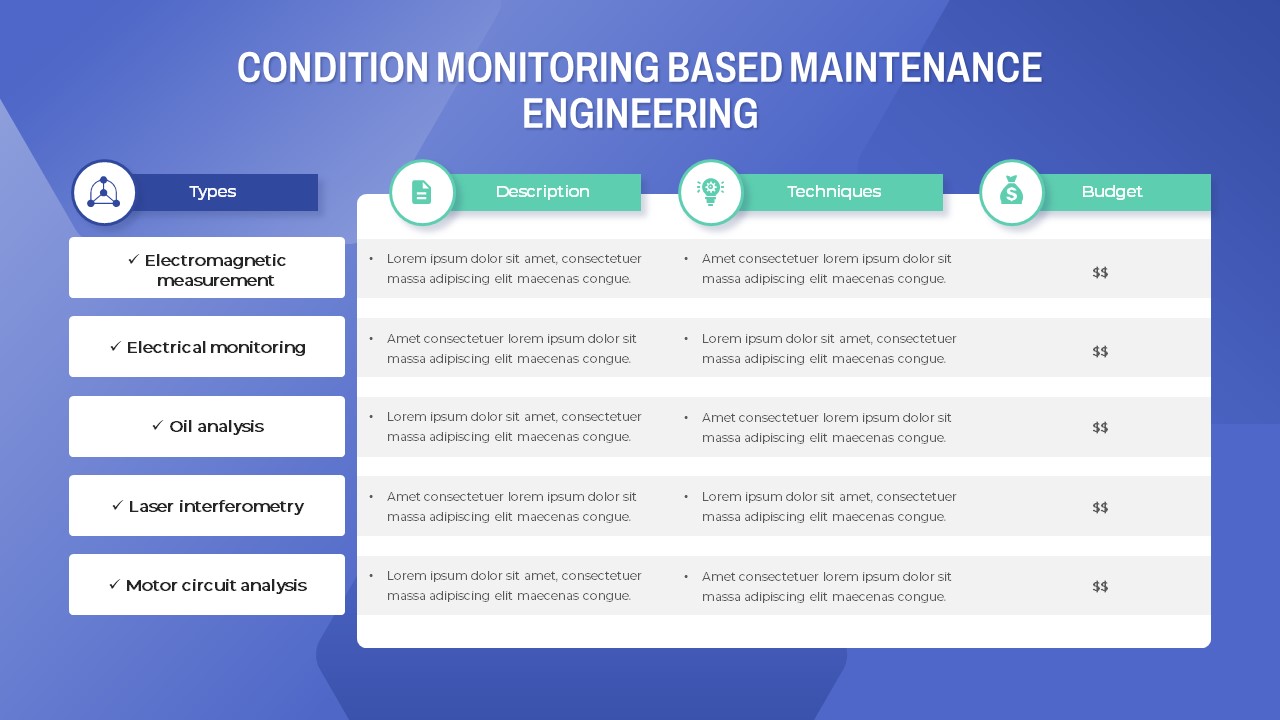
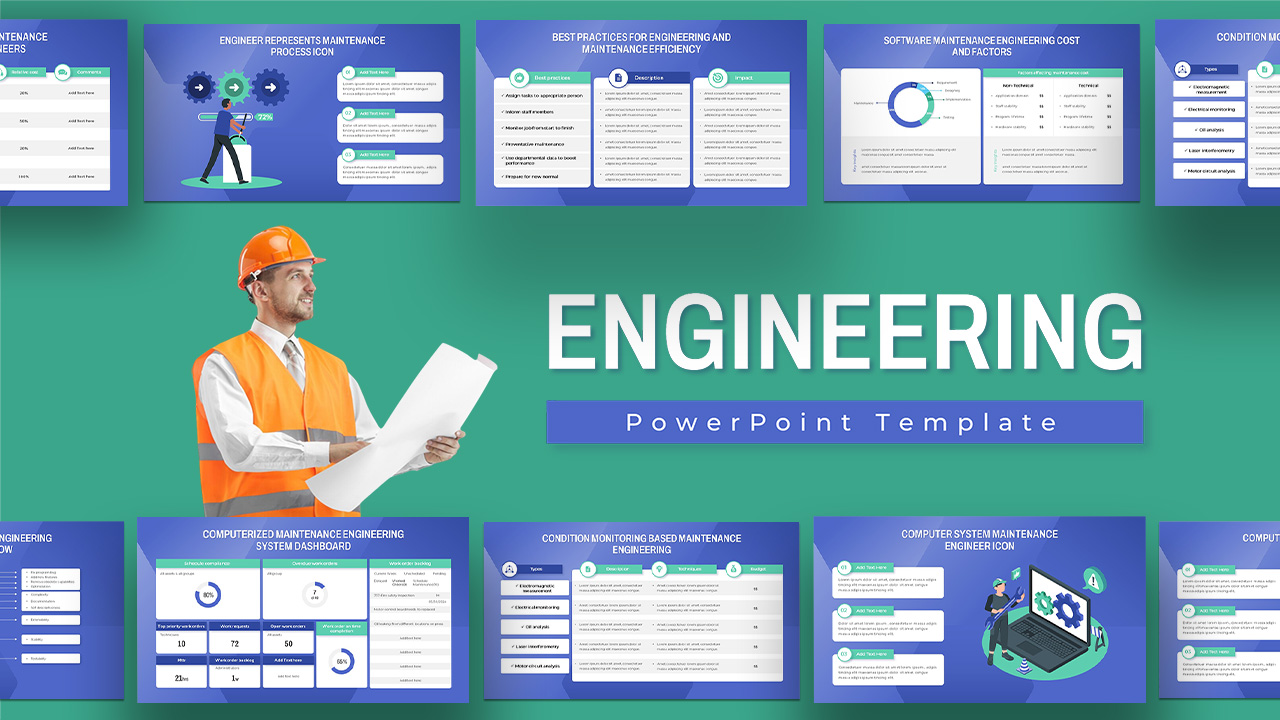
Description
Elevate your technical presentations with this Engineering Maintenance Dashboard slide, crafted to communicate complex data with precision and clarity. This layout features a professional blue-and-green theme, combining text boxes, data charts, infographics, and system status indicators. Each section is clearly segmented, allowing you to present key elements such as KPIs, maintenance workflows, cost factors, efficiency benchmarks, and software metrics in a structured and visually engaging format.
Perfectly tailored for engineers and project leads, the slide showcases visuals like gear icons, progress rings, and tabular insights to facilitate data-driven decision-making. Compatible with PowerPoint and Google Slides, the dashboard design is fully editable—swap icons, input real values, or tailor headings to fit your operational needs. Whether you’re reviewing software maintenance status, sharing CMMS dashboards, or outlining engineering best practices, this slide ensures technical insights are conveyed with executive polish.
Who is it for
Ideal for engineering managers, operations teams, maintenance supervisors, systems engineers, and technical consultants seeking a data-oriented presentation tool.
Other Uses
Can be reused for IT performance monitoring, equipment lifecycle reviews, industrial project updates, digital transformation plans, or infrastructure risk assessments.
Login to download this file

















































