business-agenda-powerpoint-template-and-keynote-slide
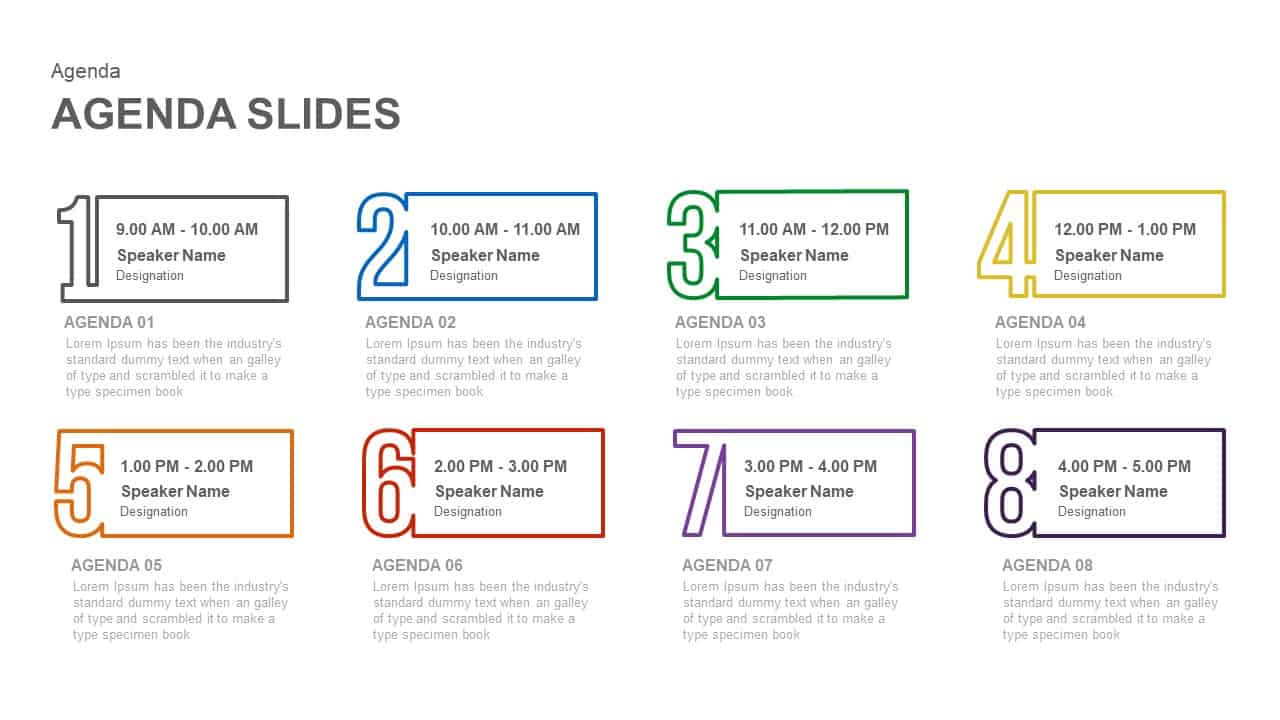
Description
Streamline your event planning with this eight-step agenda slide designed for clarity and impact. The layout features eight outlined number frames—grey, blue, green, yellow, orange, red, purple, and dark violet—each paired with a rectangular text box for time slots, speaker names, and designations. Below each graphic, a dedicated subtitle and Lorem Ipsum description area allow you to summarize session goals or key takeaways. The consistent use of large, modern numerals and clean sans-serif typography ensures instant readability, while the minimal white-background grid keeps the focus on your content.
Fully editable master shapes and text placeholders let you swap colors, adjust time ranges, or replace speaker details in seconds. Because each agenda item is a separate shape, you can rearrange the sequence, resize boxes, or change outline weights to suit your brand guidelines. The slide maintains full-resolution clarity across devices and projectors, eliminating formatting headaches and ensuring a polished, professional aesthetic.
Whether you’re outlining a boardroom briefing, client workshop, internal training, or conference agenda, this eight-step framework accelerates slide creation and enhances attendee engagement. By presenting each session as a discrete, color-coded module, you help audiences quickly scan schedules, identify speakers, and understand the flow of your meeting at a glance.
Who is it for
Project managers, event coordinators, executive assistants, and corporate trainers will benefit from this slide when organizing meetings, workshops, seminars, or multi-speaker conferences.
Other Uses
Repurpose this layout for daily standup schedules, webinar outlines, training session plans, workshop agendas, or classroom lesson plans by simply updating time slots, labels, and descriptive text.
Login to download this file

















































