8 Step Circular Diagram PowerPoint Templates
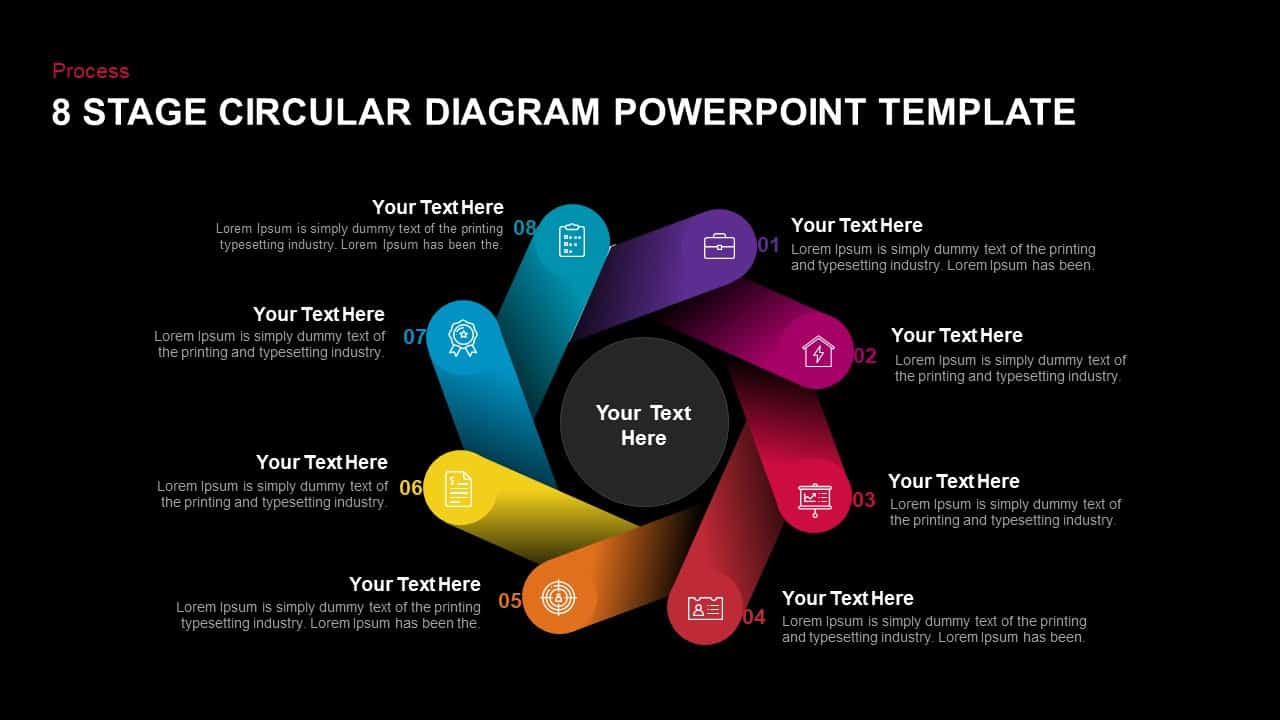

Description
Leverage this vibrant 8-stage chevron circular diagram to map multi-step processes, workflows, or strategic frameworks with clarity and impact. The slide features eight gradient-colored chevron segments radiating from a central hub—each numbered 01 through 08 and paired with a minimalist icon placeholder. Editable text blocks flank each segment, providing space for concise headings and descriptive details. The seamless circular layout guides viewers through your sequence in a logical, visually engaging flow.
Built on master slide layouts, every element is fully editable: swap icons from the integrated library, adjust segment colors via the theme palette, or resize shapes without disrupting the alignment. All graphics are vector-based and grouped for effortless drag-and-drop repositioning. Preconfigured entrance animations reveal each chevron in order, guiding audience focus through your narrative. The clean white background and modern typography ensure legibility, while the eight‐color gradient palette adds dynamic energy.
Optimized for both PowerPoint and Google Slides, this template maintains high-resolution clarity on any screen size. Theme colors and font styles are managed centrally in the slide master, so branding updates and content revisions take minutes—not hours. Whether you’re outlining a product roadmap, illustrating an onboarding process, or presenting quarterly milestones, this chevron diagram balances data density with design elegance, making complex sequences simple to follow.
Who is it for
Project managers, marketing strategists, and consultants will leverage this diagram to illustrate multi-phase processes, campaign roadmaps, or change-management workflows. Educators and trainers can map lesson plans, course modules, or training sequences.
Other Uses
Repurpose this layout for sales pipelines, product development stages, risk-assessment frameworks, or any eight-part cycle. Simply update segment labels, icons, and callout text to match your specific content.
Login to download this file

















































