Use Case Diagram for University Registration System
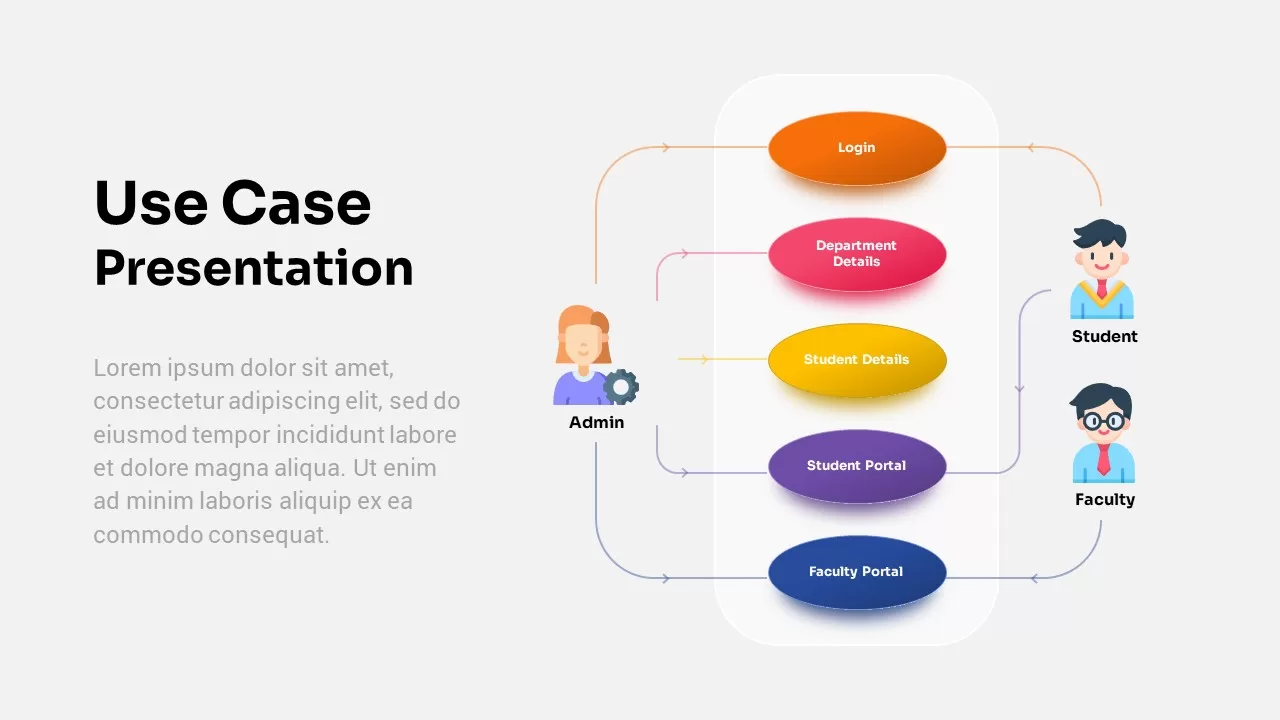
Description
Visualize user-system interactions with this Education System Use Case Diagram, designed to present core functionalities in an academic portal environment. This diagram follows a clean, structured flow from the Admin (the central actor) to four essential use cases: Login, Department Details, Student Details, and the Student and Faculty Portals. Each use case is represented with colorful, circular icons, and the flow is clearly illustrated with arrows connecting the actors (Admin, Student, and Faculty) to the corresponding actions.
This template is fully customizable, allowing you to replace icons, adjust text, or update the system’s details to match your own educational system design. It is compatible with both PowerPoint and Google Slides, ensuring seamless integration into your presentation workflow and high-quality output for professional use.
Who is it for
This slide is perfect for system analysts, software developers, project managers, and educators who need to present use cases for educational platforms or applications. It is also useful for instructional designers and IT teams outlining system functionalities and user roles within academic systems.
Other Uses
Beyond educational systems, this use case diagram can be adapted for business applications, service portals, or any other system that involves multiple user roles and functional areas. It can also be repurposed for illustrating process flows in other industry sectors such as healthcare, finance, or customer service.
Login to download this file

















































