Waterfall Bar Chart PowerPoint Template Dark
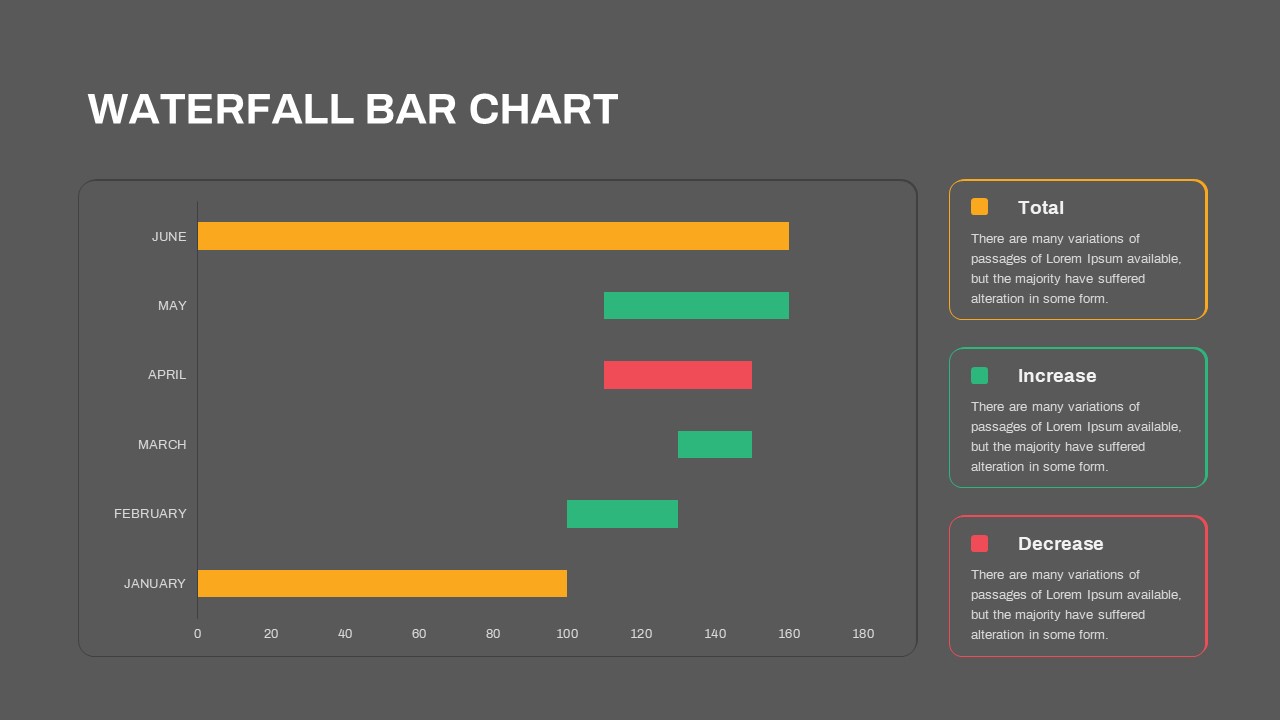
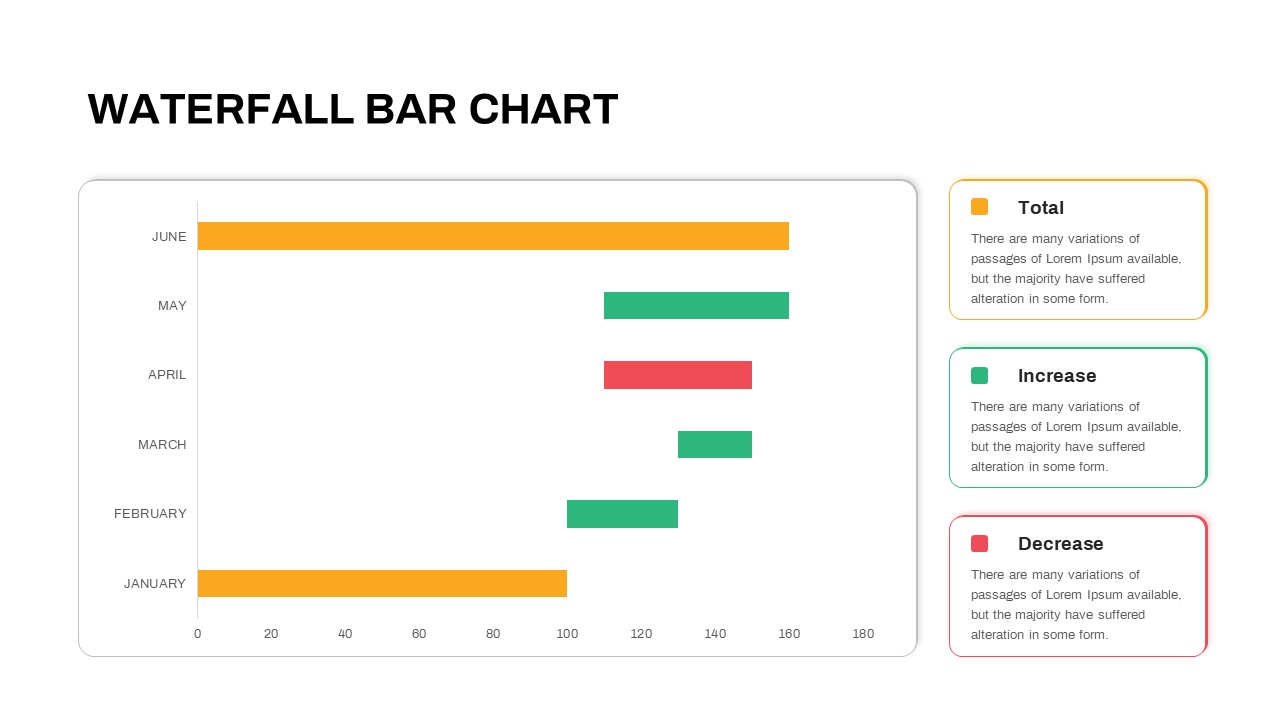
Description
This slide features a horizontal waterfall bar chart designed to visualize month-to-month fluctuations with precision and clarity. Each bar segment is color-coded—orange for cumulative totals, green for positive variances, and red for negative variances—allowing your audience to instantly grasp key performance shifts. A clean legend panel with rounded corners and subtle outlines provides context for each series, while the minimal white background and thin axis lines ensure the data remains front and center. Built on fully editable master layouts, this asset includes customizable color swatches, font styles, and placeholder text boxes that adapt seamlessly to your brand guidelines. Whether you need to adjust bar heights, relabel categories, or swap out months, you can make updates in seconds without compromising resolution or alignment. Optimized for both PowerPoint and Google Slides, it preserves visual fidelity across devices and eliminates version conflicts, so you spend less time troubleshooting and more time analyzing.
Who is it for
Financial analysts, operations managers, project leads, and business executives will benefit from this waterfall bar chart when illustrating revenue trends, variance analyses, or budget reconciliations. Data scientists, consultants, and marketing strategists can also harness its clarity to communicate sequential impacts and strategic insights.
Other Uses
Beyond month-over-month performance reviews, repurpose this template for profit-and-loss breakdowns, cash flow statements, gap analyses, and bridge charts in investor presentations. Use the color-coded segments to highlight cost savings, expense drivers, or inventory shifts, and integrate the slide into quarterly reports, boardroom decks, or KPI dashboards to drive data-informed discussions.
Login to download this file

















































