Simple Scatter Chart PPT Template
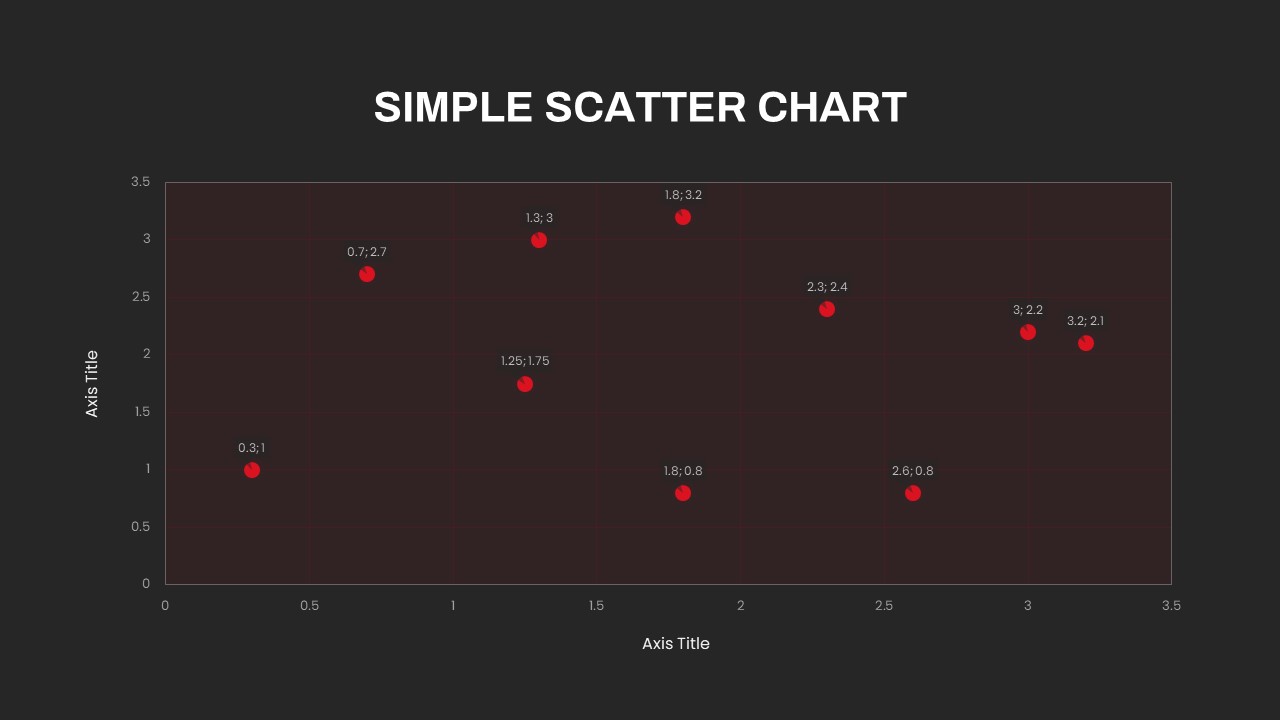
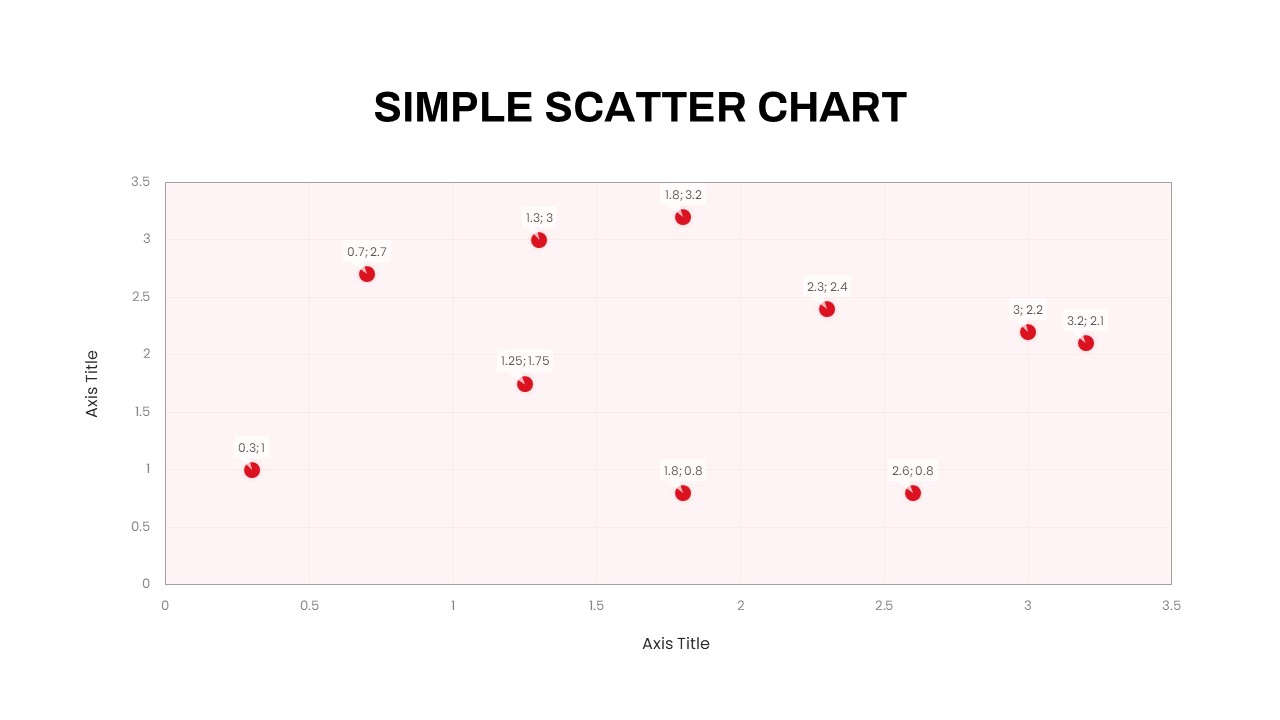
Description
This straightforward scatter chart template enables precise representation of two-dimensional data on a clean coordinate system. A bold slide title crowns the top, followed by fully editable axis labels that let you define any variable names. The central chart area features a softly tinted pink background with subtle white gridlines, ensuring your data points stand out. Each marker uses a distinctive deep-red, pie-shaped symbol and is automatically annotated with its X-Y values via smart labels, which reposition themselves to avoid overlap.
The template offers full customization of chart elements: hide or move the legend, adjust marker shapes and sizes, and update color palettes to match your brand guidelines. Axis scales and grid transparency can be fine-tuned for any data range, while master-slide support guarantees consistent styling across multiple scatter-plot slides. Simply paste new data in the embedded sheet or link to an external Excel/Google Sheets file, and watch the chart refresh instantly.
Advanced features include optional trendline overlays, reference-line callouts for highlighting thresholds, and progressive animation presets for live presentations. Smart guides and alignment tools ensure that titles, labels, and footnotes maintain perfect balance. A reserved notes pane lets presenters add methodological comments or talking points without cluttering the slide canvas.
Optimized for both PowerPoint and Google Slides, all graphical elements retain full resolution across devices and aspect ratios. Its minimalist design keeps the focus squarely on your data, transforming raw scatter points into compelling visual narratives that drive data-informed decisions.
Who is it for
Data analysts, business intelligence professionals, and market researchers will leverage this template to uncover correlations, trend clusters, and outliers in complex datasets. Product managers, quality engineers, and academic presenters can exploit its clean grid and dynamic labels to communicate performance benchmarks, segmentation insights, or experimental results with clarity.
Other Uses
Beyond standard data analysis, repurpose this scatter plot for financial risk mapping, customer segmentation studies, or quality assurance reports. Combine multiple charts on a single slide to compare time-based cohorts or scenario analyses side by side. Use trendline callouts to spotlight anomalies during board meetings, investor briefings, or training workshops—turning statistical findings into persuasive, decision-ready storytelling.
Login to download this file

















































