Arrow Process Powerpoint and Keynote template 1
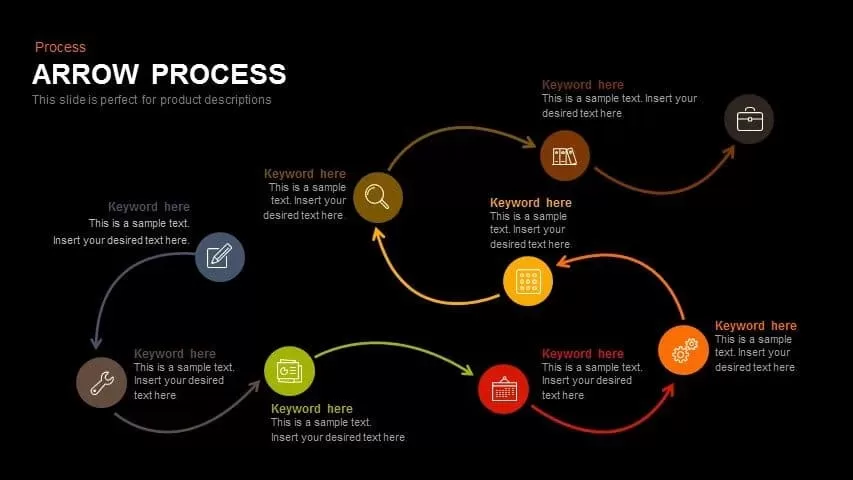
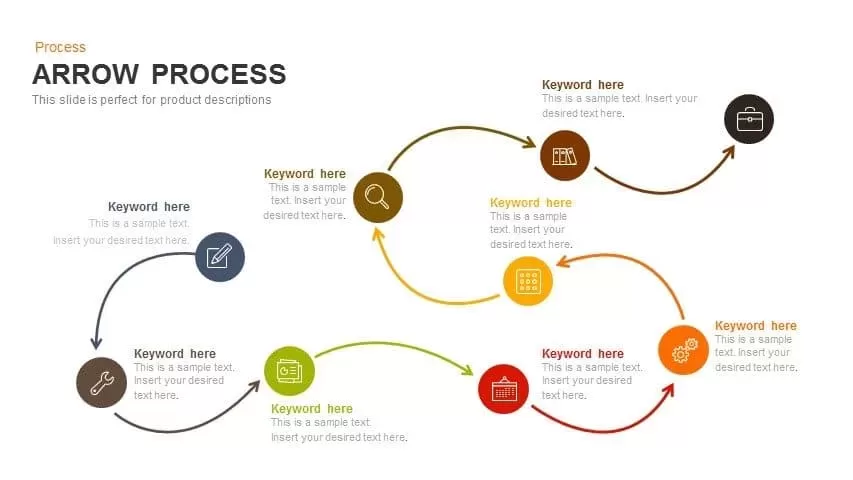
Transform your presentations with this arrow process infographic, showcasing a visually engaging S-shaped sequence of nine steps. Each step is represented by a vibrant, color-coded circular node housing a flat-style icon and a space for both a headline and descriptive text. Alternating hues—from charcoal gray and rich brown to energetic green, vibrant red, crisp orange, and warm yellow—create visual hierarchy and stage differentiation while maintaining cohesion against a clean white background. Curved arrow connectors, matching each node’s accent color, guide viewers effortlessly along the process path, emphasizing logical progression and causal relationships between stages.
Designed for seamless editing in both PowerPoint and Google Slides, this template leverages built-in master slides, grouped vector elements, and standardized fonts to accelerate customization and uphold brand consistency. Replace icons via the integrated icon library, adjust color fills, and modify text placeholders in seconds to reflect your specific messaging. The fully editable structure—vector graphics, adjustable line weights, and flexible typography—ensures consistent design across multiple presentations, devices, and output formats.
By breaking down intricate systems into digestible nodes, this arrow process infographic fosters clarity and engagement, making it ideal for mapping project roadmaps, illustrating service delivery stages, or outlining operational workflows. The intuitive S-shaped flow directs audience attention in a natural, sequential manner, reinforcing stage dependencies and highlighting critical checkpoints. This slide can also support product feature breakdowns, marketing funnel analyses, and quality management frameworks.
Beyond standard product descriptions, repurpose this versatile asset for strategic planning workshops, stakeholder briefings, training modules, or performance reviews. Duplicate or remove nodes to adapt to various step counts, reorder segments to reflect evolving priorities, or invert the flow direction for alternative narrative structures. With its high-resolution fidelity on both digital screens and printed materials, this arrow process slide reduces formatting headaches and elevates your storytelling with polished, data-driven visuals.
Who is it for
Process engineers, project managers, operations leaders, and business analysts will find this arrow process slide essential for illustrating multi-stage workflows, system architectures, and development roadmaps with clarity and impact.
Other Uses
Use this versatile infographic for training workshops, strategic planning sessions, performance reviews, or risk assessment processes by adapting the number of steps and iconography to suit any narrative.
Login to download this file

















































