Do’s and don’ts template for PowerPoint
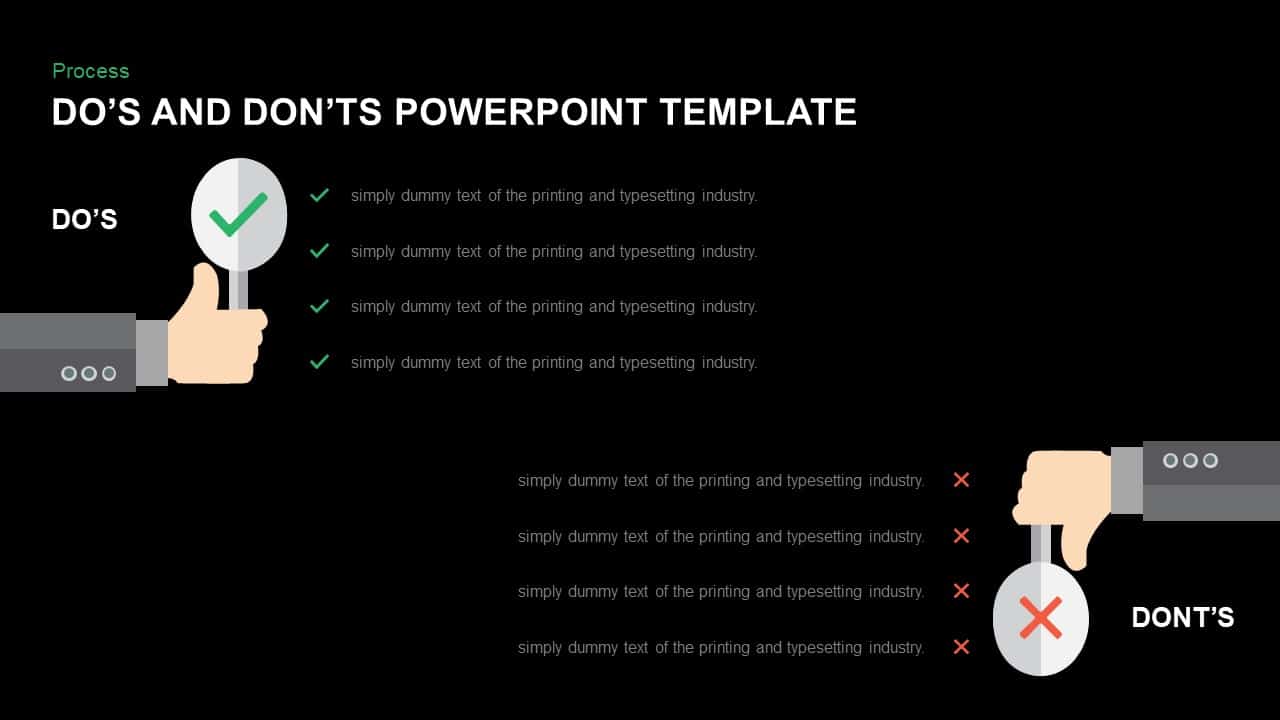
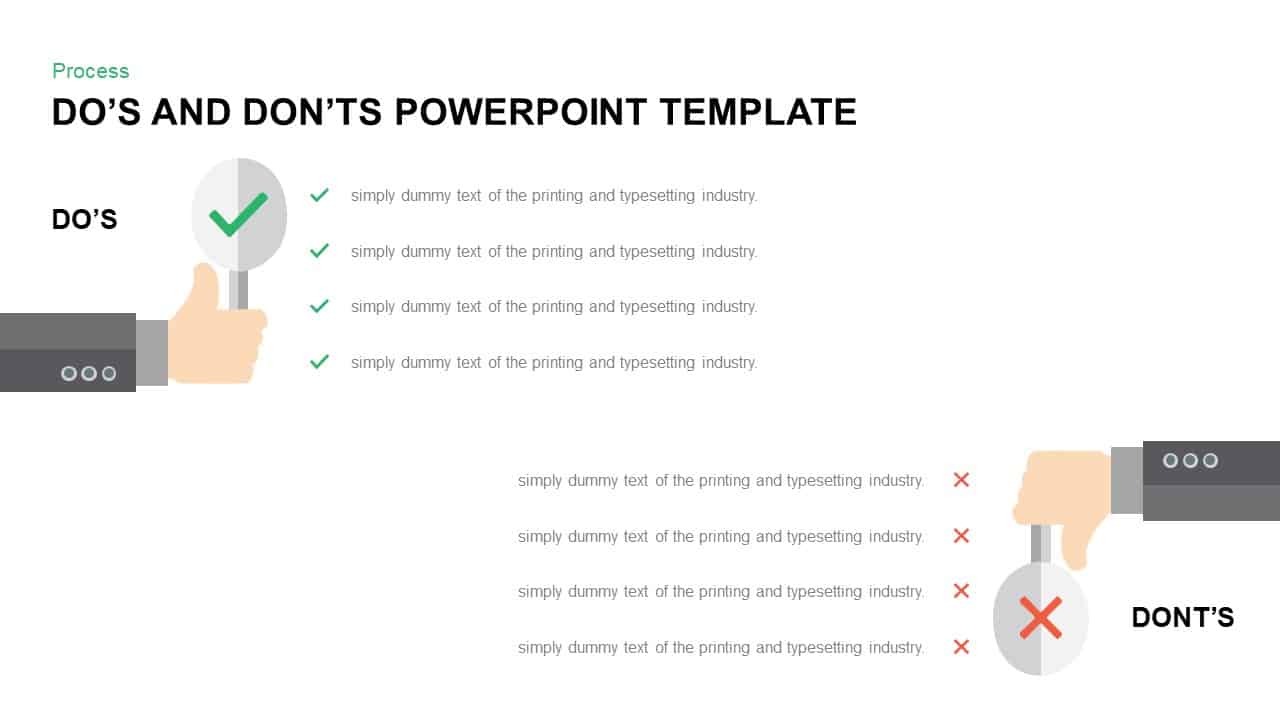
Use this clear do’s and don’ts checklist slide to present best practices alongside common pitfalls in any process. A prominent hand-held magnifier frames a green checkmark for “Do’s” on the left, with four editable bullet points and matching green ticks. On the right, a mirrored magnifier highlights a red cross for “Don’ts,” paired with four cautions and red crosses. Built on master slides with 100% vector shapes, every icon, color, and text placeholder can be customized in seconds—swap out bullets, adjust accent hues, or resize elements to fit your brand guidelines. The flat, minimal design and ample white space ensure maximum readability and a polished, professional look across PowerPoint and Google Slides.
Who is it for
Quality assurance teams, trainers, and project managers will leverage this slide to teach correct procedures and flag common errors. Consultants, HR leaders, and compliance officers can also adopt it to enforce standards and guide stakeholder behavior.
Other Uses
Beyond policy rollouts and safety trainings, repurpose this template for software onboarding tips, presentation etiquette guides, or customer-service best practices. Duplicate or remove items to fit any number of do’s and don’ts.
Login to download this file

















































