Multi level Donut Chart Powerpoint and Keynote template
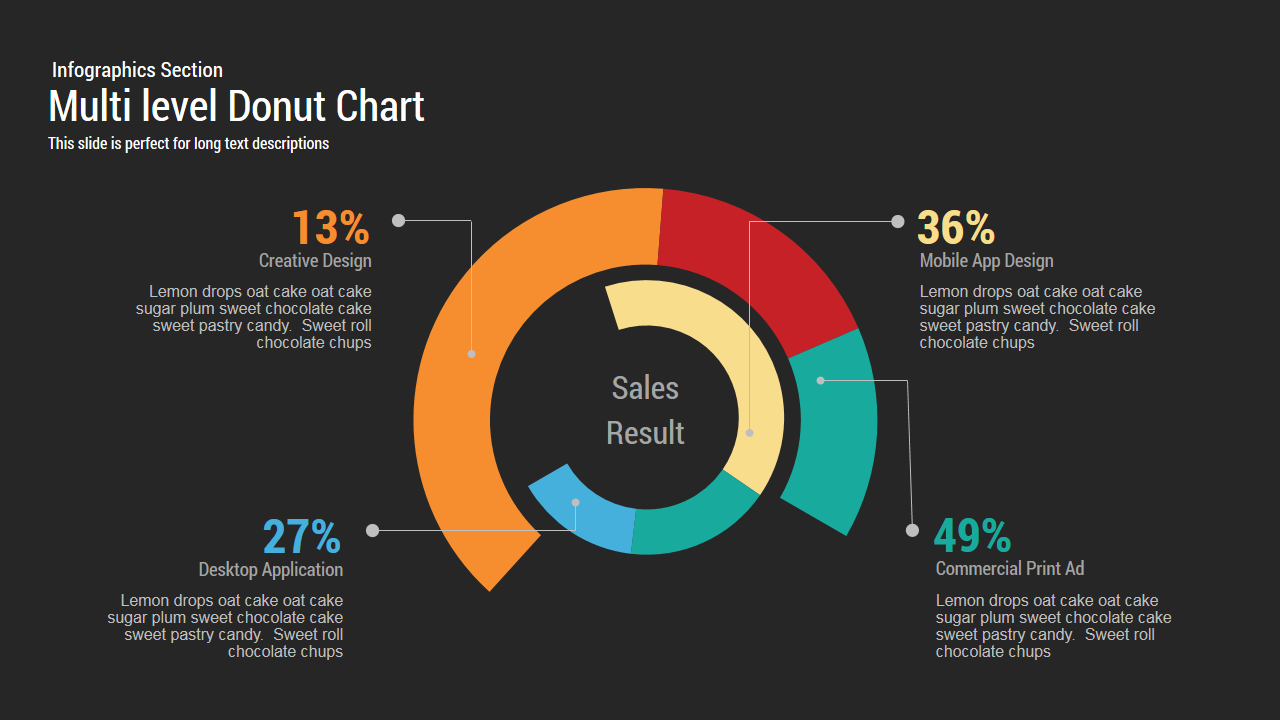
Description
This multi‐level Donut Chart slide features concentric ring layers on a dark background, anchored by a central “Sales Result” label. The outer and inner donuts segment four key metrics—Creative Design (13%), Desktop Application (27%), Mobile App Design (36%), and Commercial Print Ad (49%)—each reinforced by colored callouts. Strategically placed connectors link each segment to percentage callouts and rich text blocks, enabling clear narrative focus on performance drivers. Built on master slides in PowerPoint and Google Slides, every element—from ring shapes to connector lines and text fields—is fully editable. Theme-color controls let you reassign hues across orange, blue, yellow, and green to match brand guidelines, while free Google Fonts ensure typographic consistency. Drag-and-drop placeholders simplify data updates and icon swaps, and vector graphics guarantee pixel-perfect clarity on HD projectors, retina displays, and virtual meeting platforms. The layout supports both 16:9 widescreen and 4:3 aspect ratios without manual realignment. Subtle drop shadows add depth, and a hidden variation slide offers alternate color palettes and segment arrangements for rapid customization. Use the central label as a dynamic KPI summary, customize connector endpoints with circular markers to denote drill-down points, or swap the donut for a gauge graphic to reinforce multi-tiered data storylines on a single slide. Preconfigured light and dark themes and optional six-segment layouts broaden applicability. Leverage built-in entrance animations or morph transitions to guide viewer attention sequentially.
Who is it for
Marketing analysts, sales managers, product owners, and executive leadership teams needing to present performance metrics in a visually engaging format. Data analysts and consultants will appreciate the multi-tiered segmentation for in-depth channel analysis. Agency teams and educators can leverage the slide for training sessions or stakeholder briefings.
Other Uses
Repurpose this chart to illustrate customer satisfaction scores, device usage distributions, budget allocations, or survey responses. Replace the donut with radial bar charts or gauge indicators to adapt the slide for financial forecasting, resource planning, or operational dashboards with minimal effort.
Login to download this file

















































