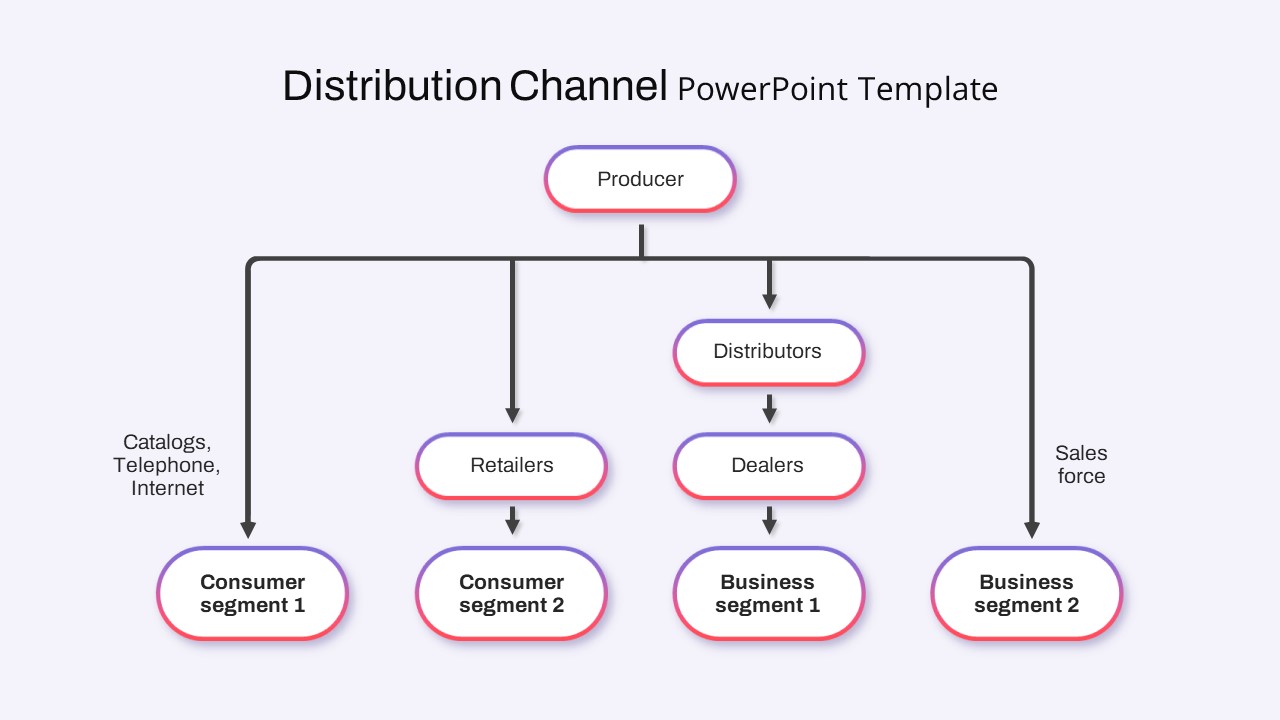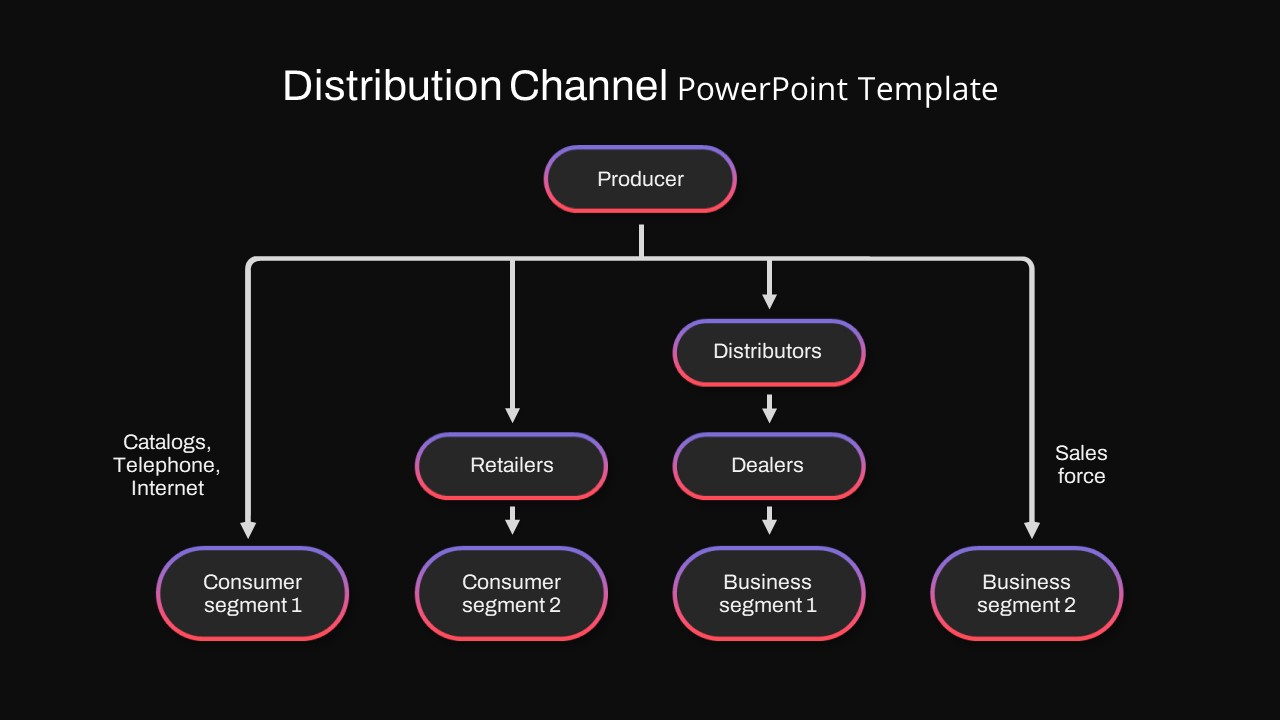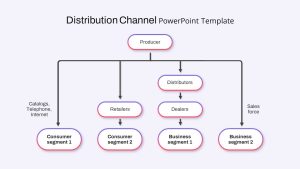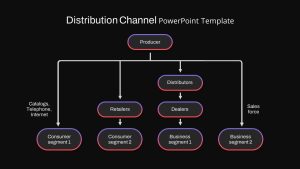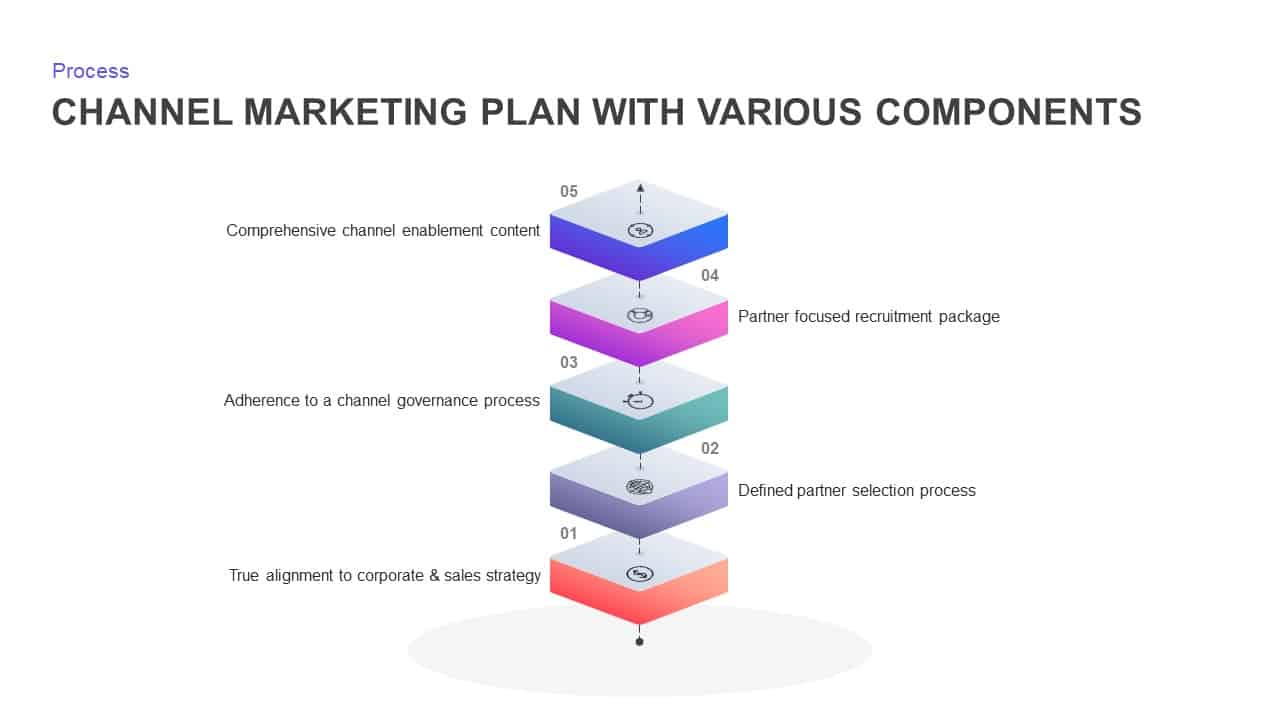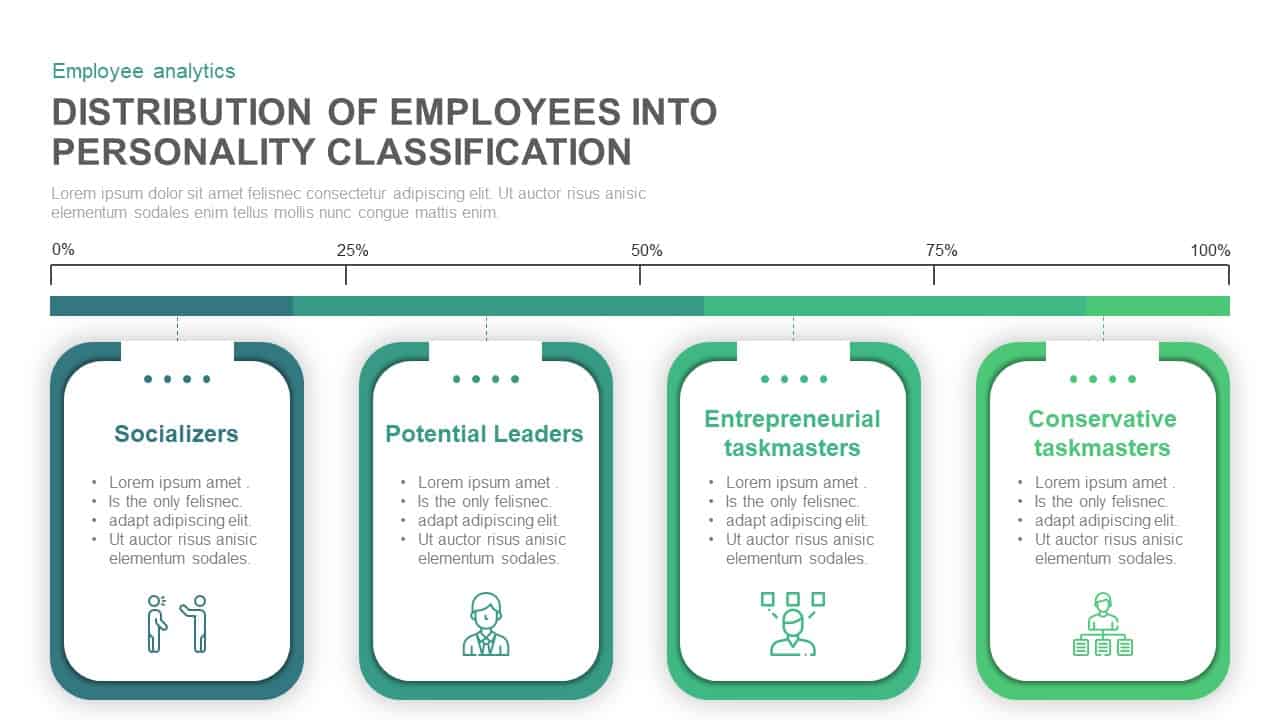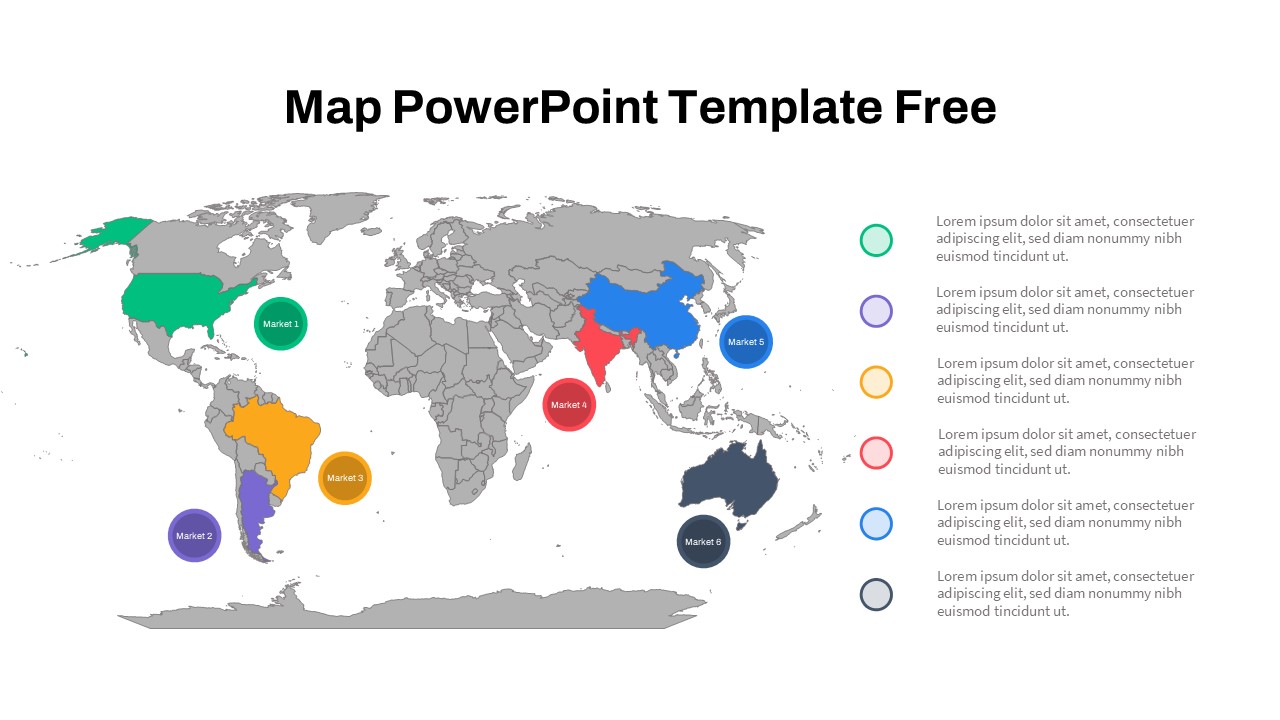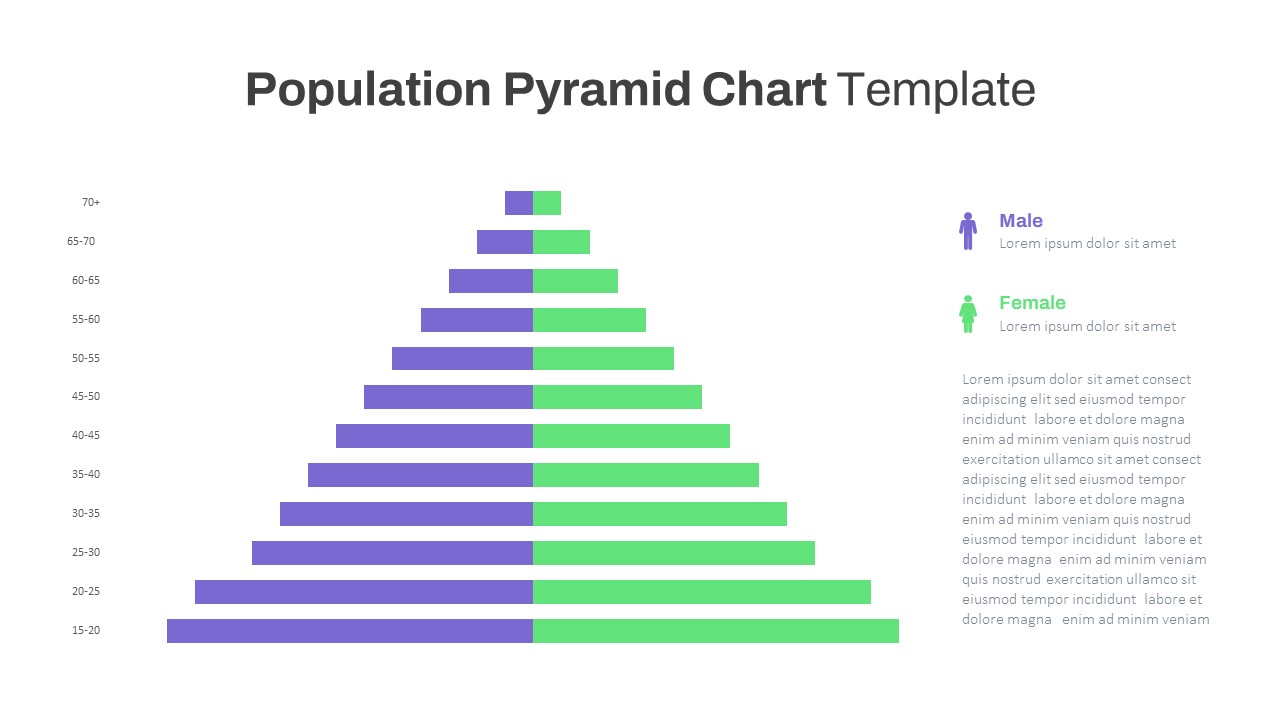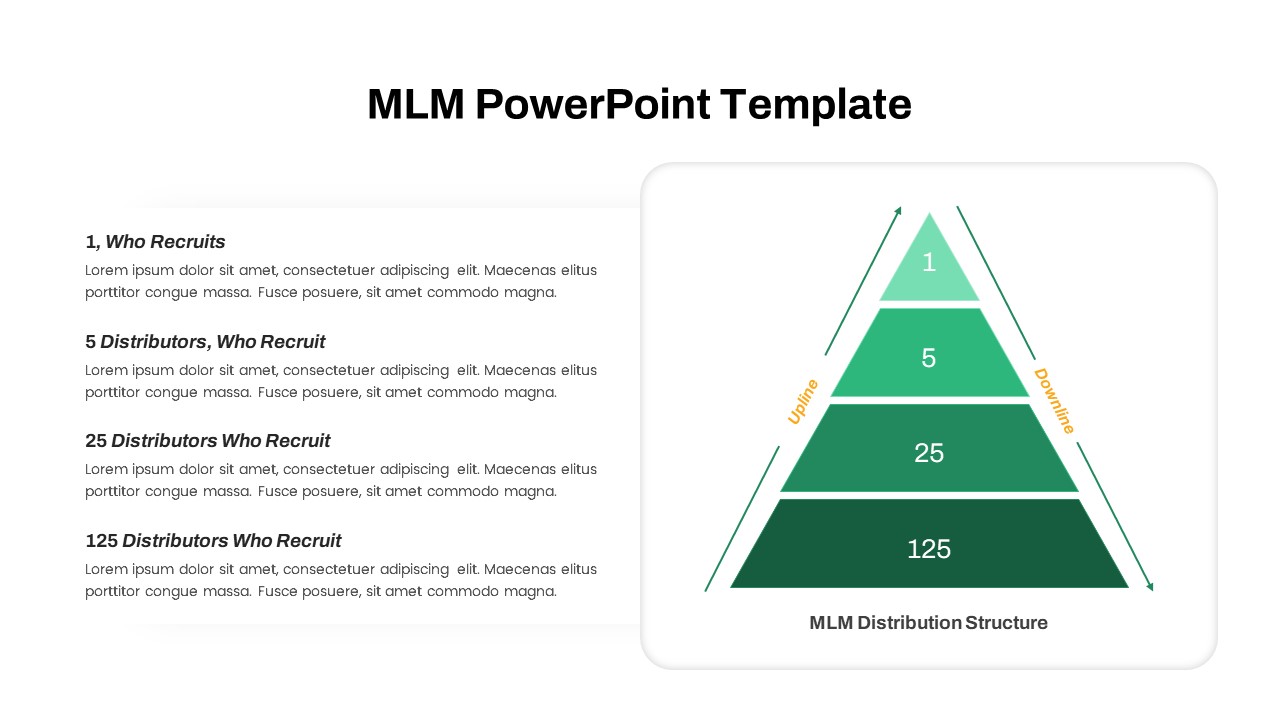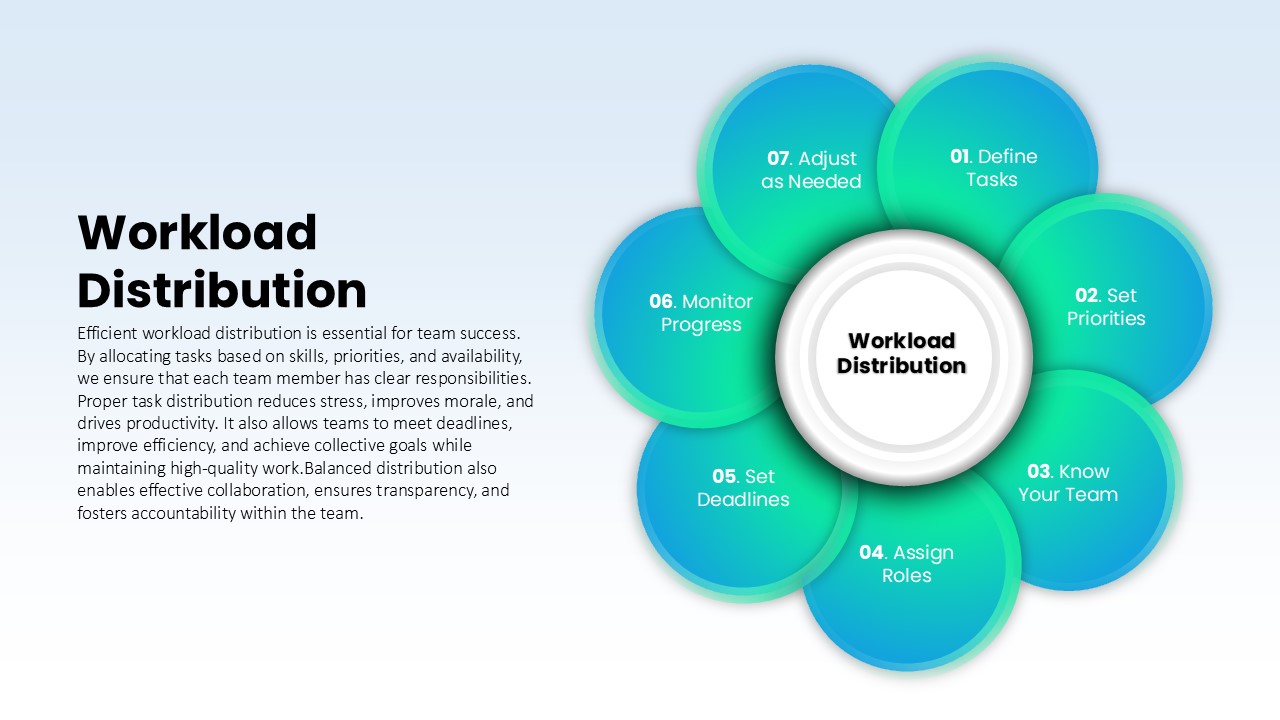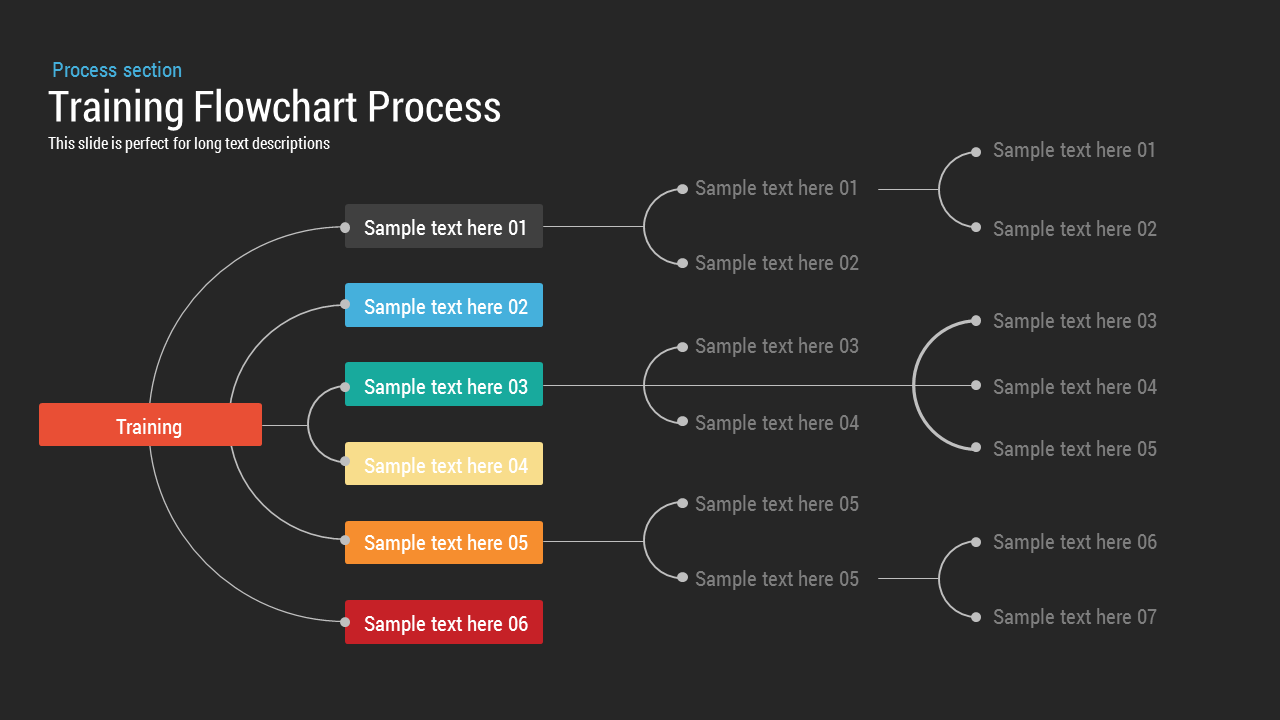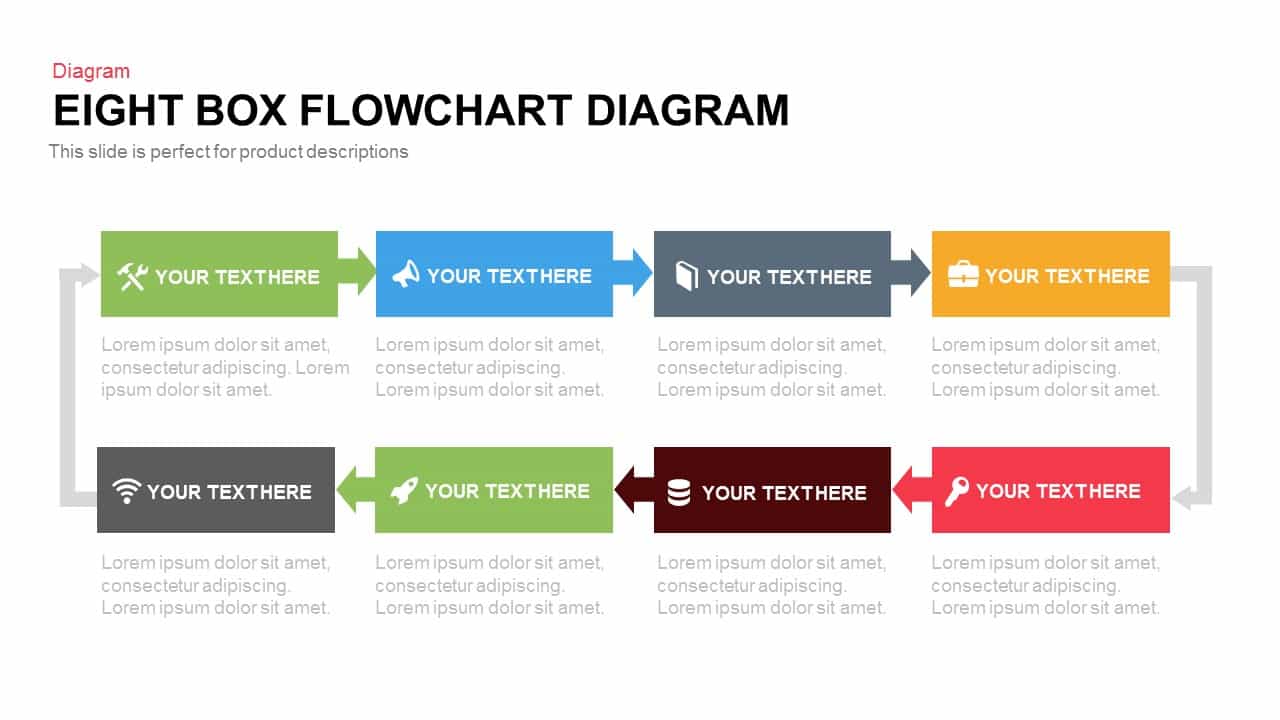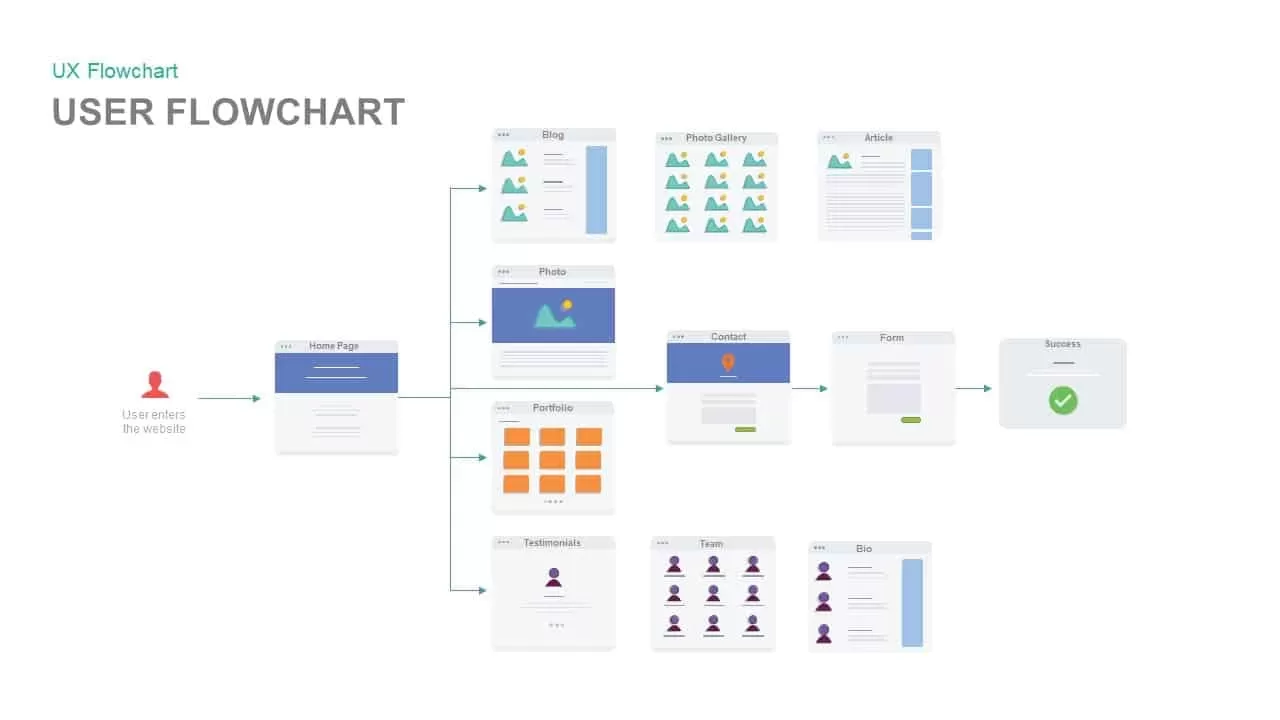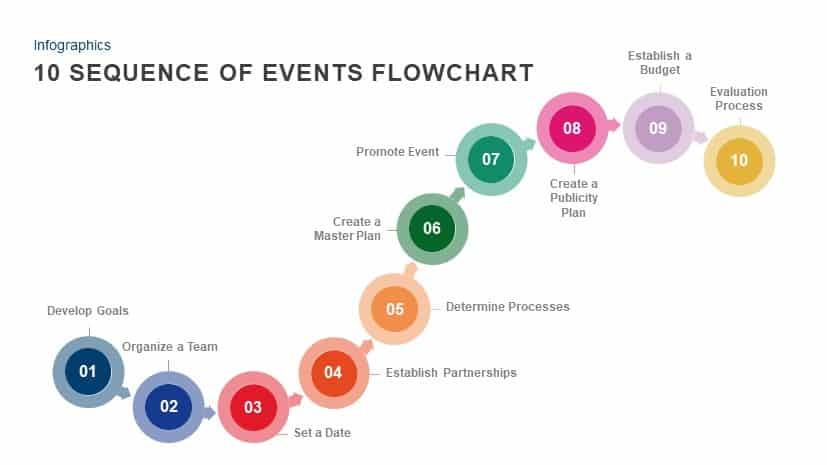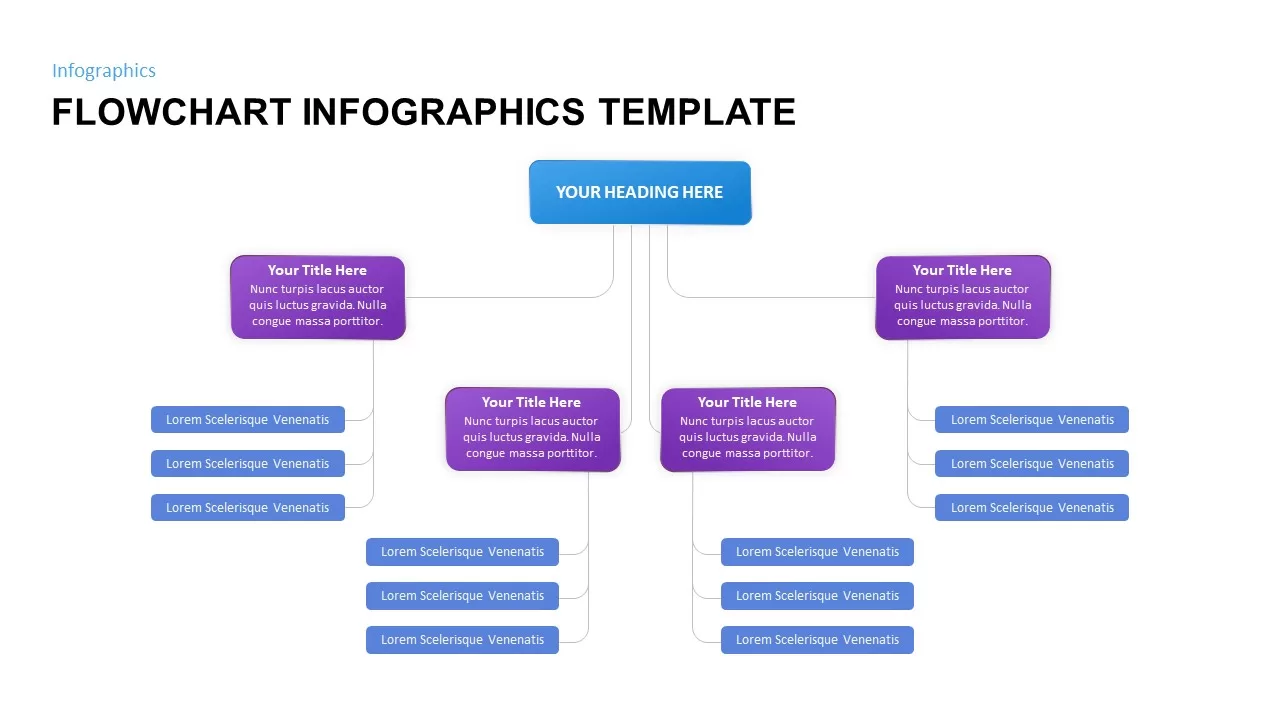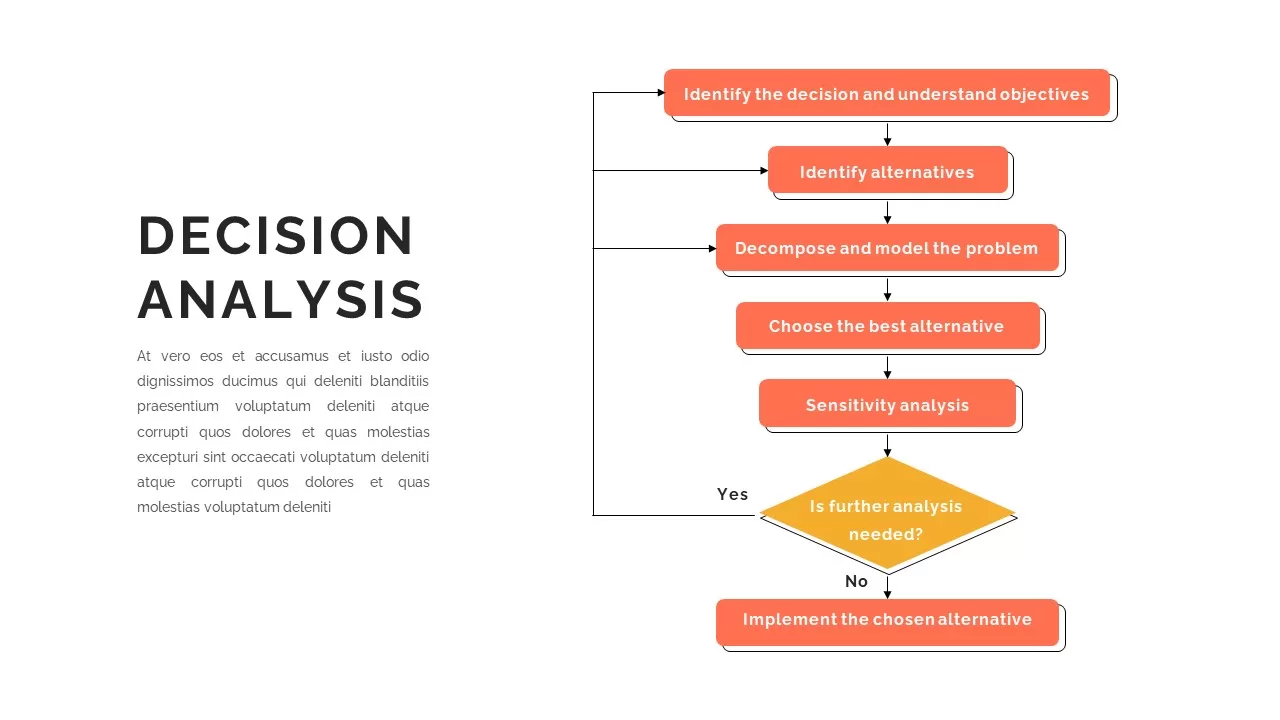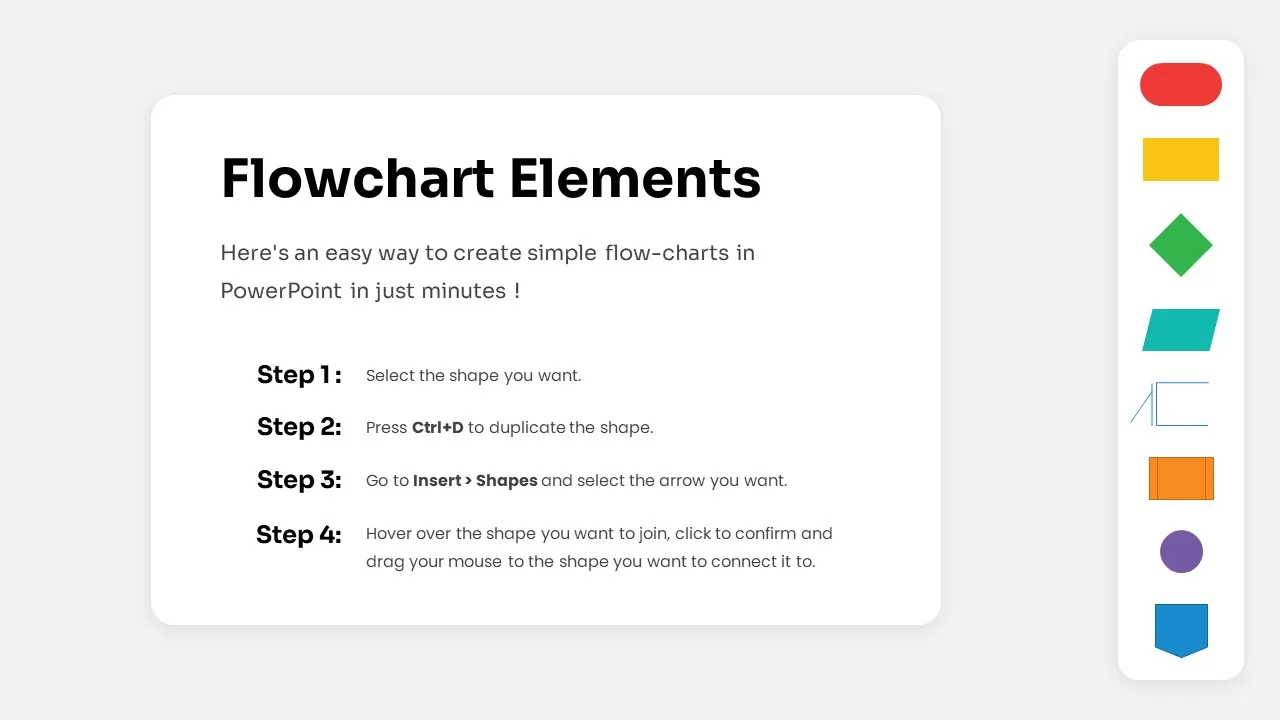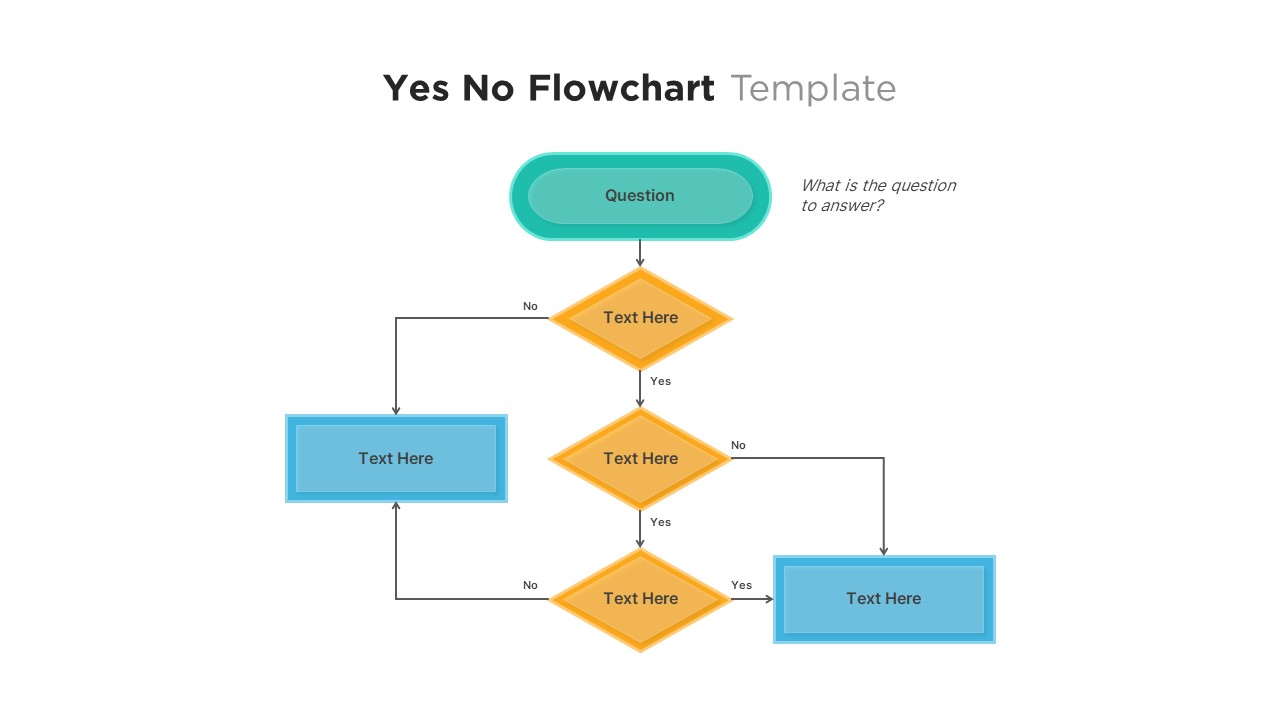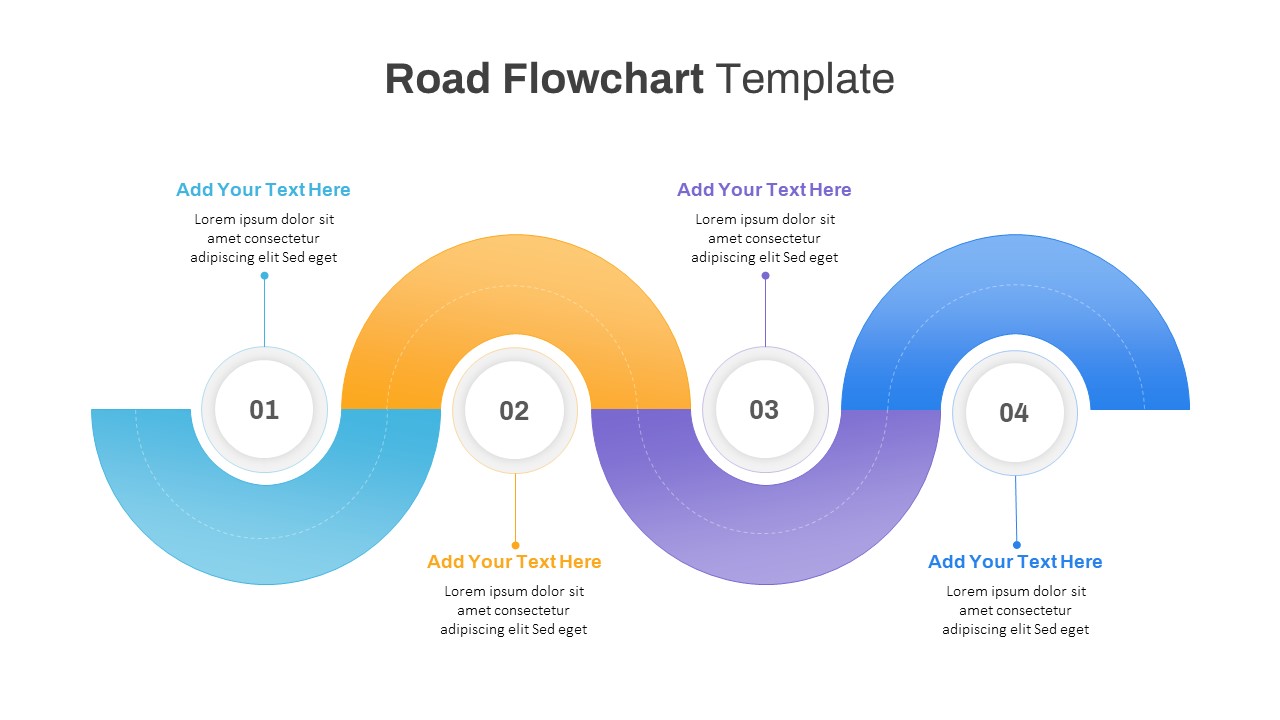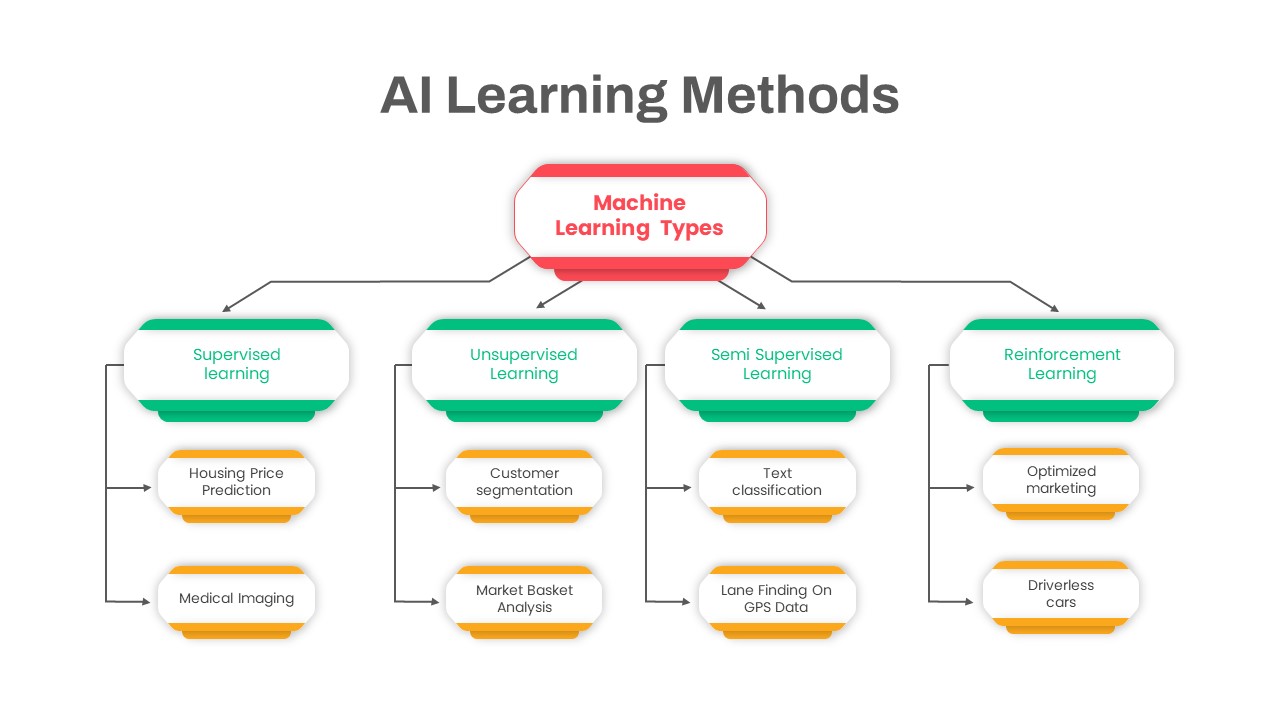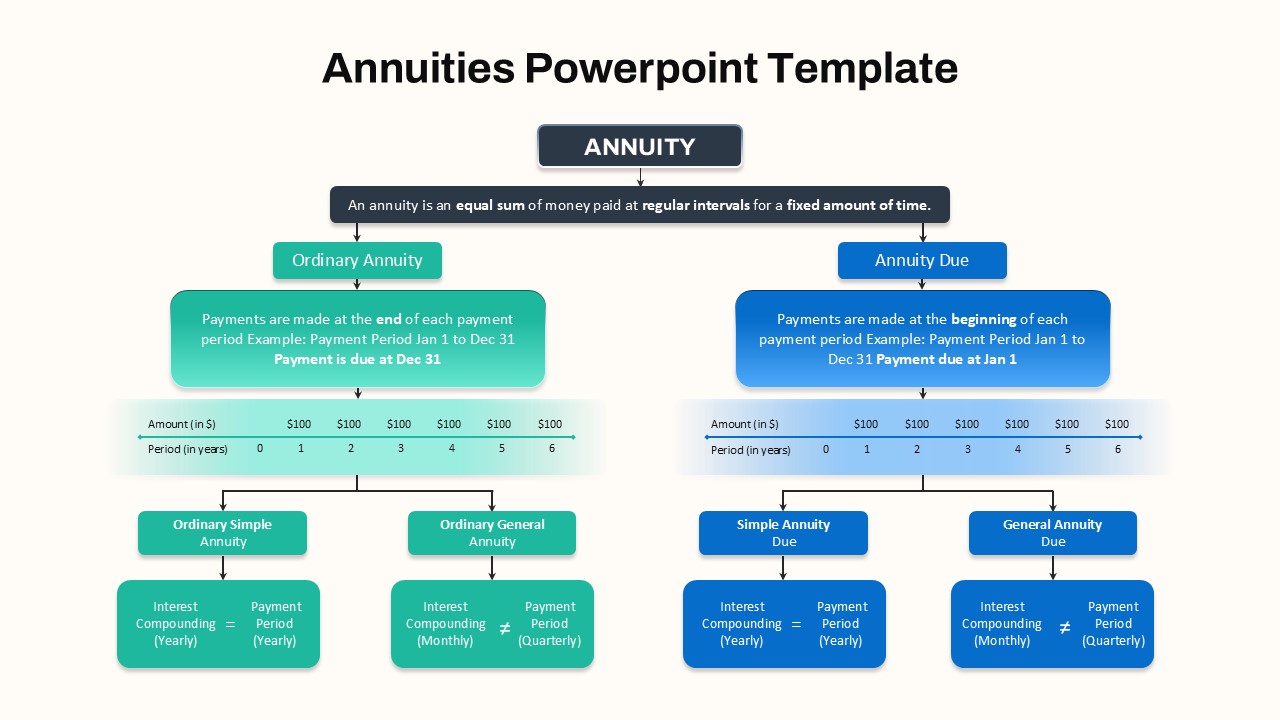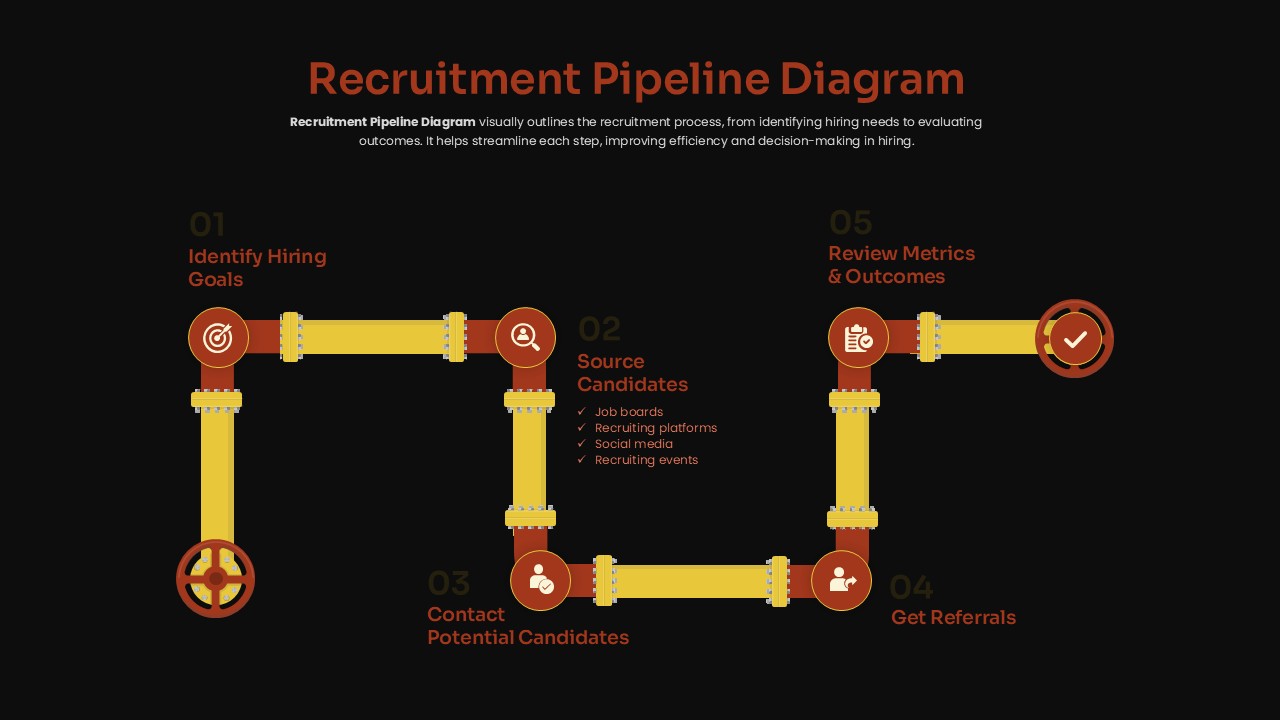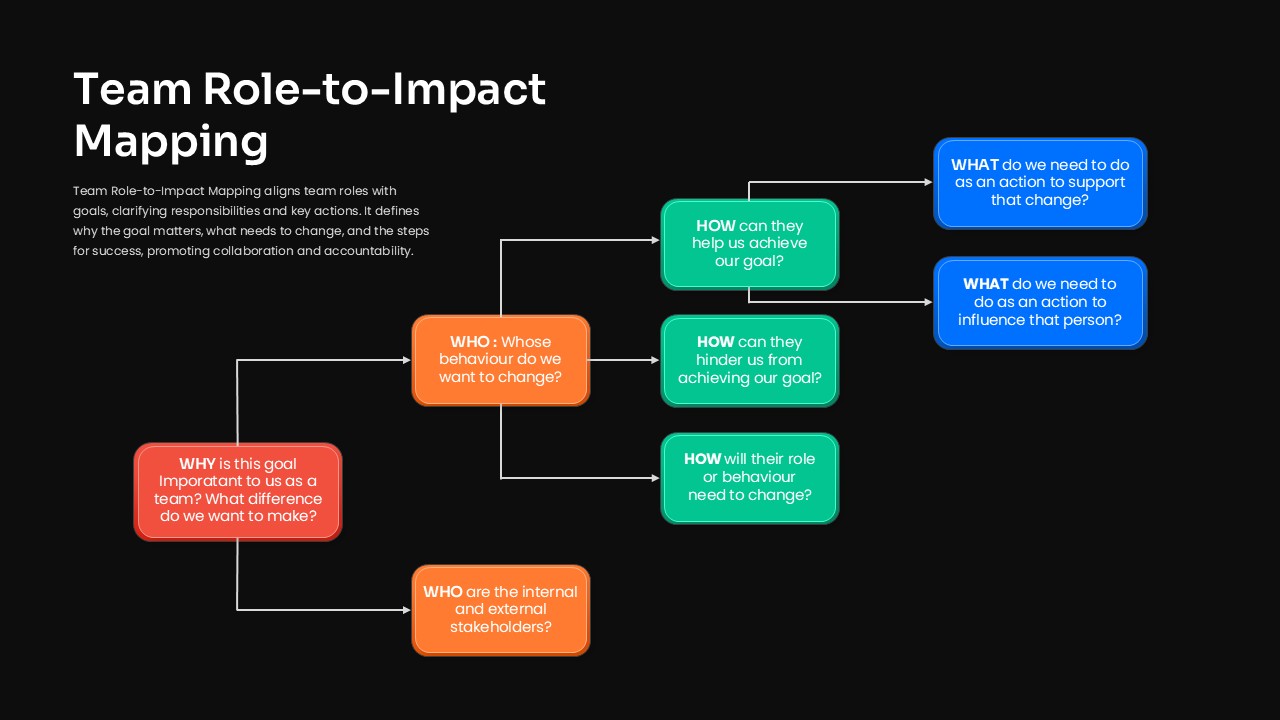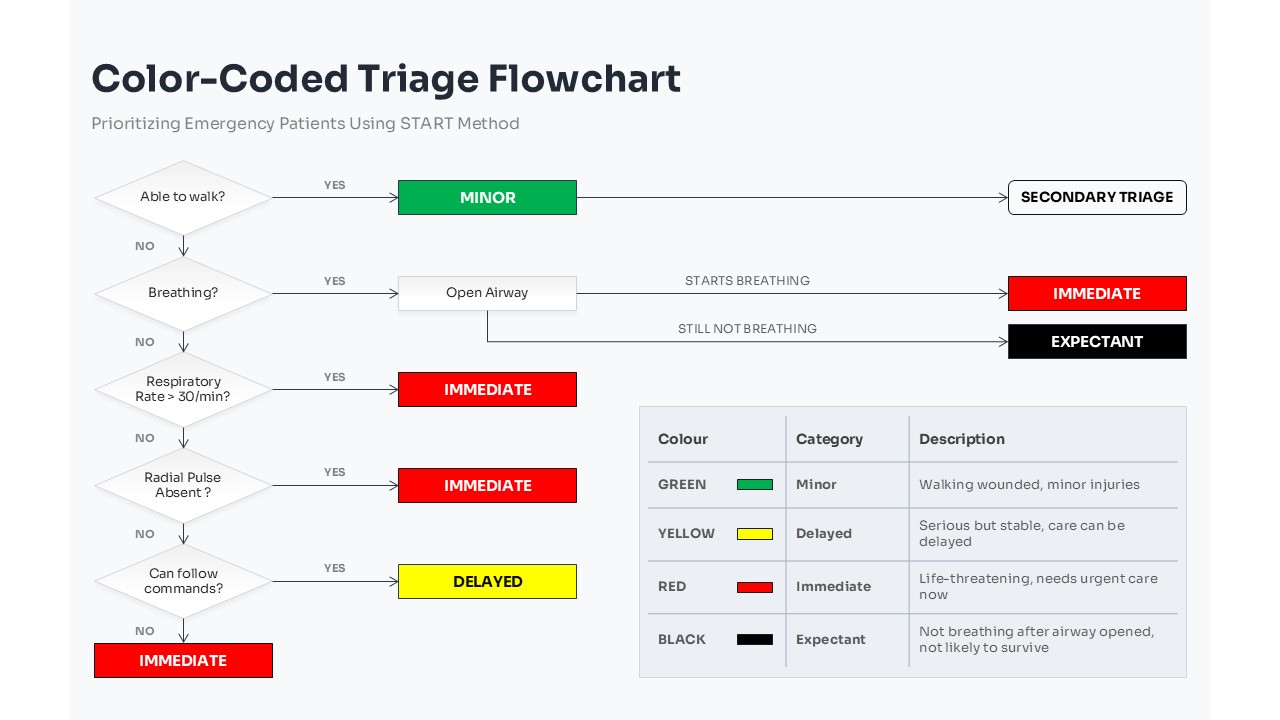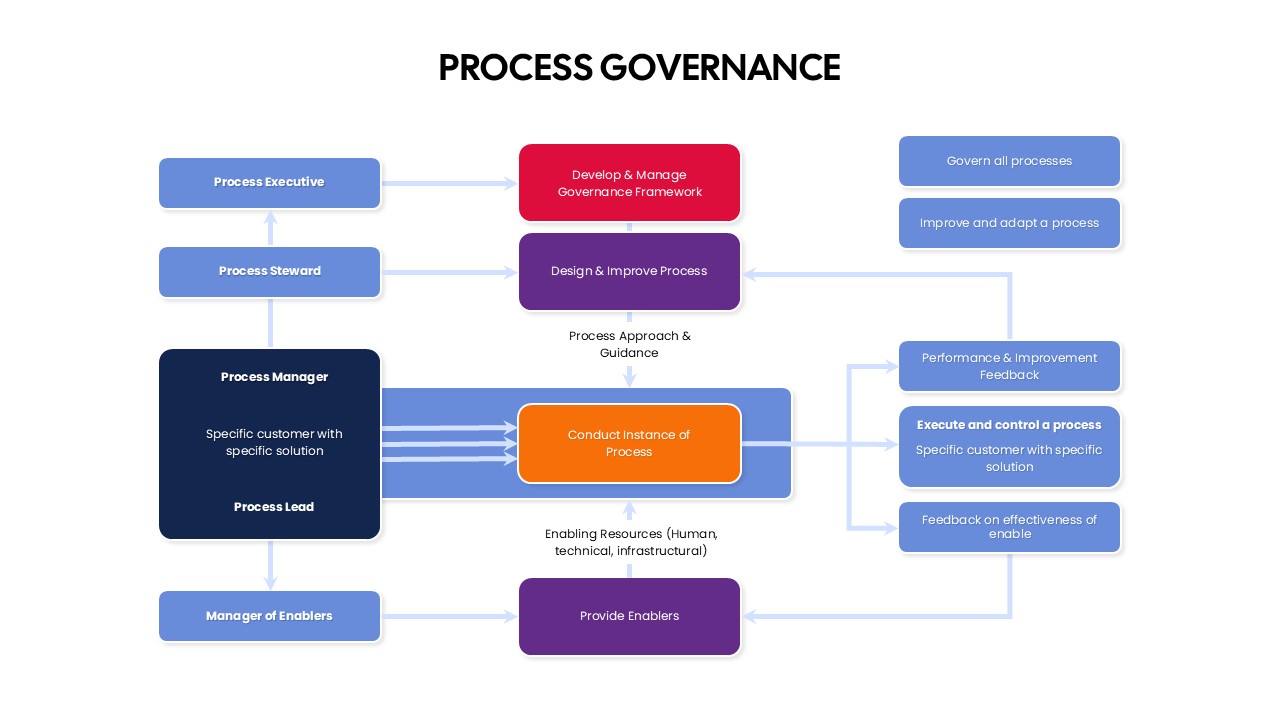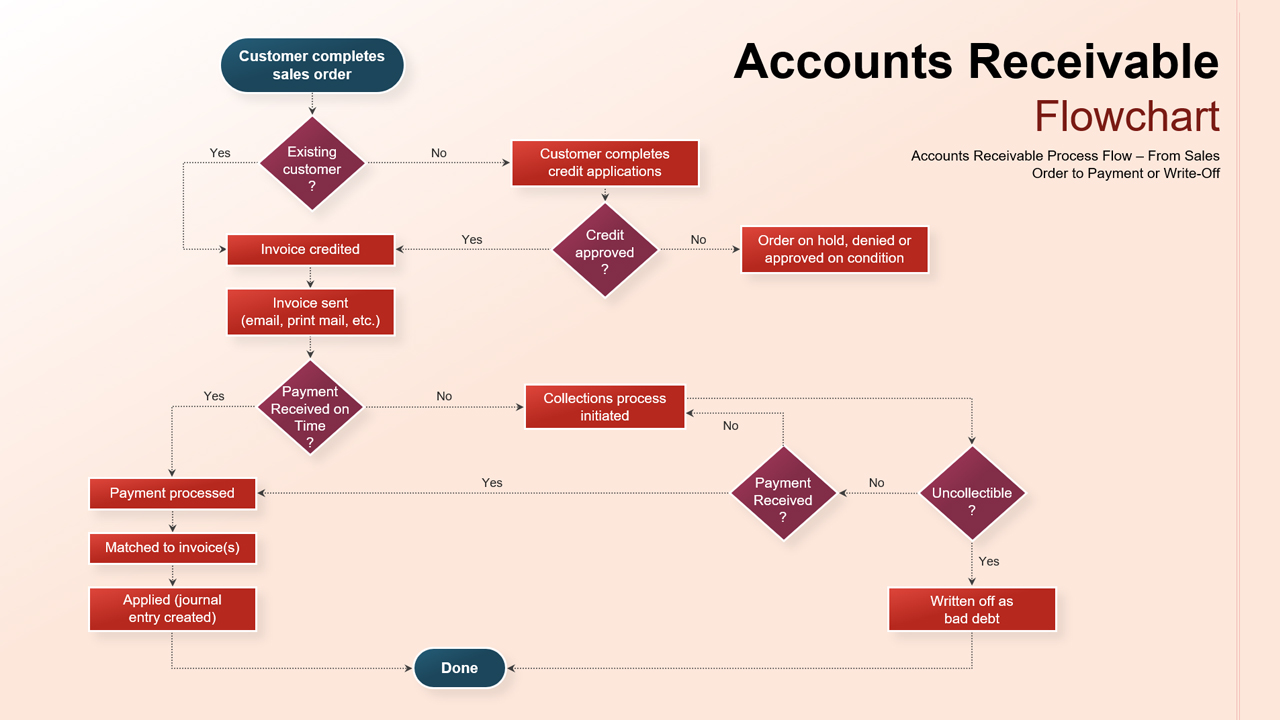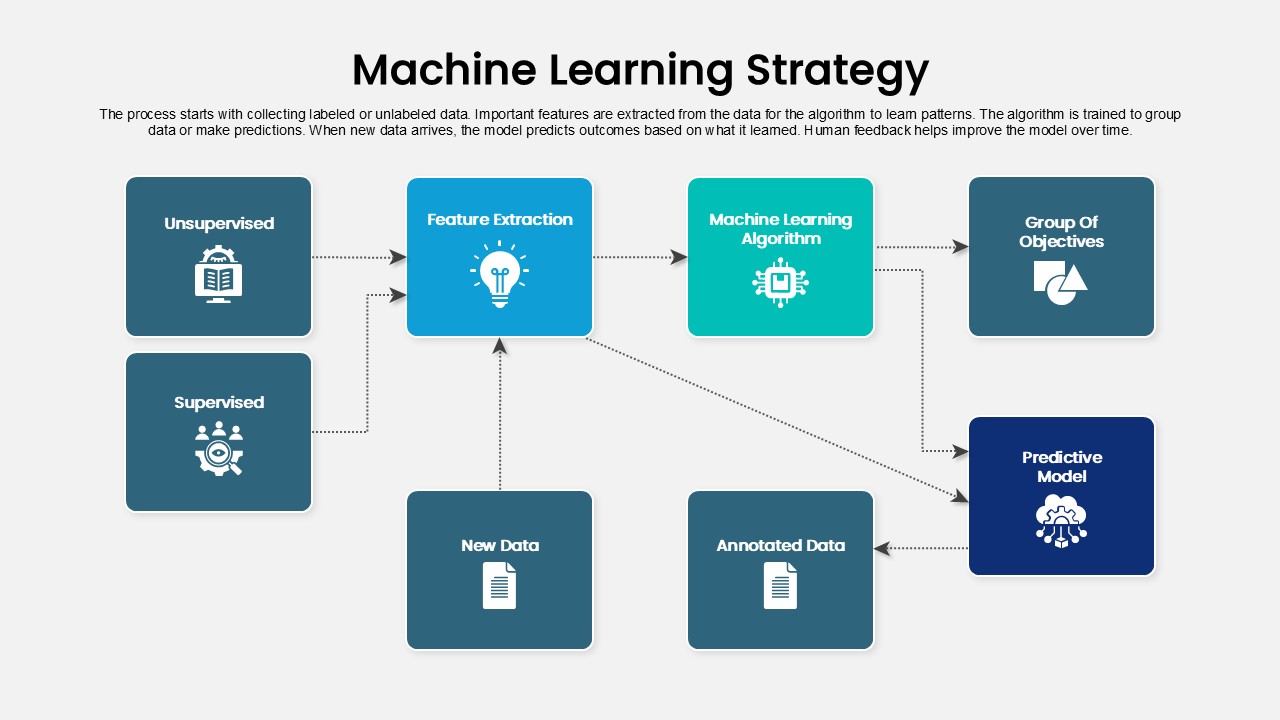Distribution Channel Flowchart Template for PowerPoint & Google Slides
Description
Visualize your product’s journey from producer to end-user with this Distribution Channel Flowchart slide template for PowerPoint & Google Slides. The clean white canvas features a top-down diagram: a “Producer” node feeding into “Distributors” and “Retailers,” which then branch into “Dealers,” “Consumer segments,” and “Business segments.” Direct pathways labeled “Catalogs, Telephone, Internet” and “Sales force” highlight alternate distribution methods. Each node is a fully editable vector shape with gradient borders, and directional arrows maintain clear flow. Master slide support lets you swap labels, adjust connector styles, and recolor nodes in seconds, ensuring seamless alignment with your brand palette. Ample text zones beneath the chart allow for concise descriptions of channel roles, strategies, or KPIs. Optimized for both PowerPoint and Google Slides, this template preserves layout integrity across devices and projection setups, while built-in alignment guides and drag-and-drop icon placeholders streamline customization. Whether you’re presenting supply-chain strategies, go-to-market plans, or sales channel analyses, this flowchart transforms complex network structures into an intuitive, engaging visual narrative.
Who is it for
Supply chain managers, sales directors, marketing strategists, and business consultants who need to illustrate multi-tiered distribution networks, channel strategies, or segmentation models to stakeholders, clients, or executive teams.
Other Uses
Repurpose this slide to map organizational hierarchies, project workflows, decision trees, or customer journey stages. The modular design also suits partner ecosystems, franchise models, and logistics process diagrams.
Login to download this file