Two Directional Arrow Powerpoint and Keynote template 1
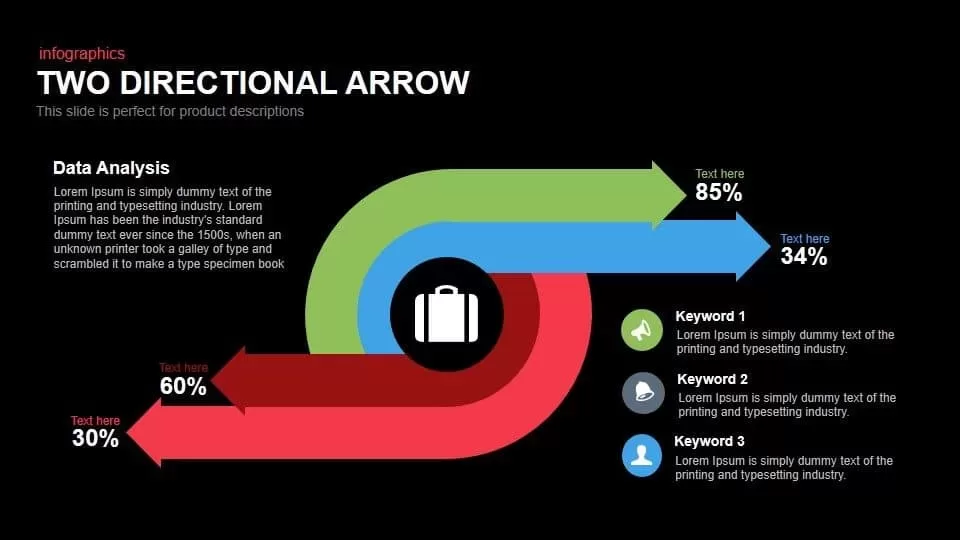
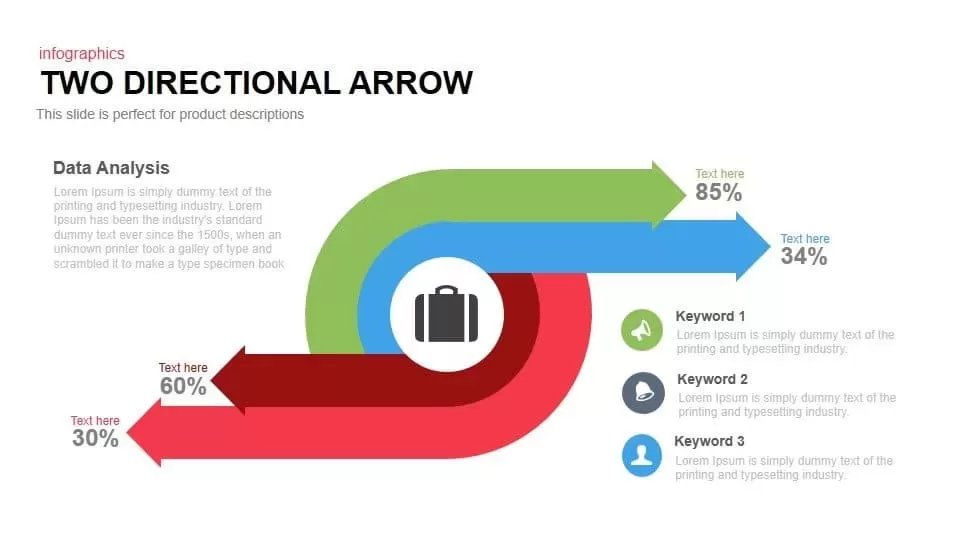
Description
This slide features a bold, dual-directional arrow infographic designed to visualize contrasting data streams and comparative metrics with clarity. Three interlocking arrows—green, blue, and red—wrap around a central icon placeholder, guiding the eye along two opposing flows. Each arrow head includes a prominent percentage call-out, while a concise “Data Analysis” section on the left provides context and explanatory text. On the right, three keyword callouts with matching icons offer space for feature highlights, benefits, or product attributes. The clean white backdrop, flat color palette, and ample white space ensure your message remains the focus, while master slide layouts and editable shapes enable quick customization of colors, icons, and text. Explore more arrow templates to find versatile layouts for process visualization, comparative metrics, and multi-
Who is it for
Product managers, marketing teams, data analysts, and business consultants will find this infographic ideal for comparing performance indicators, showcasing A/B test results, or illustrating parallel workflows. Executives and project leads can leverage the directional arrows to communicate strategic priorities and opposite trends in boardroom presentations.
Other Uses
Beyond side-by-side comparisons, repurpose this slide for visualizing bidirectional processes, contrasting customer journeys, or mapping risk vs. reward scenarios. Use the arrow flows to depict supply chain directions, timeline overlaps, or benefit/cost analyses. Duplicate and resize elements to create multi-stage roadmaps, decision trees, or feature breakdowns. For related designs, check out the timeline arrow slide for sequential workflows or the 5-step arrow diagram template for structured multi-step presentations.
Login to download this file

















































