Decision Matrix Presentation Slide
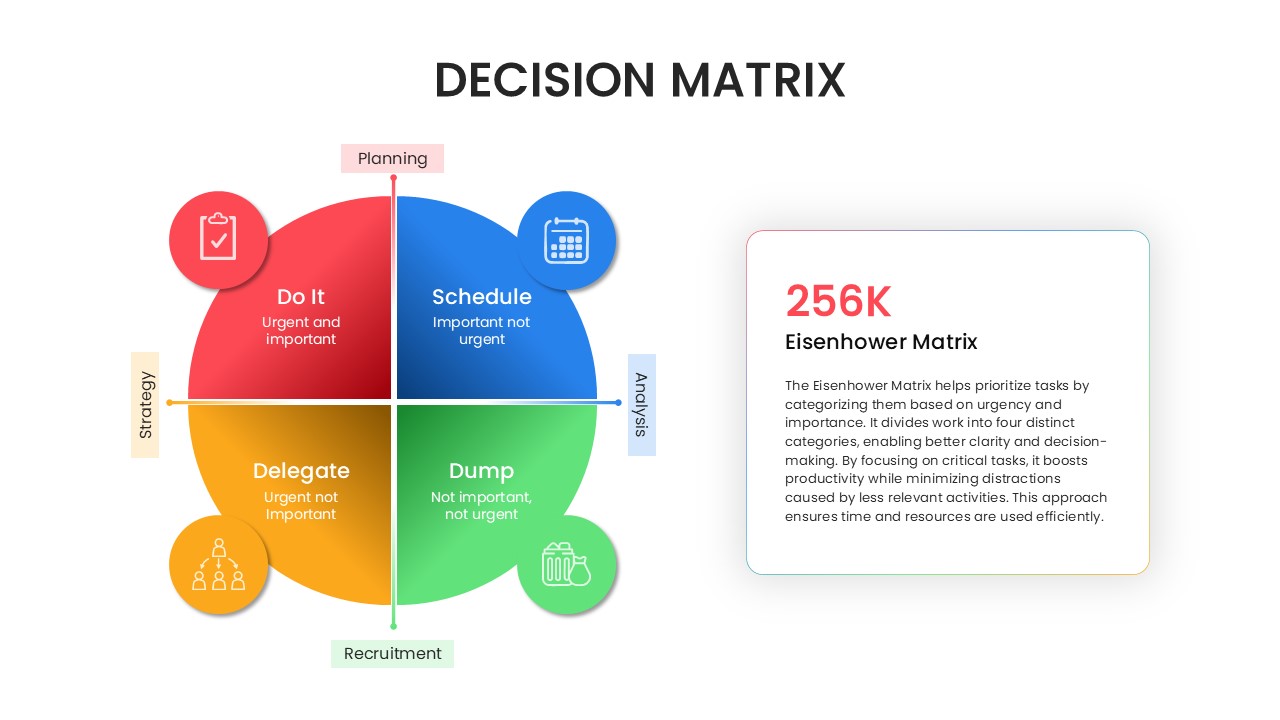
Description
Use this decision matrix template to evaluate tasks and strategies across urgency and importance with two interchangeable layouts. The first design features a vibrant four-quadrant Eisenhower-style chart—color-coded in red for “Do It,” blue for “Schedule,” orange for “Delegate,” and green for “Dump”—each marked by a bold icon and succinct label. The second layout provides a customizable scoring table where you can define up to six phases or strategies, assign numeric ratings against key criteria, and automatically calculate totals for clear comparison.
Built on fully editable master slides, this asset lets you swap icons, adjust quadrant text, and redefine header or cell colors in seconds to align with brand guidelines. Use placeholder callouts to rename axis labels—such as “Planning” or “Analysis”—and apply flat or gradient fills to emphasize critical sections. Leverage built-in animation presets to introduce quadrants or rows sequentially, reinforcing audience engagement and guiding viewers through your prioritization process. Both designs maintain consistent typography and generous white space for professional polish.
Seamless compatibility with PowerPoint and Google Slides ensures your decision matrix retains formatting integrity during collaborative editing or cloud-based presentations. Eliminate version-control headaches by centrally updating master elements, then duplicate or hide layouts as needed to focus discussions on either strategic frameworks or detailed scorecards.
Who is it for
Product managers, project leads, and operations teams will benefit from this template when prioritizing backlogs, resource allocations, or strategic initiatives. Consultants, executives, and cross-functional stakeholders can also leverage the dual layouts to align on critical decisions and action plans.
Other Uses
Beyond task management, repurpose the quadrant for risk-reward analyses, stakeholder mappings, or marketing funnels. Use the tabular matrix for vendor evaluations, feature scorecards, or budget comparisons—wherever data-driven decisions need clarity.
Login to download this file

















































