deadline-metaphor-powerpoint-and-keynote-template
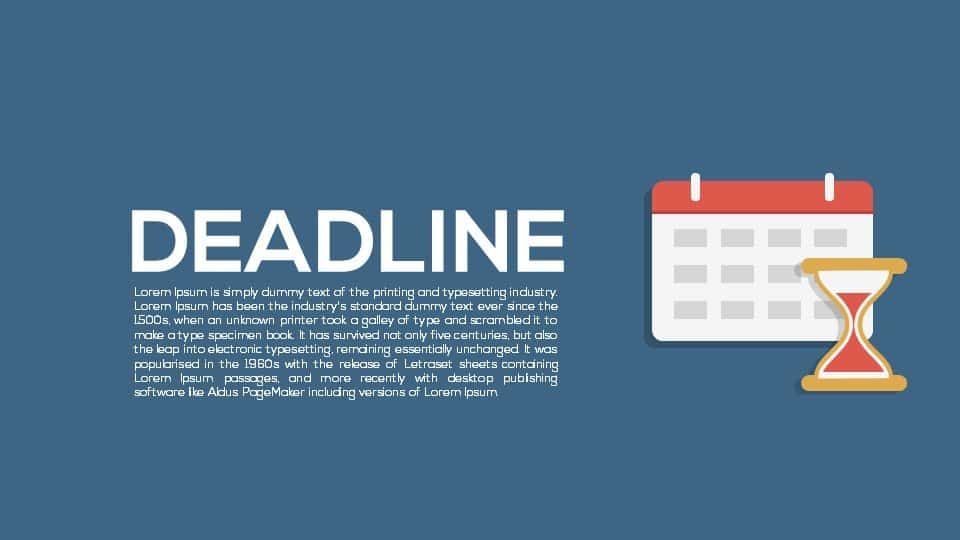
Description
Leverage this Deadline Metaphor slide to illustrate the critical importance of time management and meeting due dates in your presentations. Featuring a flat-design timeline document icon on the left and a classic hourglass illustration on the right, this slide creates a powerful visual metaphor for deadlines, progress tracking, and urgency. Each element is a fully editable vector shape, allowing you to adjust colors, proportions, and orientations without compromising resolution across handset and widescreen formats. Text placeholders above and below the icons let you succinctly label project phases, milestone dates, or priority tasks, while bullet lists can be used to highlight key deadlines, deliverables, or action items. The balanced layout leverages ample white space and subtle drop shadows to maintain focus on your core message, guiding the audience’s eye naturally from the timeline document to the hourglass, symbolizing the progression of time.
Master slide integration streamlines customization—swap color schemes, update typography, or apply corporate branding in seconds. Integrated fade and wipe animations bring elements into view sequentially, reinforcing narrative flow during live presentations. Whether you are reporting on project timelines, setting quarterly targets, or emphasizing the importance of time-bound goals, this slide’s metaphorical clarity makes complex scheduling information instantly digestible. Optimized for both PowerPoint and Google Slides, the template maintains full functionality and editable features across platforms, eliminating formatting issues and version-control headaches. Use the timeline document shape as a placeholder for Gantt phases, sprint backlogs, or training schedules, while the hourglass enhances themes of urgency, performance pressure, or countdowns to key events. This asset simplifies stakeholder alignment and reinforces accountability by clearly marking deadline milestones on the timeline and hourglass.
Who is it for
Business managers, project leads, and operations teams can leverage this slide to clarify deadlines in status updates, stakeholder briefings, and strategic planning sessions. Educators and workshop facilitators can emphasize time management principles and schedule adherence in training modules and classroom presentations.
Other Uses
Repurpose the hourglass icon to denote countdowns in sales promotions, fundraising campaigns, or event planning timelines. Use the timeline document graphic to map editorial calendars, product launch schedules, or process workflows, adapting the slide to suit any context that benefits from clear deadline visualization.
Login to download this file

















































