Data Lake PowerPoint Template featured image
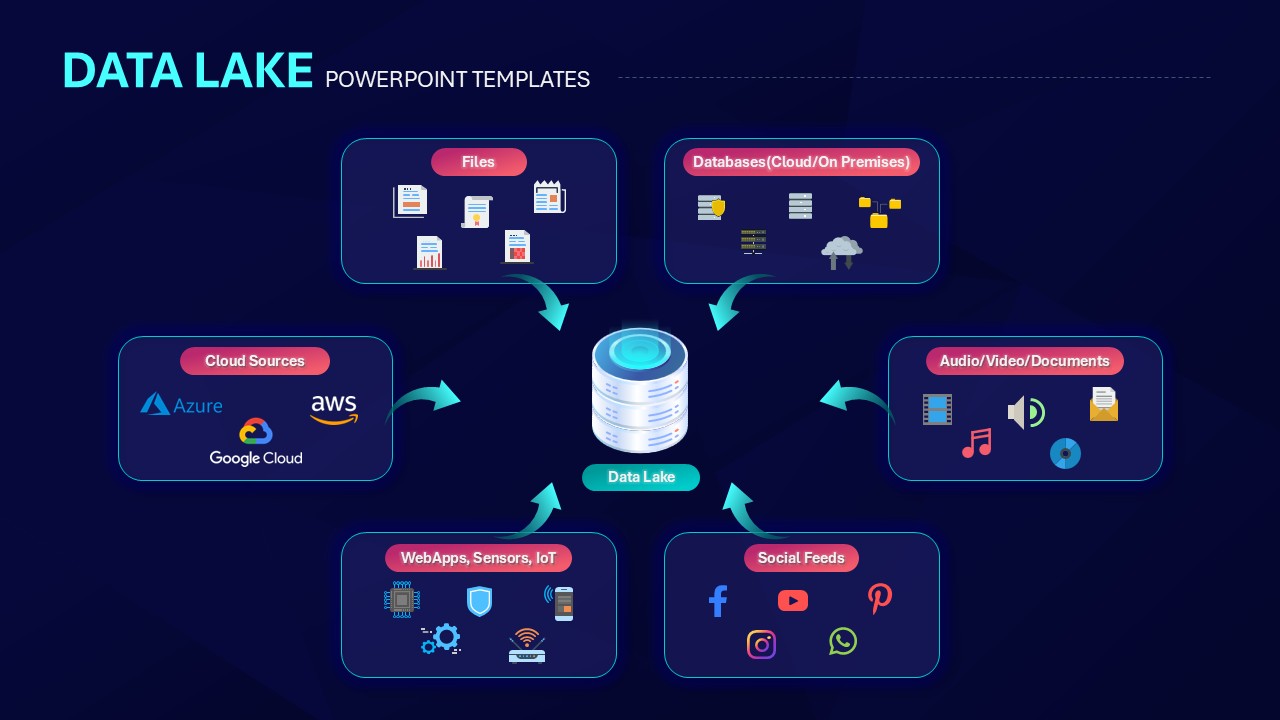
Description
Elevate your technical presentations with this Data Lake architecture slide, which visualizes a centralized repository of diverse data sources in a hub-and-spoke layout. At its core, a stylized Data Lake icon anchors six inbound arrows representing Files, Databases (Cloud/On-Premises), Audio/Video/Documents, WebApps/Sensors/IoT, Social Feeds, and Cloud Sources (Azure, AWS, Google Cloud). Each segment is enclosed in neon-outlined containers with intuitive icons and labels, enabling audiences to instantly grasp data ingestion pipelines and infrastructure topology. The dark gradient background enhances contrast and highlights vibrant icons, while editable master slides, customizable color schemes, and drag-and-drop placeholders ensure seamless integration with existing branding guidelines. The modular design allows users to replace icons, adjust text blocks, and reorganize source categories in seconds, reducing preparation time. Included vector shapes, editable labels, and high-resolution graphics guarantee a polished outcome that scales across slide sizes. Fully optimized for both PowerPoint and Google Slides, this slide delivers clarity, visual impact, and consistent rendering across devices without layout disruptions.
Who is it for
Data architects, IT managers, and data engineers will find this Data Lake slide indispensable for outlining data ingestion strategies, infrastructure reviews, or stakeholder briefings. Technical leads and consultants can leverage its clear hub-and-spoke framework to align cross-functional teams on architecture design, capacity planning, and cloud migration initiatives.
Other Uses
Beyond architecture overviews, repurpose this slide to illustrate ETL workflows, big data platform comparisons, or storage optimization studies. Use the central hub layout to map machine learning pipelines, IoT telemetry streams, or compliance audit checklists. The versatile design also suits executive presentations, workshop materials, and educational modules on cloud data services.
Login to download this file
Add to favorites
Add to collection

















































