Customer Service Management PowerPoint Template featured image
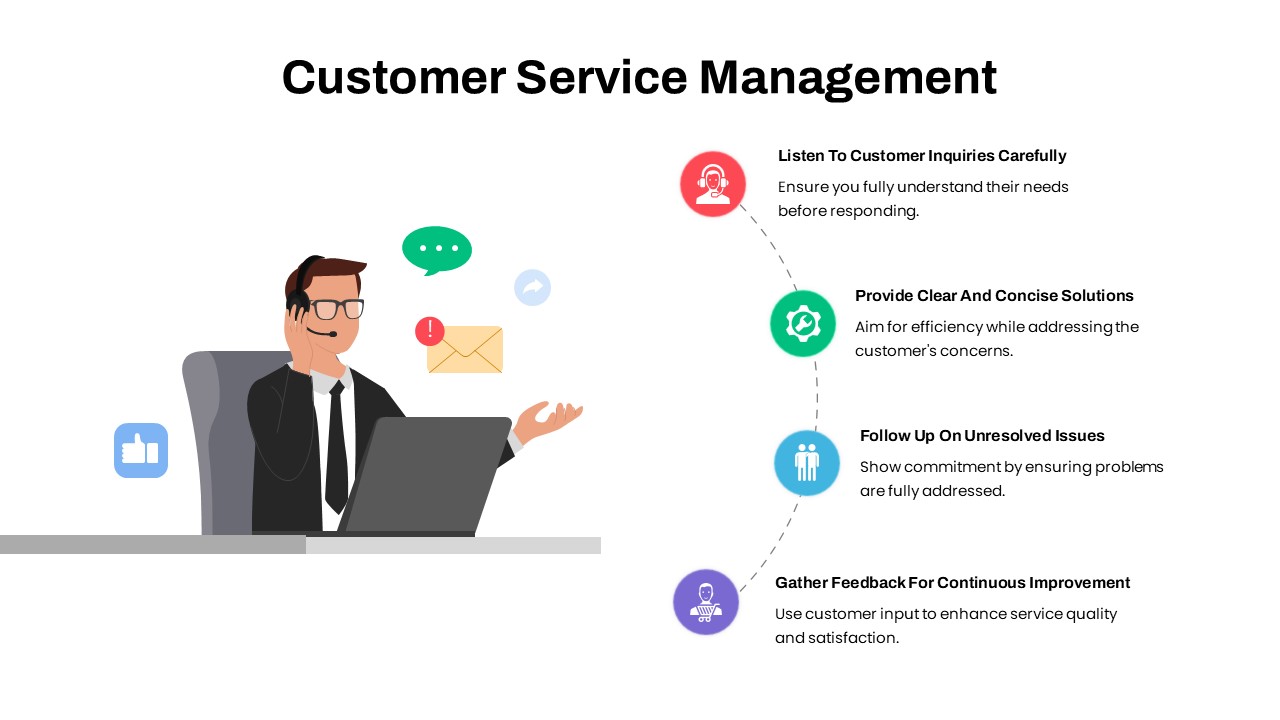
Use this Customer Service Management slide to outline your support workflow with clarity and visual appeal. The layout features a large illustration of a service representative at left, complemented by four sequential steps arranged along a dotted curved line on the right. Each step combines a vibrant circular icon (headset in red, gear in green, group in blue, feedback in purple) with a clear headline and supporting text placeholder. This balanced composition draws attention to key actions—listening, solving, following up, and gathering insights—while the clean white background and subtle shadows keep focus on your content.
This template leverages master slides for seamless editing: swap icons, adjust accent colors, and update text in seconds without disturbing alignment. Icons and vector shapes scale without loss of quality, ensuring crisp output in both PowerPoint and Google Slides. The layout preserves consistent typography and spacing, making it easy to maintain brand standards or adapt to different languages.
Designed for corporate presentations, client proposals, and internal training sessions, this slide adapts effortlessly to a variety of contexts. The drag-and-drop editable elements and prebuilt icons expedite creation, reducing preparation time and ensuring consistency across decks. Use the template to highlight process improvements, outline support guidelines, or showcase service KPIs with maximum impact.
Whether you’re training new staff, presenting a customer support strategy, or reporting service metrics, this slide delivers a polished, professional narrative. Duplicate and reorder steps to fit your process, or modify the curved path to illustrate alternate workflows. With its modern, flat design and flexible structure, this Customer Service Management template helps teams communicate procedures efficiently and engage stakeholders effectively.
Who is it for
Customer support managers, training coordinators, operations teams, and quality assurance professionals can leverage this template to standardize support processes and improve team performance. Trainers, consultants, and business analysts will find it invaluable for illustrating service workflows and delivering clear guidance.
Other Uses
Beyond customer service, repurpose this layout for IT helpdesk procedures, onboarding sequences, incident response workflows, sales enablement steps, or any multi-step process. Adapt the icons and text to suit HR onboarding, warehouse operations, or marketing campaign stages.
Login to download this file

















































