Customer Journey PowerPoint Template
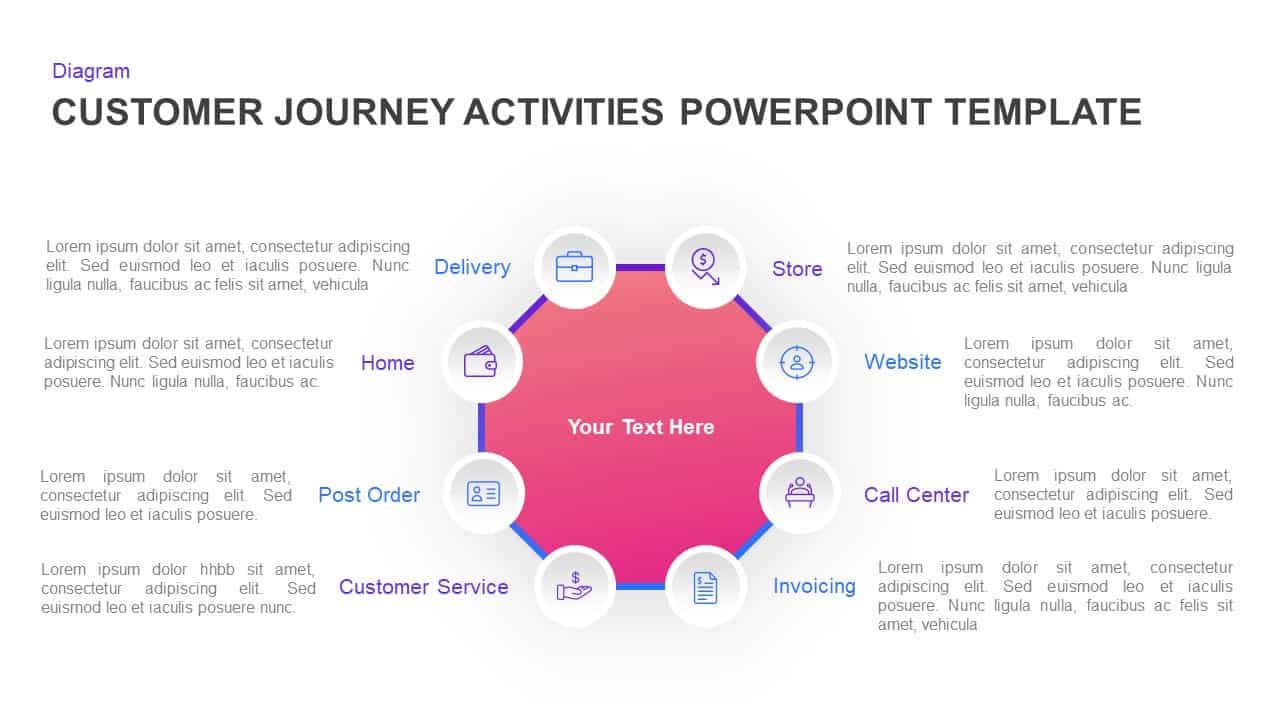
This customer journey activities diagram slide features a central octagon surrounded by eight evenly spaced nodes—Delivery, Store, Website, Call Center, Invoicing, Customer Service, Post Order, and Home. Each node is illustrated with a crisp line icon inside a white circle, connected to the central shape by a bold purple stroke. The octagon employs a vibrant pink-to-purple gradient that draws focus to the core messaging area while the clean white background and high-contrast text placeholders ensure seamless readability. Space for detailed descriptions sits alongside each node, making it easy to annotate key touchpoints with concise explanations.
Built on custom master layouts, every element—including icons, shapes, and text boxes—is fully editable. Swap icons, adjust gradient hues, or reorder nodes to reflect unique process stages in seconds, all while preserving consistent alignment and spacing. The slide’s vector-based graphics guarantee crisp output on any display size, from mobile screens to large-format projectors. Predefined entrance animations can be applied to each node for dynamic, staggered reveals that maintain audience engagement throughout presentations.
Optimized for both PowerPoint and Google Slides, this resource eliminates cross-platform formatting issues and accelerates slide creation. Embedded theme colors and unified font pairings let you align with corporate branding guidelines instantly. Intuitive placeholders reduce editing time and minimize version-control headaches. Whether mapping customer touchpoints, illustrating omnichannel workflows, or briefing stakeholders on lifecycle activities, this template streamlines complex narratives into a single, cohesive visual.
Layered design ensures granular control over every element. Access grouping and alignment tools to fine-tune placement, monitor spacing, and maintain consistent visual rhythm. Use integrated notes and section dividers to segment presentation flow and support detailed workshops or training modules.
Who is it for
Customer experience managers, digital marketers, UX designers, and marketing teams will benefit from this slide when illustrating omnichannel journeys, mapping touchpoints, or aligning cross-functional stakeholders.
Other Uses
Repurpose the octagon layout to depict process audits, service blueprints, RACI models, or stakeholder ecosystems. Duplicate and relabel nodes to create system maps, risk assessments, or team-member networks for broader organizational contexts.
Login to download this file

















































