Customer Data Platforms PowerPoint Template and Google Slides
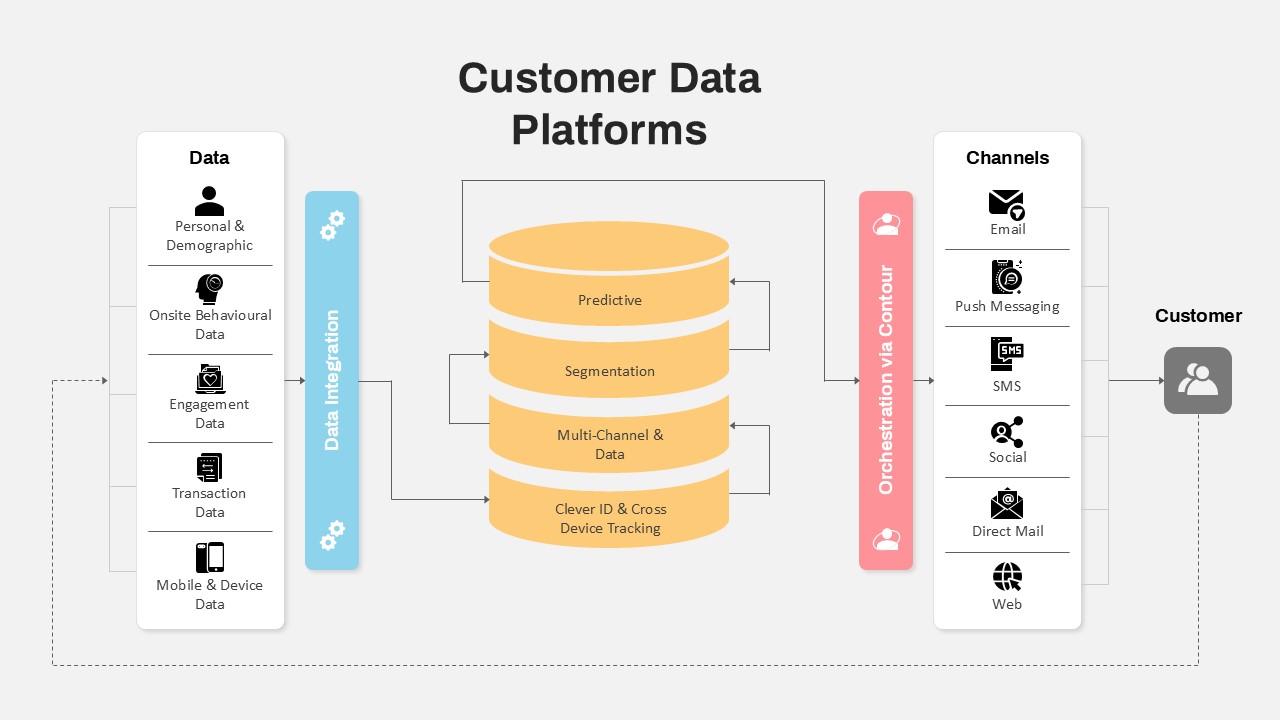
Description
This Customer Data Platform slide maps end-to-end data flow from raw sources through integration, processing, orchestration, and channel delivery. On the left, five data categories—Personal & Demographic, Onsite Behavioral Data, Engagement Data, Transaction Data, and Mobile & Device Data—feed into a Data Integration bar. In the center, a four-layer cylinder stack represents Clever ID & Cross-Device Tracking, Multi-Channel Data, Segmentation, and Predictive Insights. A red Orchestration via Contour panel on the right directs workflows to six channels—Email, Push Messaging, SMS, Social, Direct Mail, and Web—before delivering personalized messages to the customer. A dotted feedback loop highlights data return for continuous improvement.
All elements are vector shapes on master slides for both PowerPoint and Google Slides, enabling one-click theme color swaps, icon replacements, and font updates. Grouped objects and smart guides keep connectors and labels perfectly aligned when you resize or reposition any module. Preconfigured sequential animations reveal each stage in order, guiding audiences smoothly through data ingestion, transformation, orchestration, and engagement.
Whether you’re demonstrating CDP capabilities to marketing executives, training analytics teams, or onboarding new CDP users, this template streamlines communication of technical architectures. Use its color-coded phases and clear callouts to align cross-functional teams on customer-data strategy and platform decisions.
Who is it for
Marketing technologists, data-science leads, and CRM managers will leverage this slide to illustrate how a CDP ingests diverse data sources, applies identity resolution, and orchestrates cross-channel messaging for personalized customer experiences.
Other Uses
Repurpose this layout for any data-processing workflow—such as ETL pipeline overviews, marketing-automation architectures, or IoT data flows—by relabeling sources, phases, and channels to fit your narrative.
Login to download this file

















































