Roadmap Template
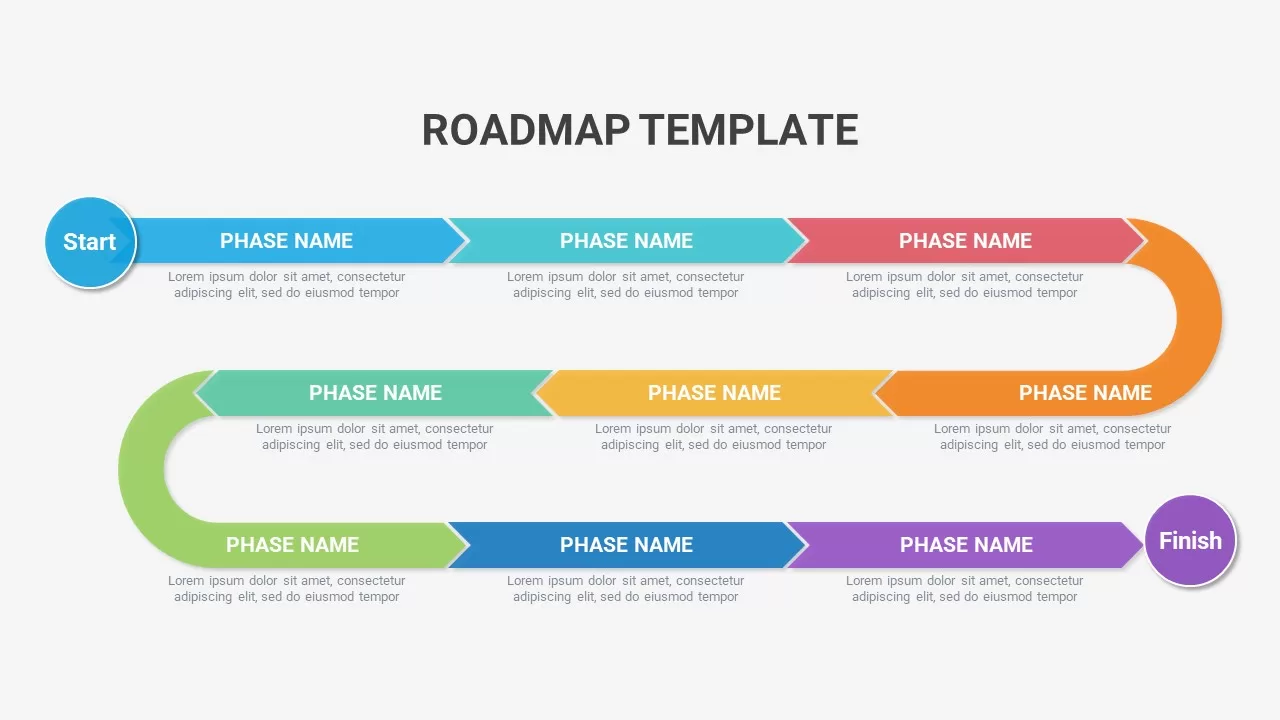
Description
Accelerate your project planning with this fully editable curved roadmap phases template. Spanning nine distinct milestones—anchored by a bold “Start” node on the left and a “Finish” marker on the right—this two-tiered infographic slide uses vibrant color bands (blue, teal, red, orange, green, purple) and directional arrows to guide audiences through sequential phases. Each phase segment includes space for a concise heading and supporting text, enabling you to articulate goals, deliverables, or decision points with clarity. Subtle drop shadows and rounded-edge shapes provide a polished, three-dimensional effect that maintains visual hierarchy without clutter.
Built on master slides for both PowerPoint and Google Slides, every component is vector-based for seamless resizing, recoloring, or rearrangement. Simply click to swap placeholder text, adjust gradient fills, or change arrow directions to match your brand palette. Whether you need to add or remove phases, extend the curve, or duplicate the layout for parallel workstreams, this roadmap template adapts effortlessly—eliminating formatting headaches and ensuring consistency across your deck.
Ideal for product roadmaps, strategic-planning workshops, or multi-stage marketing campaigns, this infographic slide delivers a clear, narrative-driven overview. Use it to visualize quarterly objectives, technology migrations, or onboarding journeys. Duplicate the slide to compare alternative scenarios, align cross-functional stakeholders, or track progress over time. By distilling complex timelines into an intuitive curved flow, you’ll keep your audience engaged and focused on key milestones.
Who is it for
Product managers, project leads, and strategy consultants will leverage this roadmap to outline phased initiatives. Marketing directors, operations teams, and executive stakeholders benefit from its high-impact visual sequencing.
Other Uses
Beyond project planning, repurpose the curved flow for customer-journey mapping, change-management rollouts, or training-program modules. Relabel phases to fit OKR cycles, sprint-release schedules, or annual business reviews.
Login to download this file

















































