Curved Line Graph Powerpoint and Keynote template
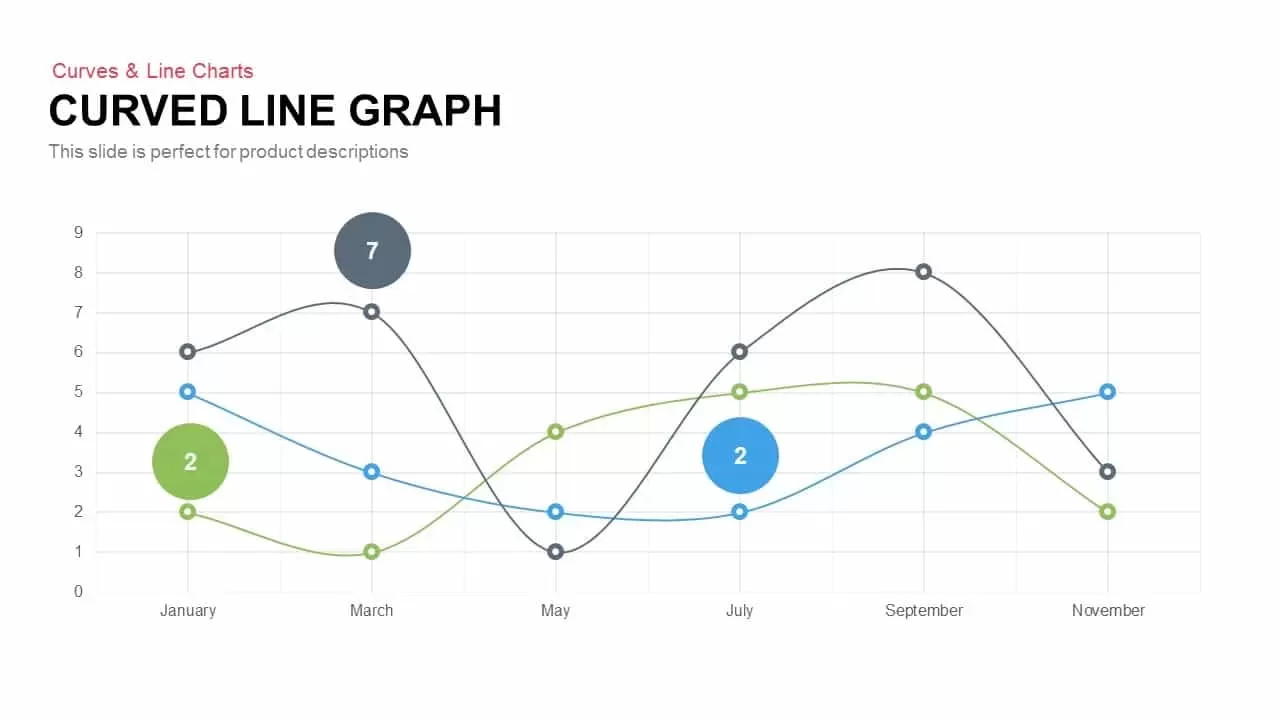
Description
This sleek curved line graph template is perfect for presenting data trends over time. Featuring three distinct data sets represented by smooth curves, this slide allows you to visualize complex information such as market trends, project progress, or performance metrics in a clean and professional way. The colorful lines, paired with clear labels and markers, make it easy for your audience to track each data series and compare changes across months. The circles on the graph highlight key data points, ensuring the most important figures stand out. Use this slide to effectively communicate growth, fluctuations, or comparisons in any data-driven presentation.
Who is it for
This slide is designed for business professionals, marketers, and analysts who need to present data insights and performance metrics. It is particularly useful for executives, project managers, and team leaders who want to communicate trends, benchmarks, or results in a visually appealing and easily digestible format. It’s also a great tool for educators or students presenting research data in a clear and structured way.
Other Uses
Beyond performance tracking and trend analysis, this graph can be adapted to show forecasts, comparisons, and future projections. It’s also effective in depicting sales growth, financial data, or survey results. Use it in presentations involving KPIs, sales reports, or even educational contexts to demonstrate changes or patterns over time.
Login to download this file

















































