Current State Vs Future State Template for PowerPoint Keynotes
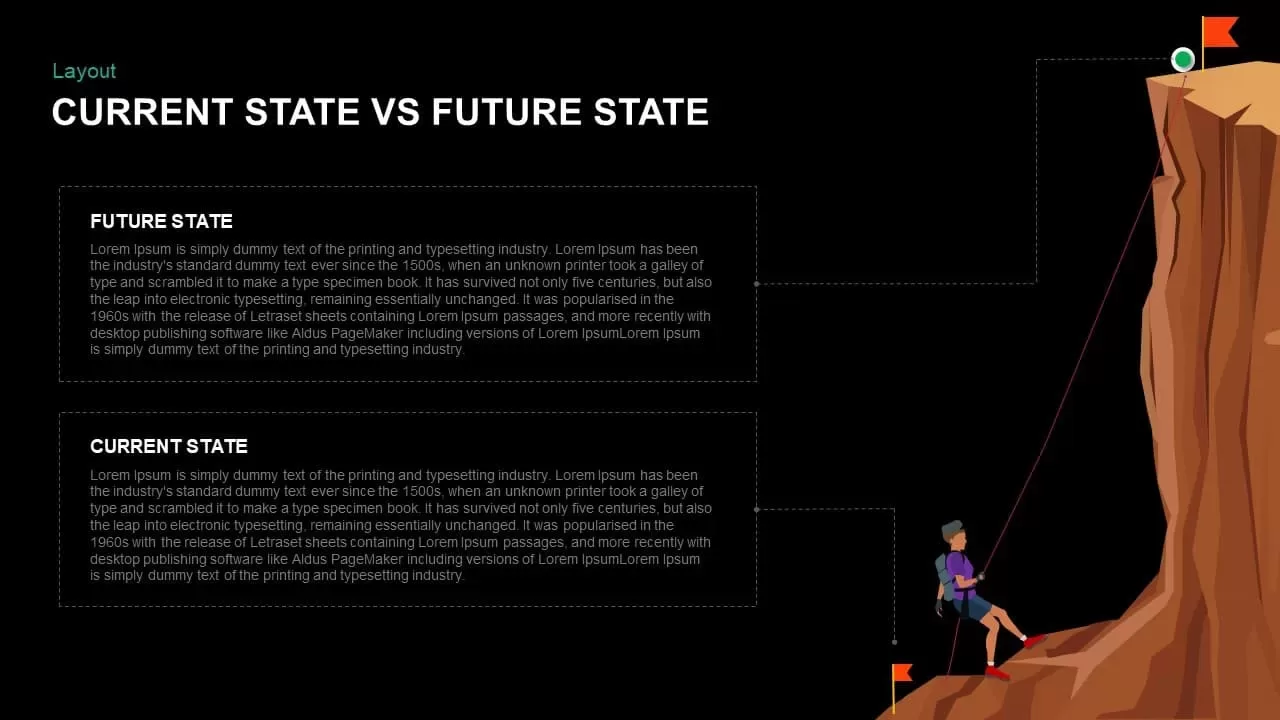
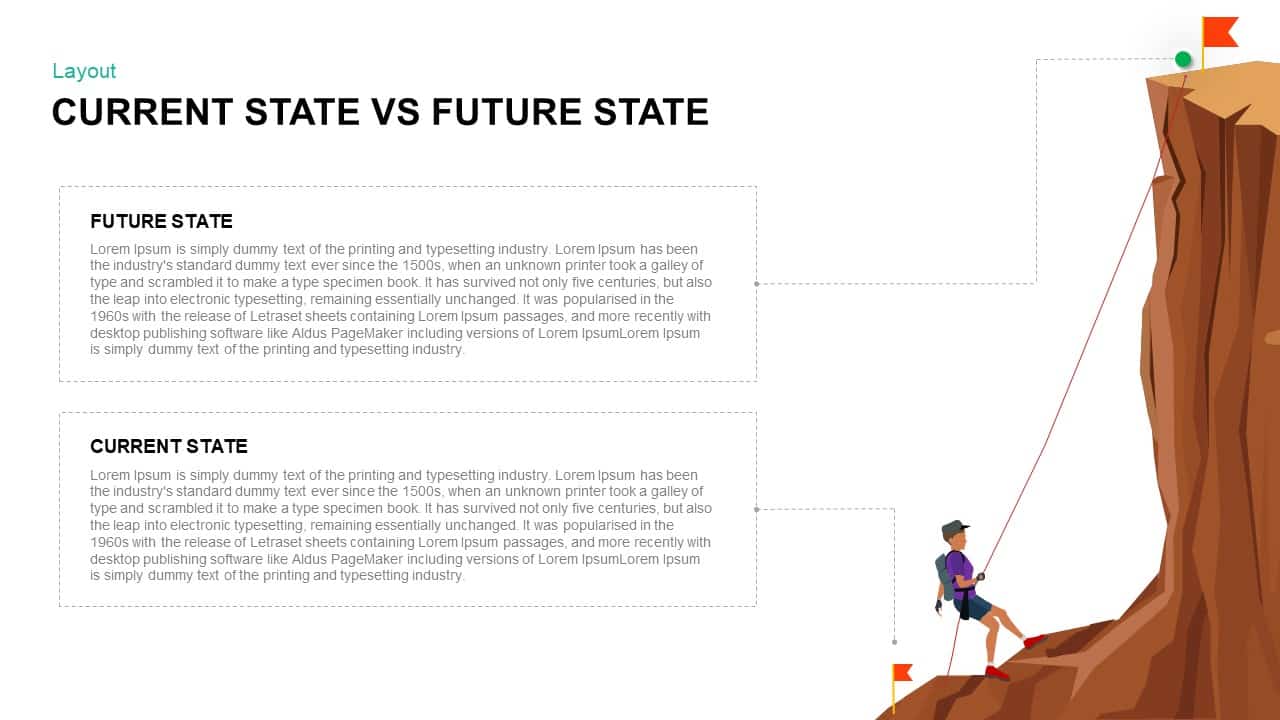
Description
Map your organization’s present reality against target goals with this clean Current vs Future State slide. Two dashed‐border text zones labeled “Current State” and “Future State” occupy the left side, letting you succinctly describe pain points and desired outcomes. On the right, a climber ascends a rugged cliff toward a flag perched atop the peak, visually reinforcing progress and strategic aspiration. Fully editable vector art enables you to swap the climber, adjust colors, or replace the background cliff with your own imagery—all without losing clarity.
Built on master slides for both PowerPoint and Google Slides, this template provides intuitive placeholders for text and imagery. Text boxes automatically resize to accommodate longer narratives, while dashed outlines maintain a minimalist aesthetic. Apply simple fade‐in animations to each text zone and the climber graphic to guide your audience through a compelling before‐and‐after story. High‐resolution vectors ensure flawless rendering on large screens, handouts, or PDF exports.
Use this slide to frame gap analyses, strategic roadmaps, or change-management initiatives—helping stakeholders visualize where you are today and where you’re headed tomorrow. Its balanced layout also pairs seamlessly with process flows, timelines, or KPI dashboards for a cohesive, professional deck.
Who is it for
Business strategists, consultants, and project managers will leverage this slide to present gap analyses, transformation roadmaps, or capability assessments. Change-management teams, executive leaders, and trainers can also use it to align stakeholders on current challenges and future objectives.
Other Uses
Beyond strategic comparisons, repurpose this slide to illustrate risk-vs-reward scenarios, pre- vs-post campaign analyses, or baseline-vs-target financial forecasts. Customize the climber graphic to represent product launches, market expansions, or performance improvements—ensuring versatility across any “where we are vs. where we want to be” narrative.
Login to download this file

















































