crowdsourcing-model-template-powerpoint-google-slides
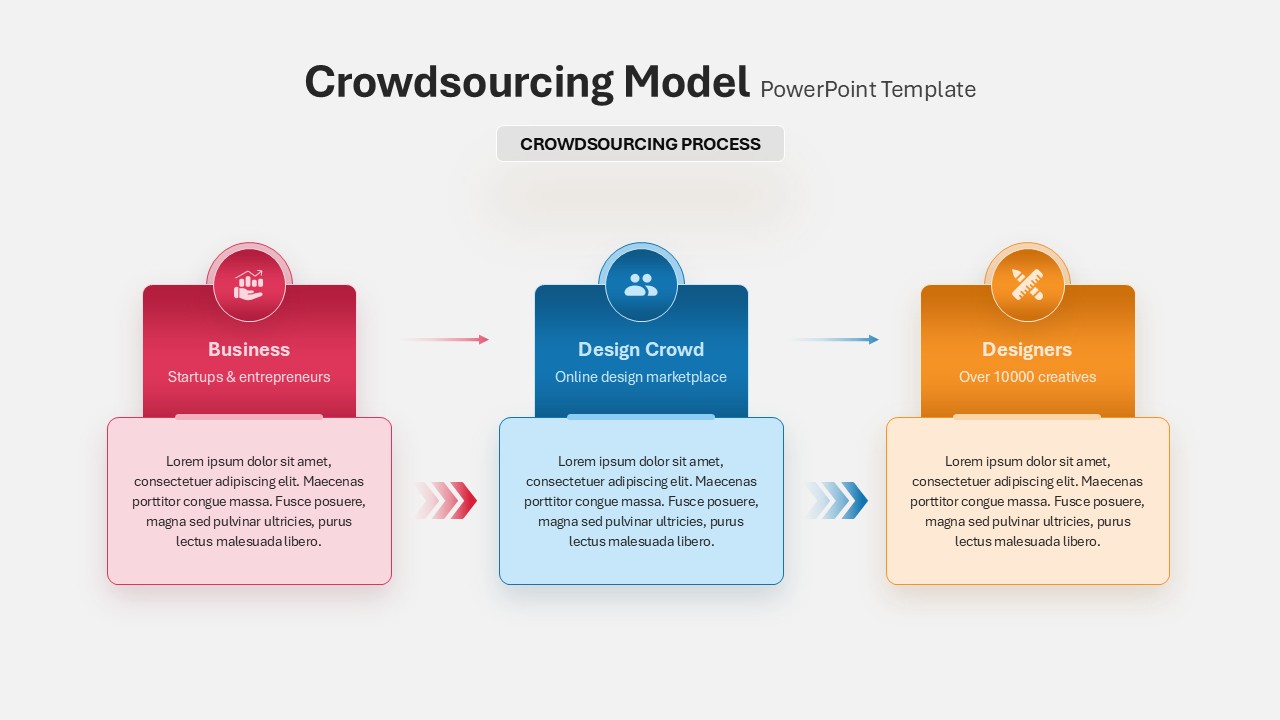
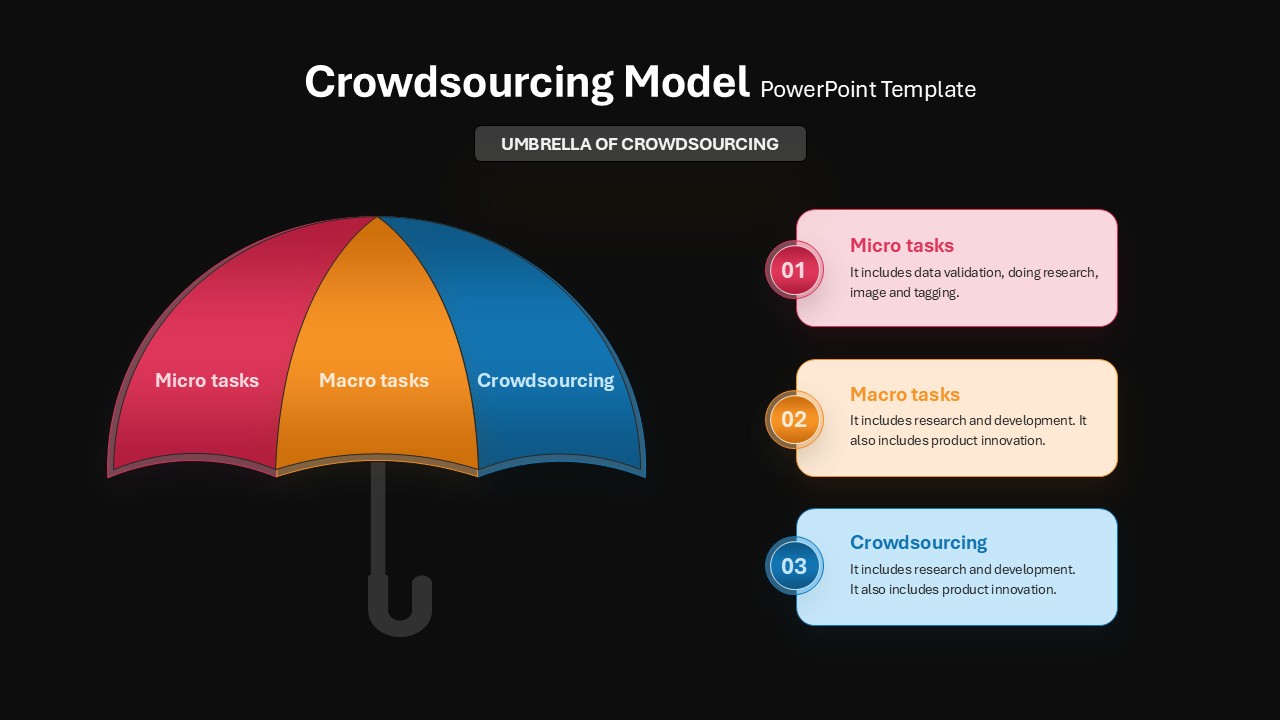
Description
Present your crowdsourcing framework with a versatile two-slide deck that combines a segmented umbrella infographic and a streamlined process flow. The first slide features a three-panel umbrella graphic—colored pink for micro tasks, orange for macro tasks, and blue for crowdsourcing—set against a light grey backdrop. Each panel includes a header bar and description area for defining task types, use cases, or platform roles. The second slide adopts a dark background and gradient panels to map the crowdsourcing journey in three steps: Business (red), Design Crowd (blue), and Designers (orange). Numbered circular icons and connecting arrows guide viewers through each stage, ideal for illustrating value chains, stakeholder roles, or project handoffs.
Both slides leverage master layouts with fully editable vector shapes, smooth gradients, and placeholder text boxes that simplify customizing colors, icons, and labels to match your brand palette. Swap out headers, adjust sequence arrows, or replace backgrounds in seconds without disturbing alignment or resolution. Optimized for desktop and mobile displays, this deck maintains crystal-clear graphics across all screen sizes and supports seamless collaboration in PowerPoint and Google Slides.
Whether you’re pitching a crowdsourced product development plan, training internal teams on distributed workflows, or showcasing a community-driven innovation strategy, this template provides clear visual anchors and modern aesthetics to keep audiences engaged.
Who is it for
Product managers, innovation leads, and design strategists will benefit from this deck when explaining crowdsourcing models or process flows. Consultants, marketing teams, and startup founders can leverage its dual layouts to align stakeholders and drive interactive discussions.
Other Uses
Beyond crowdsourcing, repurpose these slides for multi-phase roadmaps, service breakdowns, talent acquisition funnels, or partnership ecosystems. Adapt the umbrella graphic for risk assessments and the process flow for training modules or customer journey maps.
Login to download this file

















































