CRM Implementation Plan Template
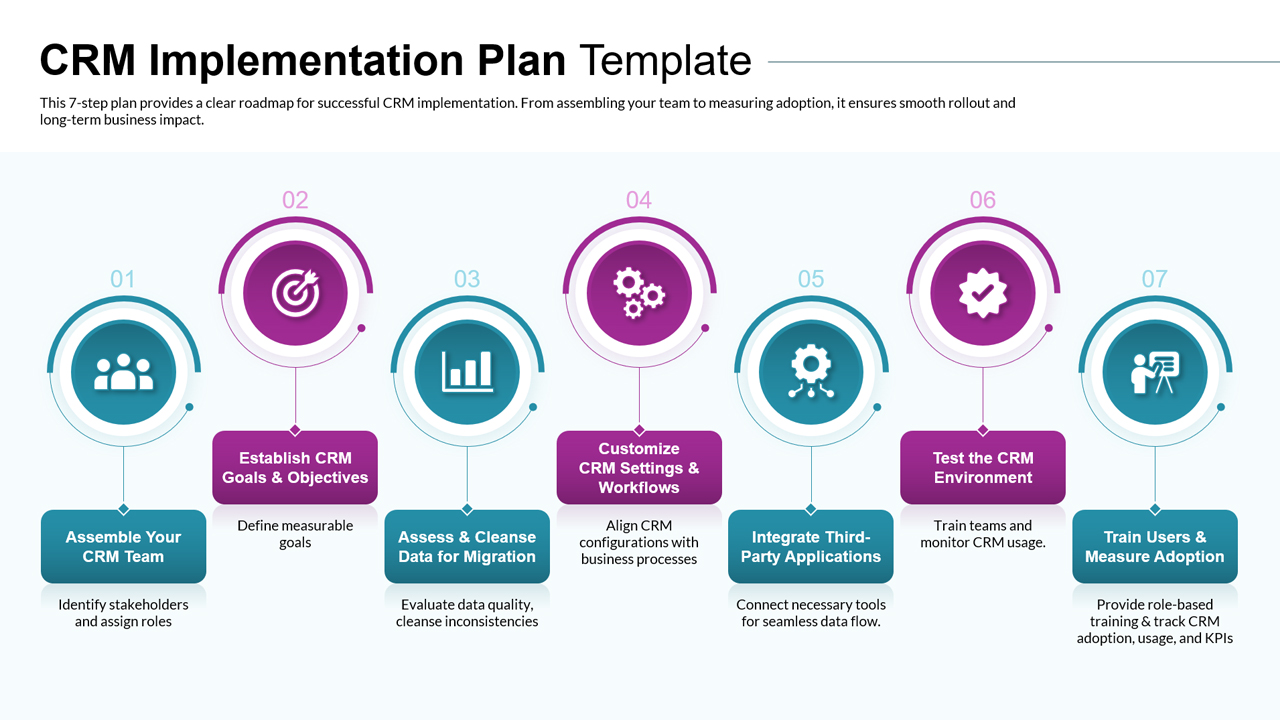
Description
Present your CRM rollout strategy with clarity using this CRM Implementation Plan Roadmap slide. The template visualizes a 7-step process for successful CRM adoption, guiding teams from planning through post-launch optimization. Each step is represented with numbered circular icons and concise text boxes that outline the sequence: Assemble Your CRM Team, Establish CRM Goals & Objectives, Assess & Cleanse Data for Migration, Customize CRM Settings & Workflows, Integrate Third-Party Applications, Test the CRM Environment, and Train Users & Measure Adoption.
The horizontal timeline layout ensures a logical flow, while alternating blue and purple accents distinguish key milestones. Clean typography, minimal icons, and structured spacing enhance readability and professional appeal. This slide is ideal for demonstrating implementation phases, assigning responsibilities, or showcasing project progress in executive briefings or training sessions.
Fully editable in PowerPoint and Google Slides, users can easily adapt the text, color palette, and icons to match their organization’s branding or specific CRM project. Whether presenting to leadership, IT teams, or marketing departments, this visually engaging template helps communicate how strategic CRM deployment drives customer engagement, data integrity, and operational efficiency.
Who is it for
Ideal for project managers, CRM specialists, marketing teams, IT departments, and consultants responsible for CRM rollout, integration, and adoption tracking.
Other Uses
Can also be used to outline ERP implementation, digital transformation projects, or other software deployment roadmaps requiring sequential steps and team coordination.
Login to download this file

















































